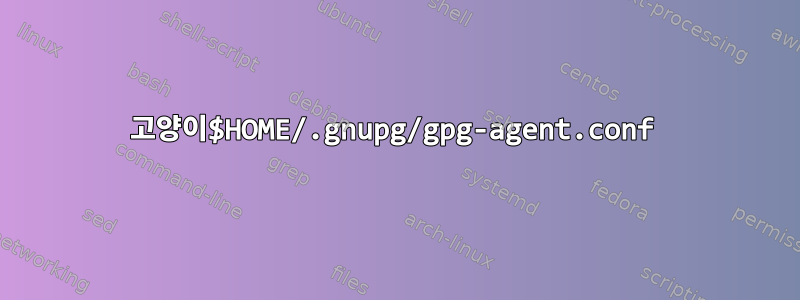
우분투 22.04.1 LTS
다시 시작한 후 작업을 수행 하면 git push REMOTE몇 초 후에 대화 상자가 나타납니다.
+---------------------------------------------------------------+
| Please enter the passphrase to unlock the OpenPGP secret key: |
| "user" |
| 3072-bit RSA key, ID FF3B0094D97228, |
| created 2023-09-22 (main key ID 9BD967C9E4EC49). |
| |
| |
| Passphrase: _________________________________________________ |
| |
| <OK> <Cancel> |
+---------------------------------------------------------------+
수동으로 입력할 필요가 없도록 스크립트를 통해 이 비밀번호를 자동화하려면 어떻게 해야 합니까?
나는 이것을 시도했지만 작동하지 않습니다.
git push REMOTE
sleep 10 # Waits 10 seconds.
KEY
감사해요!
답변1
첫째: "예상" 방법은 안전하지 않습니다. gpg-agent를 사용하는 것이 좋습니다.
gpg를 사용하는 경우 파일을 복호화/암호화하려고 할 때 gpg-agent를 실행해야 합니다. (git push 시 정확히 무엇을 하려는지 모르겠지만 gpg 파일을 사용하는 것 같습니다.)
편집하다~/.gnupg/gpg-agent.conf
하루 동안의 값은 다음과 같습니다.
default-cache-ttl 86400
max-cache-ttl 86400
이렇게 하면 하루에 한 번만 키를 입력하면 됩니다(또는 처음 누를 때에도 괜찮습니다).
원천: https://superuser.com/questions/624343/keep-gnupg-credentials-cached-for-entire-user-session
완전성을 위해 부팅 세션에 파일 암호 해독, gpg show 또는 이와 유사한 기능을 넣어 키를 한 번만 입력하고 나머지 하루 동안 gpg 에이전트를 활성화할 수도 있습니다.
답변2
이것은 gpg 키의 초기 비밀번호를 캐시하는 방법입니다. 자동화 목적에 맞게 조정할 수 있습니다. 사용해 보았지만 결과 expect가 gpg-agent없습니다.
터미널 1
socat의사 tty를 생성하도록 설정
socat -d -d pty,link=/tmp/socat1,raw,echo=0 pty,link=/tmp/socat2,raw,echo=0
# 2023/12/30 10:53:02 socat[1869865] N PTY is /dev/pts/33
# 2023/12/30 10:53:02 socat[1869865] N PTY is /dev/pts/34
# 2023/12/30 10:53:02 socat[1869865] N starting data transfer loop with FDs [5,5] and [7,7]
- 이것은 루프로 실행됩니다.
NO2.
- tty를 내보내고
gpg비밀번호 프롬프트를 생성하는 명령을 실행하십시오. 여기서는gpg귀하의 경우git프롬프트를 생성하는 .
export GPG_TTY=/tmp/socat1
gpg -d --homedir $HOME/.gnupg/ --quiet --yes --compress-algo=none --no-encrypt-to --batch --use-agent /path/to/gpgKey.gpg # command to elicit gpg prompt
- 명령 이
gpg표준 입력을 읽을 때까지 기다리고 있습니다.
터미널 3(선택사항)
file /tmp/socat2
# /tmp/socat2: symbolic link to /dev/pts/34
file /dev/pts/34
# /dev/pts/34: character special (136/34)
cat /tmp/socat2
# Please enter the passphrase to unlock the OpenPGP secret key:
# "REDACTED"
# 4096-bit RSA key, ID REDACTED
# created REDACTED (main key ID REDACTED).
# Passphrase:
cat소켓 내용 인쇄 대기가 차단되었습니다./tmp/socat2링크이고/dev/pts/34문자 장치이므로tail종료하는 대신 내용을 인쇄한 후처럼 동작합니다.
제4터미널
gpg이전에 실행한 명령 에 비밀번호를 보냅니다 .
cat > /tmp/socat2
# Type your password.
- 에코를 사용하지 마십시오. 귀하의 비밀번호는 bash 기록에 캐시됩니다.
아니면 Python에서 프로그래밍 방식으로 수행할 수도 있습니다.
import pathlib
with pathlib.Path('/tmp/socat2').open('w', encoding='utf8') as fp:
fp.write('password\n')
고양이$HOME/.gnupg/gpg-agent.conf
default-cache-ttl 120
max-cache-ttl 999999999
no-allow-external-cache
no-grab
pinentry-timeout 25
pinentry-program /usr/bin/pinentry-tty


