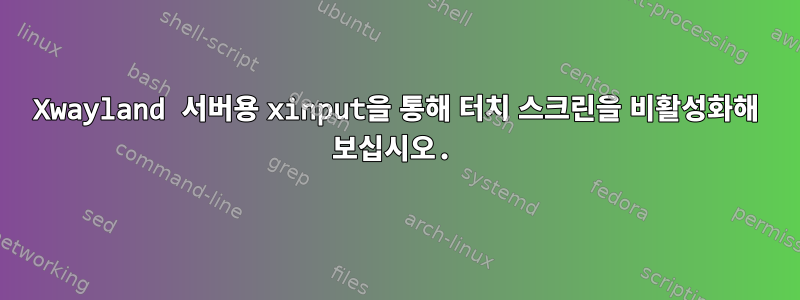
xinput을 통해 터치 스크린을 비활성화하려고 합니다. 이것은 내 cmd 출력입니다.
WARNING: running xinput against an Xwayland server. See the xinput man page for details.
⎡ Virtual core pointer id=2 [master pointer (3)]
⎜ ↳ Virtual core XTEST pointer id=4 [slave pointer (2)]
⎜ ↳ xwayland-pointer:16 id=6 [slave pointer (2)]
⎜ ↳ xwayland-relative-pointer:16 id=7 [slave pointer (2)]
⎜ ↳ xwayland-pointer-gestures:16 id=8 [slave pointer (2)]
⎜ ↳ xwayland-tablet stylus:16 id=11 [slave pointer (2)]
⎜ ↳ xwayland-tablet eraser:16 id=12 [slave pointer (2)]
⎜ ↳ xwayland-tablet cursor:16 id=13 [slave pointer (2)]
⎜ ↳ xwayland-touch:16 id=10 [slave pointer (2)]
⎣ Virtual core keyboard id=3 [master keyboard (2)]
↳ Virtual core XTEST keyboard id=5 [slave keyboard (3)]
↳ xwayland-keyboard:16 id=9 [slave keyboard (3)]
나는 실행을 시도했습니다 :
xinput disable [id]
ID 2,4,6의 경우
하지만 다음과 같은 오류가 발생합니다.
WARNING: running xinput against an Xwayland server. See the xinput man page for details.
X Error of failed request: BadAccess (attempt to access private resource denied)
Major opcode of failed request: 131 (XInputExtension)
Minor opcode of failed request: 57 ()
Serial number of failed request: 21
Current serial number in output stream: 22
어떤 아이디어가 있나요?
Ubuntu 버전 22.04.3 LTS를 실행 중입니다.


