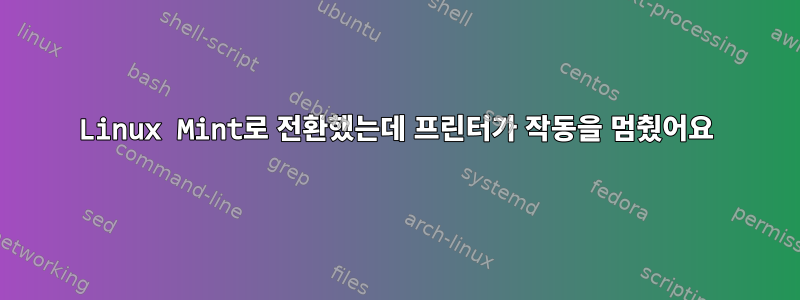
저는 HP LaserJet Professional M1132 MFP를 가지고 있습니다. 몇 주 전에 Linux Mint로 전환했는데 지금은 프린터가 작동하지 않습니다.
프린터를 연결하면 인식되고 작업을 제대로 대기열에 넣을 수 있으며 렌더링되지만 인쇄되지 않고 일반 오류 메시지가 표시되며 작업이 거기에 멈춰 있습니다. Linux Mint에서 제공하는 문제 해결을 시도했으며 결과는 다음과 같습니다.
Page 1 (<troubleshoot.SchedulerNotRunning.SchedulerNotRunning object at 0x7f78669da110>):
{'cups_connection_failure': False}
Page 2 (<troubleshoot.CheckLocalServerPublishing.CheckLocalServerPublishing object at 0x7f78669da410>):
{'local_server_exporting_printers': False}
Page 3 (<troubleshoot.ChoosePrinter.ChoosePrinter object at 0x7f78669d9a50>):
{'cups_dest': <cups.Dest HP-LaserJet-Professional-M1132-MFP (default)>,
'cups_instance': None,
'cups_queue': 'HP-LaserJet-Professional-M1132-MFP',
'cups_queue_listed': True}
Page 4 (<troubleshoot.CheckPrinterSanity.CheckPrinterSanity object at 0x7f78669dace0>):
{'cups_device_uri_scheme': 'hp',
'cups_printer_dict': {'device-uri': 'hp:/usb/HP_LaserJet_Professional_M1132_MFP?serial=000000000QH411MTPR1a',
'printer-info': 'Hewlett-Packard HP LaserJet '
'Professional M1132 MFP',
'printer-is-shared': True,
'printer-location': 'Transistor',
'printer-make-and-model': 'HP LaserJet Professional '
'm1132 MFP, hpcups 3.21.12, '
'requires proprietary plugin',
'printer-state': 3,
'printer-state-message': 'ready to print',
'printer-state-reasons': ['none'],
'printer-type': 167948,
'printer-uri-supported': 'ipp://localhost/printers/HP-LaserJet-Professional-M1132-MFP'},
'cups_printer_remote': False,
'hplip_output': (['',
'\x1b[01mHP Linux Imaging and Printing System (ver. '
'3.21.12)\x1b[0m',
'\x1b[01mDevice Information Utility ver. 5.2\x1b[0m',
'',
'Copyright (c) 2001-18 HP Development Company, LP',
'This software comes with ABSOLUTELY NO WARRANTY.',
'This is free software, and you are welcome to distribute '
'it',
'under certain conditions. See COPYING file for more '
'details.',
'',
'',
'\x1b[01mHP Linux Imaging and Printing System (ver. '
'3.21.12)\x1b[0m',
'\x1b[01mSystem Tray Status Service ver. 2.0\x1b[0m',
'',
'Copyright (c) 2001-18 HP Development Company, LP',
'This software comes with ABSOLUTELY NO WARRANTY.',
'This is free software, and you are welcome to distribute '
'it',
'under certain conditions. See COPYING file for more '
'details.',
'',
'',
'\x1b[01mhp:/usb
이것은 단지 일부일 뿐이며 글자 수 제한으로 인해 잘라내야 했습니다. 전체 내용은 여기에서 찾을 수 있습니다:https://pastebin.com/u7bK0Sab.
내 드라이버가 업데이트되었는지 확인하려고 했는데 다음과 같아야 한다는 것을 알았습니다. 명령을 실행했는데 dpkg -l hplip이것이 출력입니다.
| Status=Not/Inst/Conf-files/Unpacked/halF-conf/Half-inst/trig-aWait/Trig-pend
|/ Err?=(none)/Reinst-required (Status,Err: uppercase=bad)
||/ Name Version Architecture Description
+++-==============-===============-============-============================================
ii hplip 3.21.12+dfsg0-1 amd64 HP Linux Printing and Imaging System (HPLIP)
어떻게 해야 하는지 또는 추가 정보를 제공해야 하는지 알려주세요. 감사합니다!


