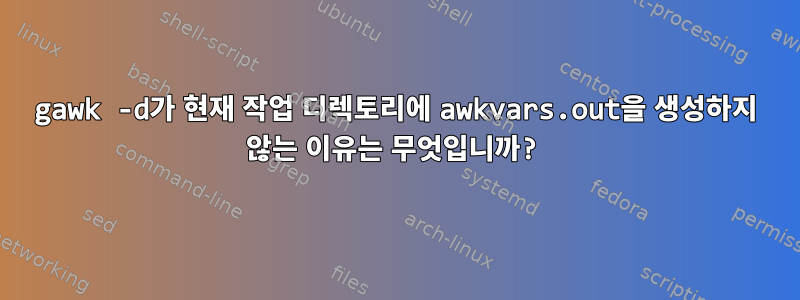
gawk -d확실히내장awkvars.out내 현재 작업 디렉토리입니다. 왜? 대신 다음과 같은 표준 출력을 얻습니다.
Usage: gawk [POSIX or GNU style options] -f progfile [--] file ...
Usage: gawk [POSIX or GNU style options] [--] 'program' file ...
POSIX options: GNU long options: (standard)
-f progfile --file=progfile
-F fs --field-separator=fs
-v var=val --assign=var=val
Short options: GNU long options: (extensions)
-b --characters-as-bytes
-c --traditional
-C --copyright
-d[file] --dump-variables[=file]
-D[file] --debug[=file]
-e 'program-text' --source='program-text'
-E file --exec=file
-g --gen-pot
-h --help
-i includefile --include=includefile
-l library --load=library
-L[fatal|invalid|no-ext] --lint[=fatal|invalid|no-ext]
-M --bignum
-N --use-lc-numeric
-n --non-decimal-data
-o[file] --pretty-print[=file]
-O --optimize
-p[file] --profile[=file]
-P --posix
-r --re-interval
-s --no-optimize
-S --sandbox
-t --lint-old
-V --version
To report bugs, see node `Bugs' in `gawk.info'
which is section `Reporting Problems and Bugs' in the
printed version. This same information may be found at
https://www.gnu.org/software/gawk/manual/html_node/Bugs.html.
PLEASE do NOT try to report bugs by posting in comp.lang.awk,
or by using a web forum such as Stack Overflow.
gawk is a pattern scanning and processing language.
By default it reads standard input and writes standard output.
Examples:
gawk '{ sum += $1 }; END { print sum }' file
gawk -F: '{ print $1 }' /etc/passwd
답변1
물론, 매뉴얼은 오해의 소지가 있거나 적어도 불분명합니다. 문제는 gawk에게 실행할 프로그램을 제공해야 한다는 것입니다. 적어도 의 경우에는 gawk빈 문자열을 전달하면 충분합니다.
$ gawk -d ''
$ ls awkvars.out
awkvars.out
다음 방법 중 하나를 사용하여 다른 파일 이름을 설정할 수 있습니다.
gawk -dfoo.vars ''
또는
gawk --dump-variables=foo1.vars ''
둘 다 생성됩니다 foo.vars.


