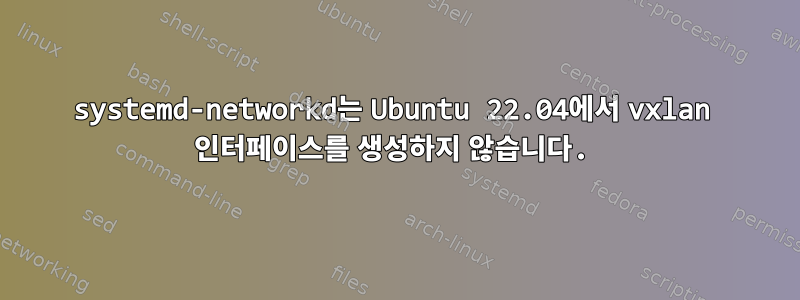
systemd-networkdUbuntu 22.04에서 VXLAN 인터페이스를 정의 하고 싶습니다 .
그래서 다음 2개의 파일을 생성하고 systemctl restart systemd-networkd.
# /etc/systemd/network/my-vxlan.netdev
[NetDev]
Name=myvxlan
Kind=vxlan
[VXLAN]
VNI=5000
DestinationPort=4789
# IP of host system
Local=192.168.0.5
# IP of remote system
Remote=192.168.0.6
# /etc/systemd/network/my-vxlan.network
[Match]
# this interface should be used for in-/outbound VXLAN packages
Name=eth0
[Network]
VXLAN=myvxlan
# IP Address of this host on the VXLAN interface
Address=192.168.1.1/24
# Gateway IP of the VXLAN interface
Gateway=192.168.1.1
불행히도 인터페이스가 표시되지 않습니다. networkctl기본 인터페이스만 나열됩니다.
IDX LINK TYPE OPERATIONAL SETUP
1 lo loopback carrier unmanaged
2 eth0 ether routable configured
2 links listed.
로그에서 실제로 구성이 발견되었음을 확인할 수 있습니다.
> journalctl -u systemd-networkd.service |grep myvxlan
systemd-networkd[1805]: myvxlan: loaded vxlan
이는 네트워크 정의와 관련된 것 같습니다. 파일 Independent=yes에 매개변수를 추가 하면 인터페이스는 생성되지만 네트워크 구성은 적용되지 않습니다.my-vxlan.netdev
Ubuntu에서 사용하는 것으로 알고 있지만 백엔드 netplan로 사용되므로 제대로 작동할 것입니다.networkd
이걸 어떻게 설정할 수 있는지 아시나요?


