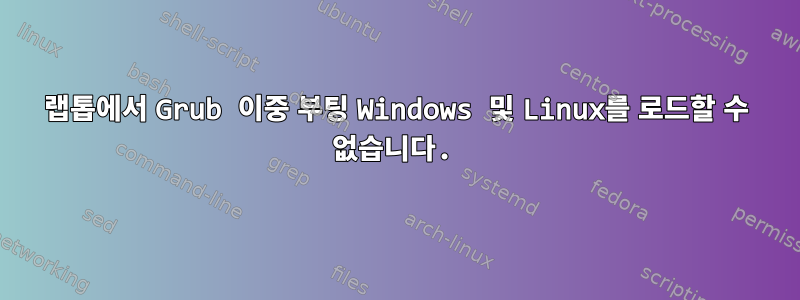
Linux 파티션 옆에 Windows를 설치한 후 약간 당황했습니다. 컴퓨터를 부팅하면 grub이 로드되고 Linux를 수동으로 부팅해야 합니다.
set root=(x)
linux /boot/xxx root=/dev/yyy
initd /boot/zzz
boot
이론적으로는 부팅 후 update-grub을 실행할 수 있어야 하며 항목이 grub에 추가되어야 합니다. 그렇죠?
실제로는 부팅 파티션을 마운트하고 거기에 grub을 다시 설치하고 업데이트하고 새 구성을 만들어야 한다고 생각합니다. (여기서는 그게 뭔지 잘 모르겠습니다..)
그래서:
[17:58:52] marius :: DeepThought ➜ ~ » sudo grub-install --target=x86_64-efi --efi-directory=/mnt/boot --bootloader-id=GRUB
Installing for x86_64-efi platform.
Installation finished. No error reported.
[17:59:27] marius :: DeepThought ➜ ~ » sudo update-grub 1 ↵
Sourcing file `/etc/default/grub'
Sourcing file `/etc/default/grub.d/init-select.cfg'
Generating grub configuration file ...
Found linux image: /boot/vmlinuz-6.2.9
Found initrd image: /boot/initrd.img-6.2.9
Warning: os-prober will be executed to detect other bootable partitions.
Its output will be used to detect bootable binaries on them and create new boot entries.
Found Windows Boot Manager on /dev/nvme0n1p1@/EFI/Microsoft/Boot/bootmgfw.efi
Adding boot menu entry for UEFI Firmware Settings ...
done
내 이해로는 이렇게 되어야 하는데 작동하지 않습니다.
나는 또한 이것을 할 수 있습니다 :
sudo grub-mkconfig -o /mnt/grub/grub.cfg
, 하지만 그건 도움이 되지 않습니다.
파티션이 있습니다:
[18:05:45] marius :: DeepThought ➜ ~ » sudo blkid
/dev/nvme0n1p1: UUID="53FC-45F0" BLOCK_SIZE="512" TYPE="vfat" PARTUUID="a2ef2964-433c-4573-bbce-32e00984ef2a"
/dev/nvme0n1p4: BLOCK_SIZE="512" UUID="DA7E06347E0609C9" TYPE="ntfs" PARTLABEL="Basic data partition" PARTUUID="e621fdb2-daf6-4403-9a41-f0a7adf0dd31"
/dev/nvme0n1p2: UUID="92eed5c7-fd3d-4fee-b132-a1130b3fdb5e" UUID_SUB="6ff00ccc-8050-4702-852f-4c2d4e27d390" BLOCK_SIZE="4096" TYPE="btrfs" PARTUUID="434eb7f2-e323-45b5-869e-5617bb1a4732"
/dev/loop1: TYPE="squashfs"
/dev/loop19: TYPE="squashfs"
/dev/nvme0n1p3: PARTLABEL="Microsoft reserved partition" PARTUUID="e75df4a9-a8b2-4041-9407-60760afbf089"
무슨 일이 일어나고 있는지에 대한 도움과 설명을 환영합니다 :)
편집하다:
알겠습니다. 원래 질문을 수정해야 합니다.
fstab의 출력은 다음과 같습니다.
[19:31:19] marius :: DeepThought ➜ ~ » cat /etc/fstab
# /etc/fstab: static file system information.
#
# Use 'blkid' to print the universally unique identifier for a
# device; this may be used with UUID= as a more robust way to name devices
# that works even if disks are added and removed. See fstab(5).
#
# <file system> <mount point> <type> <options> <dump> <pass>
# /dev/nvme0n1p2
UUID=92eed5c7-fd3d-4fee-b132-a1130b3fdb5e / btrfs rw,relatime,ssd,discard=async,space_cache=v2,subvolid=5,subvol=/ 0 0
# /dev/nvme0n1p1
#UUID=53FC-45F0 /boot/efi vfat rw,relatime,fmask=0022,dmask=0022,codepage=437,iocharset=iso8859-1,shortname=mixed,utf8,errors=remount-ro 0 2
UUID=53FC-45F0 /boot/efi vfat defaults 0 1
나 자신도 ext4 대신 btrfs를 발견하고 놀랐다. 그러나 Windows를 설치하기 전에는 정상적으로 작동합니다.


