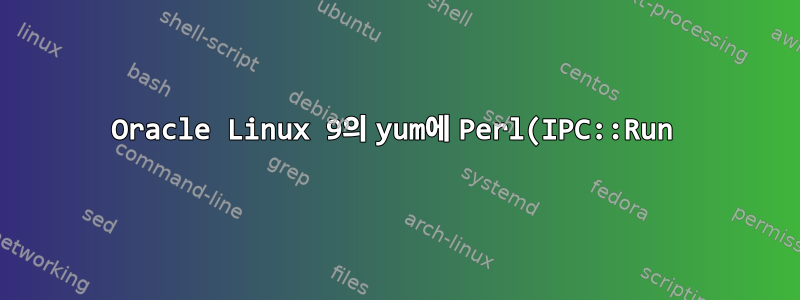%EC%9D%84%20%EC%84%A4%EC%B9%98%ED%95%98%EB%8A%94%20%EB%B0%A9%EB%B2%95.png)
Oracle Linux 9에 postgresql15-devel.x86_64를 설치하고 싶습니다.
[root@node1 ~]# yum install -y postgresql15-devel.x86_64
Last metadata expiration check: 23:26:01 ago on Tue 17 Oct 2023 11:09:23 PM CST.
Error:
Problem: cannot install the best candidate for the job
- nothing provides perl(IPC::Run) needed by postgresql15-devel-15.4-1PGDG.rhel9.x86_64
(try to add '--skip-broken' to skip uninstallable packages or '--nobest' to use not only best candidate packages)
그럼 난 노력해
yum install -y perl-IPC-Run
하지만 그것은 보여줍니다
Last metadata expiration check: 0:13:14 ago on Wed 18 Oct 2023 11:26:23 PM CST.
No match for argument: perl-IPC-Run
Error: Unable to find a match: perl-IPC-Run
perl-IPC-RunOracle Linux 9에 패키지를 설치하는 방법을 알려주십시오 .
답변1
"Oracle Linux 9 CodeReady Builder(x86_64) - (지원되지 않음)" 저장소를 활성화해야 합니다./etc/yum.repos.d/oracle-linux-ol9.repo, 기본적으로 비활성화되어 있습니다.
그런 다음 postgresql15-devel이 예상대로 설치되었습니다.
답변2
나는 같은 문제를 가지고있다. 불행히도 yum을 통해 해결할 수 없습니다. 이것이 제가하는 것입니다. Postgres에서 rpm을 다운로드했습니다.
wget https://download.postgresql.org/pub/repos/yum/15/redhat/rhel-9-x86_64/postgresql15-devel-15.5-1PGDG.rhel9.x86_64.rpm
그런 다음 종속성을 무시하고 설치하십시오.
rpm -ivh --nodeps postgresql15-devel-15.5-1PGDG.rhel9.x86_64.rpm
이는 패키지 및 컴파일에서의 사용에 영향을 주지 않습니다. Postgres가 앞으로 이 문제를 해결할 수 있기를 바랍니다.


