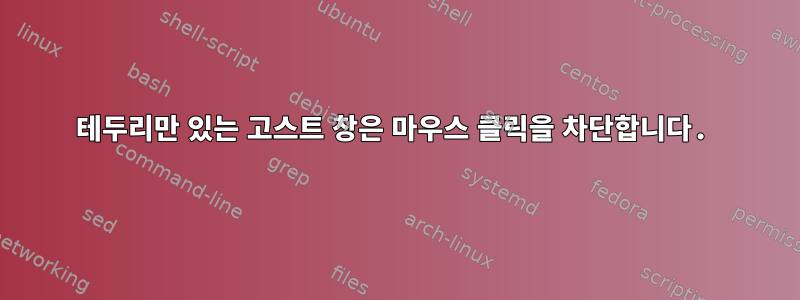
어떤 시점에서(언제 시작했는지 기억이 나지 않음) 일종의 유령 창이 나타났습니다. 테두리만 있었고(원으로 표시되었지만 직사각형으로 동작함) 마우스 클릭이 방지되었으며 최소화하면 모든 창이 나타납니다. 사라지지 않아.
이것이 무엇이고, 무엇이 이 문제를 일으킬 수 있으며, 가장 중요한 것은 어떻게 이 문제에서 벗어날 수 있습니까?
다음은 문제 진단에 도움이 될 수 있는 몇 가지 추가 정보입니다.
- 잠금 화면에는 영향을 미치지 않는 것 같습니다.
- 창을 클릭하면 Alt-Tab 창 전환 도구가 매우 이상하게 작동합니다.
- 고스트 창 외부를 클릭하면 클릭한 창으로 즉시 전환됩니다.
- 고스트 창 내부를 클릭하면 창 전환기가 즉시 닫히지만 마우스를 고스트 창 밖으로 이동할 때까지 새 창은 열리지 않습니다. 마우스의 최종 위치는 중요하지 않은 것 같습니다.
- 나는 Debian GNU/Linux 12(책벌레)의 일부로 Xfce 버전 4.18과 GTK 버전 3.24.37을 사용하고 있습니다.
- xserver-xorg 버전 1:7.7+23과 xserver-xorg-core 버전 2:21.1.7-3이 있습니다.
- 화면 상단의 패널은 마우스 클릭에 반응하지 않지만 표시되는 데이터는 업데이트되며 키보드 단축키를 사용하여 애플리케이션 메뉴를 활성화하면 작동합니다.
xwininfo -d :0 -all고스트 창을 클릭한 후의 출력은 다음과 같습니다.
xwininfo: Window id: 0x1b75612 "xfce4-panel"
Root window id: 0x6d1 (the root window) (has no name)
Parent window id: 0x6d1 (the root window) (has no name)
1 child:
0x1b75613 (has no name): () 1x1+-1+-1 +2926+461
Absolute upper-left X: 2927
Absolute upper-left Y: 462
Relative upper-left X: 2927
Relative upper-left Y: 462
Width: 328
Height: 637
Depth: 32
Visual: 0x6ba
Visual Class: TrueColor
Border width: 0
Class: InputOutput
Colormap: 0x1a00002 (not installed)
Bit Gravity State: NorthWestGravity
Window Gravity State: NorthWestGravity
Backing Store State: NotUseful
Save Under State: yes
Map State: IsViewable
Override Redirect State: yes
Corners: +2927+462 -585+462 -585-341 +2927-341
-geometry 328x637+2927+462
Bit gravity: NorthWestGravity
Window gravity: NorthWestGravity
Backing-store hint: NotUseful
Backing-planes to be preserved: 0xffffffff
Backing pixel: 0
Save-unders: Yes
Someone wants these events:
KeyPress
KeyRelease
ButtonPress
ButtonRelease
EnterWindow
LeaveWindow
PointerMotion
ButtonMotion
Exposure
VisibilityChange
StructureNotify
FocusChange
PropertyChange
Do not propagate these events:
Override redirection?: Yes
Window manager hints:
Client accepts input or input focus: Yes
Initial state is Normal State
Window type:
Popup Menu
Process id: 2661 on host <redacted>
Normal window size hints:
Program supplied minimum size: 328 by 637
Program supplied maximum size: 328 by 637
Program supplied base size: 0 by 0
Program supplied window gravity: NorthWestGravity
No zoom window size hints defined
No window shape defined
No border shape defined
xwininfo -d :0 -all화면 상단 패널을 클릭한 후의 출력은 다음과 같습니다.
xwininfo: Window id: 0x1a00003 "xfce4-panel"
Root window id: 0x6d1 (the root window) (has no name)
Parent window id: 0x1200587 (has no name)
4 children:
0x1a0000e (has no name): () 90x50+1190+0 +3750+416
1 child:
0x2800003 "wrapper-2.0": ("wrapper-2.0" "Wrapper-2.0") 90x50+0+0 +3750+416
1 child:
0x2800004 (has no name): () 1x1+-1+-1 +3749+415
0x1a0000d (has no name): () 69x50+1121+0 +3681+416
1 child:
0x2600003 "wrapper-2.0": ("wrapper-2.0" "Wrapper-2.0") 69x50+0+0 +3681+416
4 children:
0x2600029 (has no name): () 22x22+24+1 +3705+417
1 child:
0x1c00003 "xfce4-power-manager": ("xfce4-power-manager" "Xfce4-power-manager") 22x22+0+0 +3705+417
1 child:
0x1c00004 (has no name): () 1x1+-1+-1 +3704+416
0x2600019 (has no name): () 22x22+0+26 +3681+442
1 child:
0x3000003 "Ethernet network connection “Wired connection 1” active": ("nm-applet" "Nm-applet") 22x22+0+0 +3681+442
1 child:
0x3000004 (has no name): () 1x1+-1+-1 +3680+441
0x260000a (has no name): () 22x22+0+1 +3681+417
1 child:
0xc00010 "IBus Panel": ("ibus-ui-gtk" "ibus-ui-gtk") 22x22+0+0 +3681+417
1 child:
0xc00011 (has no name): () 1x1+-1+-1 +3680+416
0x2600004 (has no name): () 1x1+-1+-1 +3680+415
0x1a0000c (has no name): () 254x50+695+0 +3255+416
1 child:
0x2400003 "wrapper-2.0": ("wrapper-2.0" "Wrapper-2.0") 254x50+0+0 +3255+416
1 child:
0x2400004 (has no name): () 1x1+-1+-1 +3254+415
0x1a00004 (has no name): () 1x1+-1+-1 +2559+415
Absolute upper-left X: 2560
Absolute upper-left Y: 416
Relative upper-left X: 0
Relative upper-left Y: 0
Width: 1280
Height: 51
Depth: 32
Visual: 0x6ba
Visual Class: TrueColor
Border width: 0
Class: InputOutput
Colormap: 0x1a00002 (not installed)
Bit Gravity State: NorthWestGravity
Window Gravity State: NorthWestGravity
Backing Store State: NotUseful
Save Under State: no
Map State: IsViewable
Override Redirect State: no
Corners: +2560+416 -0+416 -0-973 +2560-973
-geometry 1280x51-0+416
Bit gravity: NorthWestGravity
Window gravity: NorthWestGravity
Backing-store hint: NotUseful
Backing-planes to be preserved: 0xffffffff
Backing pixel: 0
Save-unders: No
Someone wants these events:
KeyPress
KeyRelease
ButtonPress
ButtonRelease
EnterWindow
LeaveWindow
PointerMotion
ButtonMotion
Exposure
VisibilityChange
StructureNotify
FocusChange
PropertyChange
Do not propagate these events:
Override redirection?: No
Window manager hints:
Client accepts input or input focus: Yes
Initial state is Normal State
Displayed on all desktops
Window type:
Dock
Window state:
Sticky
Skip Pager
Skip Taskbar
Focused
Process id: 2661 on host <redacted>
Frame extents: 0, 0, 0, 0
Normal window size hints:
Program supplied minimum size: 1280 by 51
Program supplied maximum size: 1280 by 51
Program supplied base size: 0 by 0
Program supplied window gravity: StaticGravity
No zoom window size hints defined
No window shape defined
No border shape defined
다음은 디스플레이 설정을 변경할 때 어떻게 작동하는지 보여주는 몇 가지 스크린샷입니다. 축소판에서는 명확하지 않습니다. 전체 크기 버전을 보려면 클릭하세요.
답변1
더 쉬운 해결책: ( 먼저 xkill -frame시도해 보세요 xkill.)
- 달려라
xwininfo -d :0 -all(고마워@xhienne! ) 고스트 창을 클릭하세요. 문자열을 따옴표로 묶어 기록Window id:하고 그 뒤에 숫자를 기록합니다Process id:. kill숫자 다음에 실행하십시오Process id:.- 원치 않는 콘텐츠가 사라진 경우 따옴표로 묶인 문자열과 로 구성된 명령을 실행하여 복원
Window id:하세요&.





