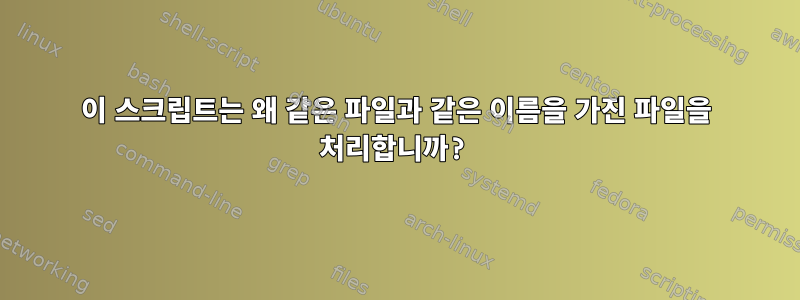
#!/usr/bin/bash
install_wm() {
echo "$(dirname "$0")"
cd "$(dirname "$0")" && pwd
mkdir -p /root/.config && cd /root/.config &&
git clone https://git.suckless.org/dwm && cd dwm && pwd &&
diff "$(dirname "$0")/config.def.h" /root/.config/dwm
cp -f "$(dirname "$0")/config.def.h" /root/.config/dwm &&
}
install_wm
이 스크립트를 실행 root하면
.
/home/jim/CS/SoftwareDevelopment/MySoftware/Bash/ubuntu-server-LTS
Cloning into 'dwm'...
remote: Enumerating objects: 6504, done.
remote: Counting objects: 100% (6504/6504), done.
remote: Compressing objects: 100% (3216/3216), done.
remote: Total 6504 (delta 3733), reused 5933 (delta 3287), pack-reused 0
Receiving objects: 100% (6504/6504), 6.18 MiB | 8.86 MiB/s, done.
Resolving deltas: 100% (3733/3733), done.
/root/.config/dwm
cp: './config.def.h' and '/root/.config/dwm/config.def.h' are the same file
는 복제된 저장소의 구성 파일과 내용이 다르고 스크립트와 동일한 디렉터리에 있는 구성 파일이므로 이 스크립트를 실행합니다 root. 파일 이름만 같고 내용은 같지 않은데 왜 이런 메시지가 표시되나요? 또한 스크립트 외부에서 이 두 파일을 수동으로 실행 하면 두 파일 간의 차이점을 보여주는 출력이 표시됩니다.$(dirname "$0")/config.def.hcp './config.def.h' and '/root/.config/dwm/config.def.h' are the same filediff
22,23c22,23
< static const char *tags[] = { "Brave", "ffplay", "Geany", "Terminal", "5", "6", "7", "8" };
< //https://wiki.gentoo.org/wiki/Dwm#Assigning_applications_to_window_tags
---
> static const char *tags[] = { "1", "2", "3", "4", "5", "6", "7", "8", "9" };
>
30,34c30,31
< { "brave-browser", NULL, NULL, 0, 1, -1 },
< { "ffplay", NULL, NULL, 1 << 1, 0, -1 },
< { "geany", NULL, NULL, 1 << 2, 0, -1 },
< { "lxterminal", NULL, NULL, 1 << 3, 0, -1 },
< { "gnome-screenshot", NULL,NULL, 1 << 4, 1, -1 },
---
> { "Gimp", NULL, NULL, 0, 1, -1 },
> { "Firefox", NULL, NULL, 1 << 8, 0, -1 },
61,63c58
< /* commands
< https://youtu.be/wRh8HQ4ICwE
< */
---
> /* commands */
66,71c61
< static const char *termcmd[] = { "lxterminal", NULL };
< static const char *downv[] = { "amixer", "set", "Master", "3+", NULL };
< static const char *upv[] = { "amixer", "set", "Master", "3-", NULL };
< static const char *mute[] = { "amixer", "set", "Master", "toogle", NULL };
<
<
---
> static const char *termcmd[] = { "st", NULL };
diff그리고 내 스크립트에서 실행할 때 어떤 출력도 얻지 못합니다. 여기서 무슨 일이 일어나고 있는 걸까요?
답변1
다음 줄을 사용하십시오.
mkdir -p /root/.config && cd /root/.config &&
git clone https://git.suckless.org/dwm && cd dwm && pwd &&
이 명령을 실행할 때 이미 로그인되어 있었습니다 /root/.config/dwm/.cp
출력의 첫 번째 줄에 표시된 "$(dirname "$0")"대로 ..
따라서 이 시점에서는 파일 cp ./something /root/.config/dwm/과 동일하거나... 파일을 자체에 복사하고 있으므로 불평하는 것입니다.cp ./something ./cp /root/.config/dwm/something /root/.config/dwm/cp
git디렉터리를 변경하는 대신 해당 경로에 복제하라고 지시하면 훨씬 간단하게 만들 수 있습니다.
mkdir -p /root/.config && git clone https://git.suckless.org/dwm /root/.config/dwm
아니면 그냥:
git clone https://git.suckless.org/dwm /root/.config/dwm
git디렉토리를 생성하는 것과 같습니다 .


