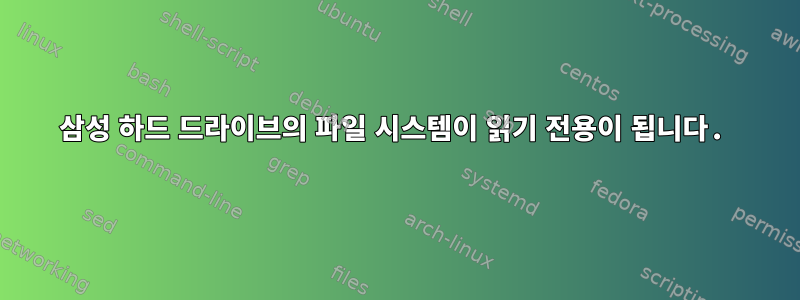
btrfs 파일 시스템에 문제가 있습니다. 부팅은 잘 되지만 사용 중에 일부 프로그램을 실행하는 동안 갑자기 터미널에 이 오류가 발생합니다.
I/O error brfs unable to open /dev/sda5 read only file system
이로 인해 컴퓨터를 설치하거나 다시 시작할 수 없습니다.
내가 한 일: sudo btrfs check /dev/sda5
Opening filesystem to check...
WARNING: filesystem mounted, continuing because of --force
Checking filesystem on /dev/sdb5
UUID: 0cbf5d8d-2c36-437d-b7e5-984f60ed315a
[1/7] checking root items
[2/7] checking extents
[3/7] checking free space tree
[4/7] checking fs roots
parent transid verify failed on 18143887360 wanted 67089 found 67230
parent transid verify failed on 18143887360 wanted 67089 found 67230
parent transid verify failed on 18143887360 wanted 67089 found 67230
Ignoring transid failure
parent transid verify failed on 18143887360 wanted 67089 found 67230
Ignoring transid failure
parent transid verify failed on 18143887360 wanted 67089 found 67230
Ignoring transid failure
root 4357 inode 3926866 errors 400, nbytes wrong
root 4357 inode 3926867 errors 2001, no inode item, link count wrong
unresolved ref dir 303 index 34213 namelen 9 name libltdl.a filetype 1 errors 4, no inode ref
root 4357 inode 3926868 errors 2001, no inode item, link count wrong
unresolved ref dir 257165 index 310 namelen 7 name ltdl.m4 filetype 1 errors 4, no inode ref
root 4357 inode 3927085 errors 2001, no inode item, link count wrong
unresolved ref dir 303 index 34275 namelen 13 name libGeoIP.so.1 filetype 7 errors 4, no inode ref
root 4357 inode 3927087 errors 2001, no inode item, link count wrong
unresolved ref dir 31885 index 4433 namelen 12 name libgstges.so filetype 1 errors 4, no inode ref
root 4357 inode 3927088 errors 2001, no inode item, link count wrong
.. snip ...
ERROR: errors found in fs roots
found 63096352768 bytes used, error(s) found
total csum bytes: 57926864
total tree bytes: 3777855488
total fs tree bytes: 3570597888
total extent tree bytes: 134873088
btree space waste bytes: 801139744
file data blocks allocated: 229023404032
referenced 215020417024
파일 시스템 테이블:
UUID=0cbf5d8d-2c36-437d-b7e5-984f60ed315a / btrfs defaults,subvol=@ 0 0
# /.snapshots was on /dev/sda5 during installation
UUID=0cbf5d8d-2c36-437d-b7e5-984f60ed315a /.snapshots btrfs defaults,[email protected] 0 0
# /boot/efi was on /dev/sda1 during installation
UUID=57C6-8B0C /boot/efi vfat umask=0077 0 1
# /home was on /dev/sda9 during installation
UUID=a26d3dd4-ced3-48eb-b61a-ccf5e9fe4106 /home btrfs defaults,subvol=@home 0 0
# /root was on /dev/sda5 during installation
UUID=0cbf5d8d-2c36-437d-b7e5-984f60ed315a /root btrfs defaults,subvol=@root 0 0
# /srv was on /dev/sda5 during installation
UUID=0cbf5d8d-2c36-437d-b7e5-984f60ed315a /srv btrfs defaults,subvol=@srv 0 0
# /tmp was on /dev/sda8 during installation
UUID=8c9cc344-d720-4127-b34e-ad40c111e025 /tmp btrfs defaults,subvol=@tmp 0 0
# /usr/local was on /dev/sda5 during installation
UUID=0cbf5d8d-2c36-437d-b7e5-984f60ed315a /usr/local btrfs defaults,subvol=@usr@local 0 0
# /var was on /dev/sda6 during installation
UUID=22f95418-090d-43a6-9399-354da3df8436 /var btrfs defaults,subvol=@var 0 0
# swap was on /dev/sda7 during installation
UUID=48f727b6-65a1-4a7b-9642-fb45fdd3dfd4 none swap sw 0 0
# /var/lib/gdm3 was on /dev/sda5 during installation
UUID=0cbf5d8d-2c36-437d-b7e5-984f60ed315a /var/lib/gdm3 btrfs defaults,subvol=@var@lib@gdm3 0 0
# /var/lib/AccountsService was on /dev/sda5 during installation
UUID=0cbf5d8d-2c36-437d-b7e5-984f60ed315a /var/lib/AccountsService btrfs defaults,subvol=@var@lib@AccountsService 0 0
또한 smartctl -x /dev/sea를 실행했는데 공기 흐름 온도를 제외하면 출력이 괜찮았습니다.
dmesg 출력을 얻을 수 있습니다
dmesg 출력dmesg 출력
내 드라이브의 smartctl 출력에도 동일하게 적용됩니다.지능형 제어 출력
이 질문은 실제로 여기에 게시된 질문과 유사합니다.여기에 링크 설명을 입력하세요내 드라이브가 HDD 유형이라는 것뿐입니다.


