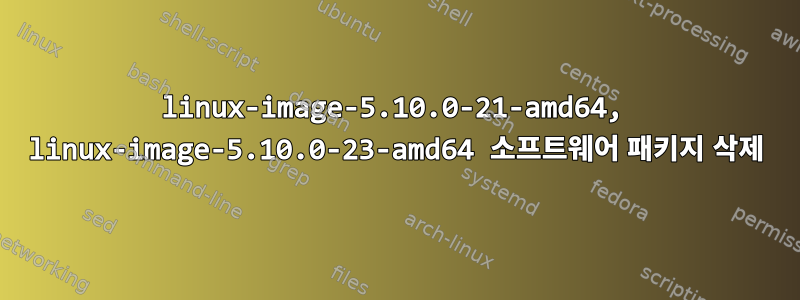
linux-image-5.10.0-21-amd64 및 linux-image-5.10.0-23-amd64 패키지를 삭제해도 안전합니까? 종속성이 있는 불필요한 Firefox 언어 패키지를 삭제한 후 더 이상 필요하지 않은 일부 패키지를 자동으로 삭제하라는 메시지가 표시되었습니다 hunspell-gl-es, hunspell-sv-se, linux-image-5.10.0-21-amd64, linux-image-5.10.0-23-amd64.
$ sudo apt autoremove
Reading package lists... Done
Building dependency tree... Done
Reading state information... Done
The following packages will be REMOVED:
hunspell-gl-es hunspell-sv-se linux-image-5.10.0-21-amd64 linux-image-5.10.0-23-amd64
0 upgraded, 0 newly installed, 4 to remove and 0 not upgraded.
After this operation, 636 MB disk space will be freed.
Do you want to continue? [Y/n] y
(Reading database ... 253674 files and directories currently installed.)
Removing hunspell-gl-es (1:7.1.0~rc3-3) ...
Removing hunspell-sv-se (1:7.1.0~rc3-3) ...
Removing linux-image-5.10.0-21-amd64 (5.10.162-1) ...
/etc/kernel/postrm.d/initramfs-tools:
update-initramfs: Deleting /boot/initrd.img-5.10.0-21-amd64
/etc/kernel/postrm.d/zz-update-grub:
Generating grub configuration file ...
Found background image: /usr/share/images/desktop-base/desktop-grub.png
Found linux image: /boot/vmlinuz-5.10.0-25-amd64
Found initrd image: /boot/initrd.img-5.10.0-25-amd64
Found linux image: /boot/vmlinuz-5.10.0-24-amd64
Found initrd image: /boot/initrd.img-5.10.0-24-amd64
Found linux image: /boot/vmlinuz-5.10.0-23-amd64
Found initrd image: /boot/initrd.img-5.10.0-23-amd64
Found linux image: /boot/vmlinuz-5.10.0-9-amd64
Found initrd image: /boot/initrd.img-5.10.0-9-amd64
Warning: os-prober will be executed to detect other bootable partitions.
Its output will be used to detect bootable binaries on them and create new boot entries.
done
Removing linux-image-5.10.0-23-amd64 (5.10.179-3) ...
/etc/kernel/postrm.d/initramfs-tools:
update-initramfs: Deleting /boot/initrd.img-5.10.0-23-amd64
/etc/kernel/postrm.d/zz-update-grub:
Generating grub configuration file ...
Found background image: /usr/share/images/desktop-base/desktop-grub.png
Found linux image: /boot/vmlinuz-5.10.0-25-amd64
Found initrd image: /boot/initrd.img-5.10.0-25-amd64
Found linux image: /boot/vmlinuz-5.10.0-24-amd64
Found initrd image: /boot/initrd.img-5.10.0-24-amd64
Found linux image: /boot/vmlinuz-5.10.0-9-amd64
Found initrd image: /boot/initrd.img-5.10.0-9-amd64
Warning: os-prober will be executed to detect other bootable partitions.
Its output will be used to detect bootable binaries on them and create new boot entries.
done
편집하다:
현재 패키지:
$ apt list -i 'linux-image*'
Listing... Done
linux-image-5.10.0-24-amd64/now 5.10.179-5 amd64 [installed,local]
linux-image-5.10.0-25-amd64/oldstable-security,now 5.10.191-1 amd64 [installed,automatic]
linux-image-5.10.0-26-amd64/oldstable,now 5.10.197-1 amd64 [installed,automatic]
linux-image-5.10.0-9-amd64/now 5.10.70-1 amd64 [installed,local]
linux-image-amd64/oldstable,now 5.10.197-1 amd64 [installed]
답변1
저것~해야 한다안전을 위해 apt는 정말 지루한 apt 데이터베이스가 아닌 한 필요한 코어를 추적하는 데 매우 능숙합니다.
현재 활성화된 커널을 확인하는 것이 도움이 될 수 있습니다(버전 번호가 더 높은지 확인하십시오). Apt는 일반적으로 2~3세대의 커널을 유지하며 grub에 통합됩니다.
설치 한 경우 aptitude빠른 확인은 다음과 같습니다.
aptitude search ~ilinux-image
아니요 aptitude:
dpkg --get-selections | awk '/linux-image/ && $2=="install"'
아니면 적성을 설치하세요 ;D


