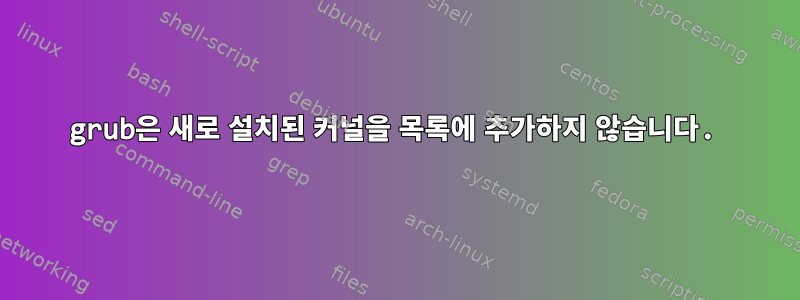
저는 LUKS 및 BRTFS가 있는 Arch 시스템을 사용하고 있으며 최근에 설치했지만 linux-zengrub 어디에도 표시되지 않습니다. 해봤 grub-mkconfig -o /boot/grub/grub.cfg지만 그렇게 나와도 아무 것도 하지 않습니다 found linux image: /boot/vmlinuz-linux-zen. grub-mkconfig의 전체 출력은 다음과 같습니다.
Generating grub configuration file ...
Found theme: /boot/grub/themes/fallout-grub-theme/theme.txt
Found linux image: /boot/vmlinuz-linux-zen
Found initrd image: /boot/intel-ucode.img /boot/initramfs-linux-zen.img
Found fallback initrd image(s) in /boot: intel-ucode.img initramfs-linux-zen-fallback.img
Found linux image: /boot/vmlinuz-linux-lqx
Found initrd image: /boot/intel-ucode.img /boot/initramfs-linux-lqx.img
Found fallback initrd image(s) in /boot: intel-ucode.img initramfs-linux-lqx-fallback.img
Found linux image: /boot/vmlinuz-linux
Found initrd image: /boot/intel-ucode.img /boot/initramfs-linux.img
Found fallback initrd image(s) in /boot: intel-ucode.img initramfs-linux-fallback.img
Adding boot menu entry for UEFI Firmware Settings ...
Detecting snapshots ...
No snapshots found.
If you think an error has occurred, please file a bug report at "https://github.com/Antynea/grub-btrfs"
Unmount /tmp/grub-btrfs.dRwuoNA1Do .. Success
done
이 내 꺼야/etc/default/grub
# GRUB boot loader configuration
GRUB_DEFAULT="0"
GRUB_TIMEOUT="5"
GRUB_DISTRIBUTOR="Arch"
GRUB_CMDLINE_LINUX_DEFAULT="loglevel=3 quiet nvidia-drm.modset=1"
GRUB_CMDLINE_LINUX=""
#START ME STUFF
GRUB_DISABLE_SUBMENU="y"
GRUB_DEFAULT="saved"
GRUB_SAVEDEFAULT="true"
#END ME STUFF
# Preload both GPT and MBR modules so that they are not missed
GRUB_PRELOAD_MODULES="part_gpt part_msdos"
# Uncomment to enable booting from LUKS encrypted devices
GRUB_ENABLE_CRYPTODISK="y"
# Set to 'countdown' or 'hidden' to change timeout behavior,
# press ESC key to display menu.
GRUB_TIMEOUT_STYLE="menu"
# Uncomment to use basic console
#GRUB_TERMINAL_INPUT="console"
# Uncomment to disable graphical terminal
#GRUB_TERMINAL_OUTPUT="console"
# The resolution used on graphical terminal
# note that you can use only modes which your graphic card supports via VBE
# you can see them in real GRUB with the command `videoinfo'
GRUB_GFXMODE="auto"
# Uncomment to allow the kernel use the same resolution used by grub
GRUB_GFXPAYLOAD_LINUX="keep"
# Uncomment if you want GRUB to pass to the Linux kernel the old parameter
# format "root=/dev/xxx" instead of "root=/dev/disk/by-uuid/xxx"
#GRUB_DISABLE_LINUX_UUID="true"
# Uncomment to disable generation of recovery mode menu entries
GRUB_DISABLE_RECOVERY="true"
# Uncomment and set to the desired menu colors. Used by normal and wallpaper
# modes only. Entries specified as foreground/background.
#GRUB_COLOR_NORMAL="light-blue/black"
#GRUB_COLOR_HIGHLIGHT="light-cyan/blue"
# Uncomment one of them for the gfx desired, a image background or a gfxtheme
#GRUB_BACKGROUND="/path/to/wallpaper"
GRUB_THEME="/boot/grub/themes/fallout-grub-theme/theme.txt"
# Uncomment to get a beep at GRUB start
#GRUB_INIT_TUNE="480 440 1"
# Uncomment to make GRUB remember the last selection. This requires
# setting 'GRUB_DEFAULT=saved' above.
#GRUB_SAVEDEFAULT="true"
# Uncomment to disable submenus in boot menu
#GRUB_DISABLE_SUBMENU="y"
# Probing for other operating systems is disabled for security reasons. Read
# documentation on GRUB_DISABLE_OS_PROBER, if still want to enable this
# functionality install os-prober and uncomment to detect and include other
# operating systems.
GRUB_DISABLE_OS_PROBER="false"
GRUB_THEME="/boot/grub/themes/fallout-grub-theme/theme.txt"
또 다른 이상한 부분은 my에 /boot/grubzen 커널에 대한 참조가 포함되어 있지만 이것이 부팅에 반영되지 않는다는 것입니다.
답변1
그래서 제 질문은 입니다 . 비록 루트 장치에 UUID가 잘못 설정되어 있는 데 몇 가지 문제가 있었지만 systemd-boot간단한 단계를 통해 grub에 들어갈 수 있었으므로 부트로더를 제거하기 전에 주의하십시오.sudo bootctl remove


