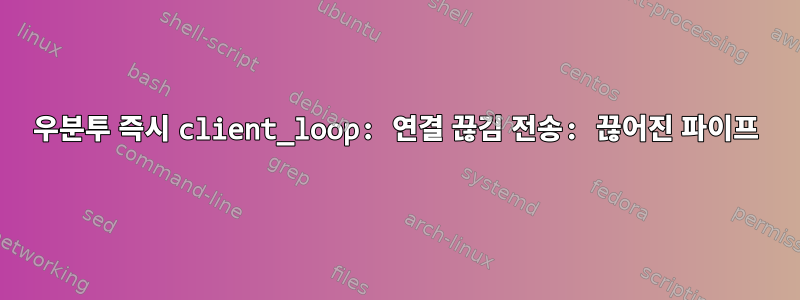
다른 컴퓨터로 ssh를 보낼 수는 있지만 A 컴퓨터(자체에 대한 ssh 포함)로 ssh를 시도하면 깨진 파이프 메시지가 즉시 표시됩니다.
ssh machine_A@localhost
client_loop: send disconnect: Broken pipe
지금까지 아래 게시물과 일부 Google 게시물에 표시된 솔루션을 테스트했습니다. 문제가 무엇인지 잘 모르겠습니다. 누군가 비슷한 문제를 보았거나 내가 조사할 수 있는 방향을 알고 있기를 바랍니다.
- ssh connect "client_loop: 전송 연결 해제: 끊어진 파이프" 또는 "<IP> 포트 22에 의해 연결 재설정"
- https://stackoverflow.com/questions/73624585/client-loop-send-disconnect-broken-pipe-while-running-long-experiments-with
편집: ssh -vvv user@localhost비밀번호 요청 후 출력 추가됨
debug1: Next authentication method: password
user@localhost's password:
debug3: send packet: type 50
debug2: we sent a password packet, wait for reply
debug3: receive packet: type 52
Authenticated to localhost ([127.0.0.1]:22) using "password".
debug1: channel 0: new [client-session]
debug3: ssh_session2_open: channel_new: 0
debug2: channel 0: send open
debug3: send packet: type 90
debug1: Requesting [email protected]
debug3: send packet: type 80
debug1: Entering interactive session.
debug1: pledge: filesystem
debug3: send packet: type 1
client_loop: send disconnect: Broken pipe
답변1
따라서 다음 단계를 사용하여 openssh-server를 삭제하여 문제가 마침내 해결되었습니다. 나의 이전 시도는 간단히 --reinstall 이었지만, 내가 아는 한 그것은 철저하지 않았습니다.
다음과 같이 진행하세요:
# backup config
sudo cp /etc/ssh/sshd_config /etc/ssh/sshd_config.bak
# reinstall
sudo apt-get --purge remove openssh-server
sudo apt-get install openssh-server
# restart sshd
sudo systemctl restart sshd.service


