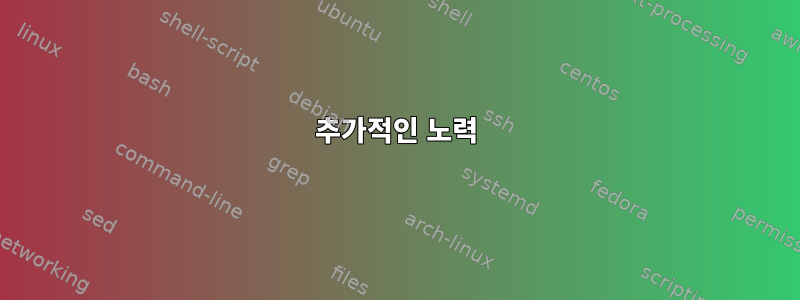
저는 Arch, bash 및 Openbox를 사용하고 있으며 모든 것이 최신 상태입니다.
이것이 어떤 사람들에게 도움이 되기를 바랍니다.
저는 스타벅스에 자주 가는데요.
연결 방법은 영국의 무료 Wi-Fi에 연결하는 것입니다.
- 스타벅스 핫스팟에 연결
- 브라우저를 엽니다. 때때로(항상은 아니지만) 브라우저가 자동으로 다음으로 리디렉션됩니다.https://wifi.splash-access.com녹색의 "수락 및 연결" 버튼이 있습니다. 이를 클릭하면 연결이 성공했음을 나타냅니다. 연결이 가능하더라도 항상 연결되지 않을 수도 있습니다. 이 URL은 "수락 및 연결" 버튼이 있는 연결 페이지도 생성합니다.https://wifi.splash-access.com/accounts/starbucks/index.asp?e=1&baseurl=https://n401.network-auth.com/splash/grant&theurl=https://www.starbucks.co. uk/&Res=&duration=360&node_id=149624927815612&node_mac=88:15:44:ac:07:bc&client_ip=10.129.124.42&client_mac=e8:b1:fc:85:7a:69&c=y23m4d&[이메일 보호됨]&fname=Splash&lname=방문&SO제공=
xdotool이것을 사용하여 연결 버튼을 누를 수 있지만 다양한 화면 구성으로 인해 브라우저 크기/위치가 변경되고 스타벅스 버튼이 이동한 것 같습니다.
그럼에도 불구하고 curl스크립트 및/또는 기타 도구를 사용하여 이 작업을 완전히 수행하면 번거로움이 훨씬 줄어듭니다.
누구든지 스크립트를 사용하여 이 버튼을 누르는 방법이나 스크립트를 연결하는 다른 방법을 제안할 수 있습니까? 5G 모바일 데이터는 이곳에서는 쓸모가 없습니다. 그렇지 않으면 사용하겠습니다.
이것이 내가 지금까지 가지고 있는 것입니다
# show what we are doing with a popup
yad --title='#StarbucksWifi.. connecting' --undecorated --no-buttons --text-align=center --on-top --no-focus --text='Connecting to\n\n#StarbucksWifi\n' --timeout=3 &
# connect to starbucks SSID
nmcli -t con up id '#StarbucksWifi' >/dev/null 2>&1 & sleep 5;
# wait until this has completed
wait
# get SSID connection status for this SSID
SSID_connection_status="$(nmcli connection show | head -n 2 | tail -n 1 | awk '{print $1}')"
# show if we are connected
yad --timeout=2 --text="connected to - $SSID_connection status"
추가적인 노력
이 출력을 생성합니다
[1] 1080117
[2] 1080118
[3] 1080119
[4] 1080120
[5] 1080121
[6] 1080122
[7] 1080123
[8] 1080124
[9] 1080125
[10] 1080126
[11] 1080127
[12]1080128
[13] ] 1080129
[2] 완료됨 baseurl=https://n401.network-auth.com/splash/grant
[5] 완료됨 기간=360
[6] 완료됨 node_id=149624927815612
[7] 완료됨 node_mac=88:15:44: ac :07:bc
[9] 완료됨 client_mac=e8:b1:fc:85:7a:69
[10] 완료됨 c=y23m4d
[11] 완료됨 [이메일 보호됨]
더 많은 생산량을 생산하다
[14] 1080854
[15] 1080855
[16] 1080856
[17] 1080857
[18] 1080858
[19] 1080859
[20] 1080860
[21] 1080861 [22] 1080862 [ 23
] 1080863 4 ] ] 1080864 [25] 1080865 [ 26】1080866
[1]+ 중단된 링크https://wifi.splash-access.com/accounts/starbucks/index.asp?e=1
[3] 완전한 theurl=https://www.starbucks.co.uk/
[4] 완전한 Res=
[8] 완전한 client_ip=10.129.124.42
[12] 완전한 fname=Splash
[13] 완전한 lname=Access
[15] Done baseurl=https://n401.network-auth.com/splash/grant
[16] Done theurl=https://www.starbucks.co.uk/
[17] Done Res=
[18] Done Duration=360
[ 19] 완료 node_id=149624927815612
[20] 완료 node_mac=88:15:44:ac:07:bc
[21] 완료 client_ip=10.129.124.42
[22] 완료 client_mac=e8:b1:fc:85:7a:69
[ 23] 완료 c=y23m4d
[24] 완료 [이메일 보호됨]
답변1
WiFi 로그인 API에는 확실히 봇 보호 기능이 있으며, 이는 브라우저에서 버튼을 클릭할 때 Java 애플릿에 의해 비활성화될 수 있습니다. 웹페이지의 소스코드를 확인하면 스크립트 이름을 찾아 확장자를 가진 bash 스크립트에서 실행할 수 있습니다 java -jar.


