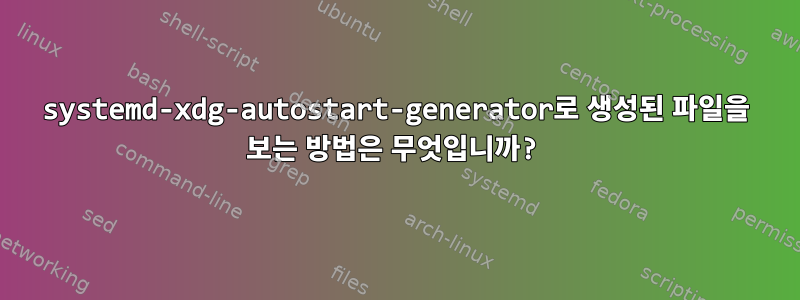
다음 명령을 실행했습니다.
$ systemctl --user list-dependencies xdg-desktop-autostart.target
xdg-desktop-autostart.target
○ ├─app-geoclue\x2ddemo\[email protected]
○ ├─app-gnome\x2dinitial\x2dsetup\x2dfirst\[email protected]
○ ├─app-gnome\x2dshell\x2doverrides\[email protected]
○ ├─app-im\[email protected]
○ ├─app-nemo\[email protected]
○ ├─app-nm\[email protected]
○ ├─app-orca\[email protected]
○ ├─app-org.gnome.Evolution\x2dalarm\[email protected]
○ ├─[email protected]
○ ├─[email protected]
○ ├─app-user\x2ddirs\x2dupdate\[email protected]
○ ├─app-xdg\x2duser\x2ddirs\[email protected]
○ └─app-yandex\[email protected]
여기서는 주로 주어진 파일의 위치를 알고 싶습니다(파일의 내용을 볼 수 있도록).app-nemo\[email protected]
나는 확인했다systemd-xdg-autostart-generator문서. 힌트를 찾을 수 없습니다.
어떻게 해야 하나요?


