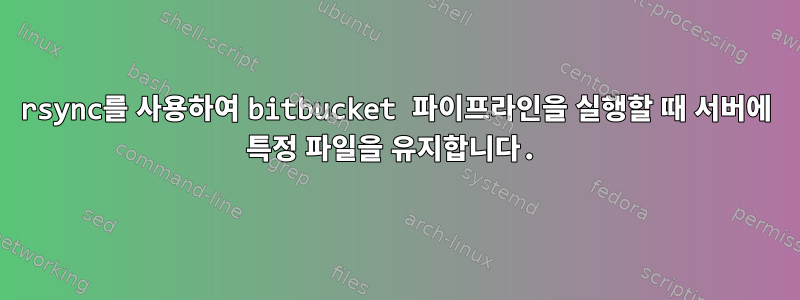
WordPress 사이트를 호스팅하는 서버에 대한 rsync용 비트버킷 파이프라인 설정이 있습니다. 서버의 파일에는 처음에 wp-config.php 및 wp-config-sample.php가 포함된 WordPress 웹 사이트 뼈대가 있지만 다른 모든 wp 파일은 전송됩니다.
파이프라인을 실행할 때 파이프라인이 실행된 후 wp-config 및 wp-config-sample이 서버에 남아 있는지 어떻게 확인합니까(gitignore에 wp-config.php가 있으므로 전송되지 않습니다)
파이프라인 코드는 다음과 같습니다.
# pipelines deployment configuration
# -----
# Staging deployment happens with every push of the development branch.
#
# To run the Production deployment, access the repository > latest commit page,
# click on "Run Pipeline" and select "Custom: Production" from the dropdown.
# -----
# DO NOT change any of the variables below. To set them go to: PROJECT > Settings > Pipelines > Repository Variables
# Make sure the development branch is correctly named below - "develop" is being used below
image: node:10.15.3
pipelines:
branches:
develop: #name of the development branch
- step:
script:
- pipe: atlassian/rsync-deploy:0.3.1
variables:
USER: $STAGING_USER
SERVER: ''
REMOTE_PATH: $STAGING_PATH
LOCAL_PATH: './'
EXTRA_ARGS: '-p --exclude-from=exclude-pipelines.txt'
- ssh $STAGING_USER@ "find $STAGING_FOLDER. -type d -print0 | xargs -0 chmod 0755"
- ssh $STAGING_USER@ "find $STAGING_FOLDER. -type f -print0 | xargs -0 chmod 0644"
main: #name of the development branch
- step:
script:
- pipe: atlassian/rsync-deploy:0.3.1
variables:
USER: $PRODUCTION_USER
SERVER: ''
REMOTE_PATH: $PRODUCTION_PATH
LOCAL_PATH: './'
EXTRA_ARGS: '-p --exclude-from=exclude-pipelines.txt'
- ssh $PRODUCTION_USER@ "find public_html/. -type d -print0 | xargs -0 chmod 0755"
- ssh $PRODUCTION_USER@ "find public_html/. -type f -print0 | xargs -0 chmod 0644"
custom:
Production:
- step:
script:
- pipe: atlassian/rsync-deploy:0.3.1
variables:
USER: $PRODUCTION_USER
SERVER: ''
REMOTE_PATH: $PRODUCTION_PATH
LOCAL_PATH: './'
EXTRA_ARGS: '-p --exclude-from=exclude-pipelines.txt'
- ssh $PRODUCTION_USER@ "find public_html/. -type d -print0 | xargs -0 chmod 0755"
- ssh $PRODUCTION_USER@ "find public_html/. -type f -print0 | xargs -0 chmod 0644"


