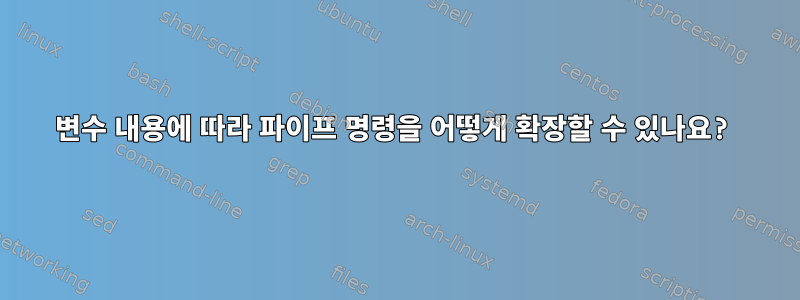
연장하고 싶어요이 라인은 오디오 스트림을 녹음하기 위해 /usr/bin/mplayer를 호출합니다..
참조 스크립트는 record.sh병렬로 여러 번 호출될 수 있으며 어떤 컨텍스트에서 오류가 오류 파일에 기록되는지 알아야 합니다.
"$file"그래서 내 질문은: 변수의 내용이 각 줄의 시작 부분에도 인쇄되도록 이 줄을 어떻게 변경할 수 있습니까 ?
"$mplayer" $playlist $url $mplayerflags -msglevel all=2 -dumpstream -dumpfile "$file" >/dev/null 2>>"$errors" <&2 &
예: 대신:
some arbitrary error message0
some arbitrary error message1
some arbitrary error message2
some arbitrary error message3
some arbitrary error message4
some arbitrary error message5
가지고 싶다:
/home/homedir/recordings/filelocation1.mp3 some arbitrary error message0
/home/homedir/recordings/filelocation1.mp3 some arbitrary error message1
/home/homedir/recordings/filelocation1.mp3 some arbitrary error message2
/home/homedir/recordings/filelocation1.mp3 some arbitrary error message3
/home/homedir/recordings/filelocation1.mp3 some arbitrary error message4
/home/homedir/recordings/filelocation1.mp3 some arbitrary error message5
답변1
줄을 변경하여 이를 수행할 수는 없습니다. 단지 mplayer를 호출하기 전에 줄 바꿈 없이 파일 이름을 인쇄하면 됩니다.
답변2
예를 들어 awk파일 이름 접두사를 각 줄에 파이프할 수 있습니다.
"$mplayer" "${playlist[@]}" "$url" "${mplayerflags[@]}" \
-msglevel all=2 -dumpstream -dumpfile "$file" 2>&1 > /dev/null |
F="$file" awk '{print ENVIRON["F"]": "$0}' >> "$errors" &
노트:
<&2의미 없는 내용은 삭제했습니다 .- 따옴표가 없는 매개변수 확장을 수정했습니다. 제 생각에는 배열이어야 한다고
$playlist생각 합니다.$mplayerflags


