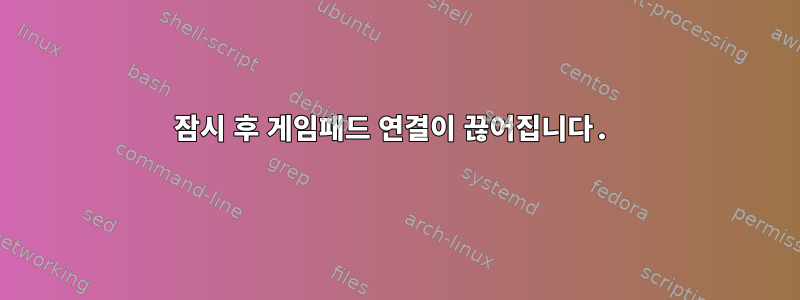
저렴한 범용 USB 게임패드(nubwo nj-25)를 구입했습니다. 연결하면 잠시 중단될 때까지 작동합니다. 그런 다음 오류가 발생합니다.
장치 정보
Linux 6.1.52(NixOS) Lenovo ThinkPad T14s Gen 1 AMD를 사용하고 있습니다.
정보
[ 3788.152300] usb 6-2: new low-speed USB device number 42 using xhci_hcd
[ 3788.298823] usb 6-2: New USB device found, idVendor=0079, idProduct=0006, bcdDevice= 1.07
[ 3788.298828] usb 6-2: New USB device strings: Mfr=1, Product=2, SerialNumber=0
[ 3788.298829] usb 6-2: Product: USB Joystick
[ 3788.298830] usb 6-2: Manufacturer: Microntek
[ 3788.330720] input: Microntek USB Joystick as /devices/pci0000:00/0000:00:08.1/0000:06:00.4/usb6/6-2/6-2:1.0/0003:0079:0006.0010/input/input39
[ 3788.330981] dragonrise 0003:0079:0006.0010: input,hidraw0: USB HID v1.10 Joystick [Microntek USB Joystick ] on usb-0000:06:00.4-2/input0
[ 3788.330997] dragonrise 0003:0079:0006.0010: Force Feedback for DragonRise Inc. game controllers by Richard Walmsley <[email protected]>
[ 4171.720905] usb 6-2: reset low-speed USB device number 42 using xhci_hcd
[ 4171.985403] usb 6-2: device descriptor read/64, error -71
[ 4172.361332] usb 6-2: device descriptor read/64, error -71
[ 4172.729841] usb 6-2: reset low-speed USB device number 42 using xhci_hcd
[ 4172.993400] usb 6-2: device descriptor read/64, error -71
[ 4173.369630] usb 6-2: device descriptor read/64, error -71
[ 4173.737344] usb 6-2: reset low-speed USB device number 42 using xhci_hcd
[ 4173.737966] usb 6-2: Device not responding to setup address.
[ 4173.941973] usb 6-2: Device not responding to setup address.
[ 4174.149322] usb 6-2: device not accepting address 42, error -71
[ 4174.409303] usb 6-2: reset low-speed USB device number 42 using xhci_hcd
[ 4174.409740] usb 6-2: Device not responding to setup address.
[ 4174.613966] usb 6-2: Device not responding to setup address.
[ 4174.821319] usb 6-2: device not accepting address 42, error -71
[ 4174.821372] usb 6-2: USB disconnect, device number 42
[ 4174.956550] usb 6-2: new low-speed USB device number 43 using xhci_hcd
[ 4175.078372] usb 6-2: device descriptor read/64, error -71
[ 4175.302360] usb 6-2: device descriptor read/64, error -71
[ 4175.519328] usb 6-2: new low-speed USB device number 44 using xhci_hcd
[ 4175.640575] usb 6-2: device descriptor read/64, error -71
[ 4175.870817] usb 6-2: device descriptor read/64, error -71
[ 4175.973475] usb usb6-port2: attempt power cycle
[ 4176.353793] usb 6-2: new low-speed USB device number 45 using xhci_hcd
[ 4176.354190] usb 6-2: Device not responding to setup address.
[ 4176.558209] usb 6-2: Device not responding to setup address.
[ 4176.765451] usb 6-2: device not accepting address 45, error -71
[ 4176.879665] usb 6-2: new low-speed USB device number 46 using xhci_hcd
[ 4176.880034] usb 6-2: Device not responding to setup address.
[ 4177.086015] usb 6-2: Device not responding to setup address.
[ 4177.293320] usb 6-2: device not accepting address 46, error -71
[ 4177.293386] usb usb6-port2: unable to enumerate USB device
나는 열심히 노력했다
options usbcore use_both_schemes=y
options usbcore autosuspend=-1
답변1
이는 게임패드에 구운 펌웨어에 문제가 있는 것 같습니다. 아니면 하드웨어 수준에 문제가 있을 수도 있습니다.
문제는 컨트롤러가 가장 기본적인 USB 작업에 대한 가장 기본적인 "저기 계세요? 누구세요?" 명령에도 응답하지 않는다는 것입니다. 컴퓨터가 장치와 통신할 수 없으면 아무 것도 할 수 없습니다.
호스트(호스트에서 실행 중인 Linux 포함)는 이에 대해 할 수 있는 일이 없습니다. 보증 청구를 제출해야 합니다.


