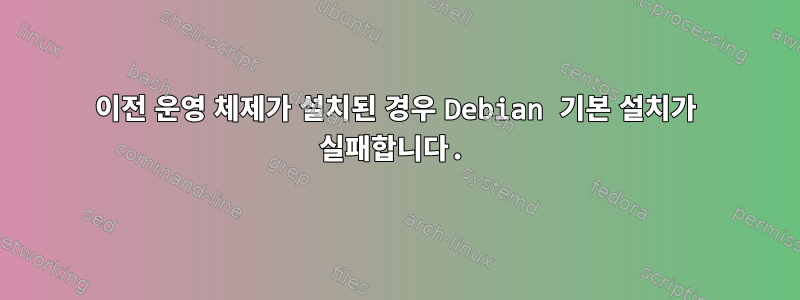
데비안 12 설치를 자동화하려고 합니다. 라이브 CD를 사용하여 디스크를 지우면 제대로 작동하지만 사전 설정된 ISO를 사용하여 디스크를 지우고 설치를 계속하고 싶습니다. Debian 9와 같은 운영 체제가 이미 디스크에 설치되어 있으면 오류가 발생합니다."Failed to create a file system, the ext4 file system creation in partition #1 of SCSI1 (0,0,0) (sda) failed
의사 터미널을 보면 다음과 같습니다.
partman: /dev/sda1 is mounted; will not make a filesystem here.
제가 사용하고 있는 프로필은 다음과 같습니다.
### Partitioning
## Partitioning example
# If the system has free space you can choose to only partition that space.
# This is only honoured if partman-auto/method (below) is not set.
#d-i partman-auto/init_automatically_partition select biggest_free
# Alternatively, you may specify a disk to partition. If the system has only
# one disk the installer will default to using that, but otherwise the device
# name must be given in traditional, non-devfs format (so e.g. /dev/sda
# and not e.g. /dev/discs/disc0/disc).
# For example, to use the first SCSI/SATA hard disk:
d-i partman-auto/disk string /dev/sda
# In addition, you'll need to specify the method to use.
# The presently available methods are:
# - regular: use the usual partition types for your architecture
# - lvm: use LVM to partition the disk
# - crypto: use LVM within an encrypted partition
d-i partman-auto/method string regular
# You can define the amount of space that will be used for the LVM volume
# group. It can either be a size with its unit (eg. 20 GB), a percentage of
# free space or the 'max' keyword.
#d-i partman-auto-lvm/guided_size string max
# If one of the disks that are going to be automatically partitioned
# contains an old LVM configuration, the user will normally receive a
# warning. This can be preseeded away...
d-i partman-lvm/device_remove_lvm boolean true
# The same applies to pre-existing software RAID array:
d-i partman-md/device_remove_md boolean true
# And the same goes for the confirmation to write the lvm partitions.
d-i partman-lvm/confirm boolean true
d-i partman-lvm/confirm_nooverwrite boolean true
# You can choose one of the three predefined partitioning recipes:
# - atomic: all files in one partition
# - home: separate /home partition
# - multi: separate /home, /var, and /tmp partitions
d-i partman-auto/choose_recipe select atomic
# This makes partman automatically partition without confirmation, provided
# that you told it what to do using one of the methods above.
d-i partman-partitioning/confirm_write_new_label boolean true
d-i partman/choose_partition select finish
d-i partman/confirm boolean true
d-i partman/confirm_nooverwrite boolean true
## Controlling how partitions are mounted
# The default is to mount by UUID, but you can also choose "traditional" to
# use traditional device names, or "label" to try filesystem labels before
# falling back to UUIDs.
d-i partman/mount_style select uuid
답변1
/dev/sda1자동 설치를 위한 프로비저닝 프로세스에 오류가 있습니다 /media. 이전 명령을 추가하면 umount /media이전에 운영 체제가 설치된 서버의 문제가 해결됩니다. 운영 체제가 설치되지 않은 서버에서는 마운트 해제할 /media가 없기 때문에 명령이 실패합니다. 계속할 수 있으며 설치가 계속됩니다.
사전 설정 파일에 이 이전 명령을 추가했습니다.
d-i preseed/early_command string umount /media


