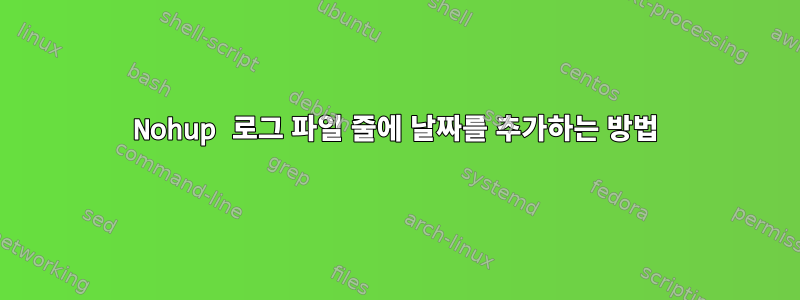
내 서버에서 Python을 실행하고 있습니다. nohup 로그 파일의 줄에 날짜 및 시간 정보를 추가하고 싶습니다.
로그 파일 내용은 내가 하려는 작업(로그 파일 내에서)과 유사합니다.
09/09/2023 07:13 Traceback (most recent call last):
09/09/2023 07:13 //Some Error
09/09/2023 07:13 //Error...
이것이 가능합니까? 그래서 뭐?
답변1
아주 완벽한 해결책은 아니지만, 저는 이렇게 했습니다. .sh 파일을 만들고 이 코드를 추가했습니다.
#!/bin/bash
# Output File
output_file="nohup_output"
nohup command > "$output_file" 2>&1 &
while true
do
if tail -n 1 "$output_file" | grep -qF "$current_datetime"; then
sleep 1
else
tail -n 0 -f "$output_file" | while read -r line; do
current_datetime=$(date +"[%Y-%m-%d %H:%M:%S]")
echo "$current_datetime $line"
truncate -s 0 nohup_output # To delete inside the nohup_output file
done >> "$output_file.log"
fi
done
이렇게 하면 내가 원하는 날짜와 시간이 포함된 인쇄물을 얻을 수 있습니다.


