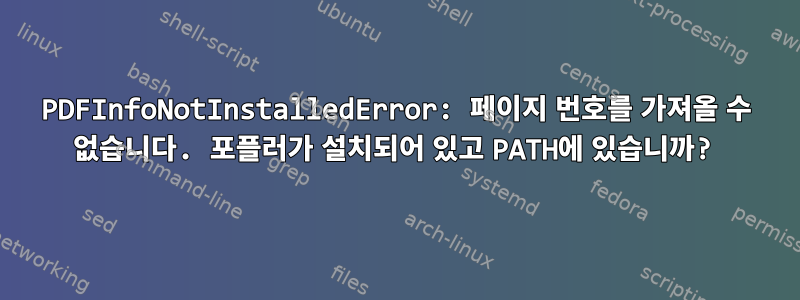
현재 pdfinfo를 사용하여 pdf 파일의 내용을 추출하려고 합니다.
다음을 사용하여 poppler-utils를 로컬로 설치했습니다.
!sudo apt-get install -y poppler-utils
작동했고 이제 이 명령이 제대로 실행되고 확인하면 which pdfinfo경로가 제공되므로 Databricks jupyter 노트북에서 동일한 코드를 실행하고 있습니다.
그 후 명령을 실행하면 설치되지 않고 오류가 발생합니다.
Reading package lists... Done
Building dependency tree... Done
Reading state information... Done
The following additional packages will be installed:
libpoppler118 poppler-data
Suggested packages:
ghostscript fonts-japanese-mincho | fonts-ipafont-mincho
fonts-japanese-gothic | fonts-ipafont-gothic fonts-arphic-ukai
fonts-arphic-uming fonts-nanum
The following NEW packages will be installed:
libpoppler118 poppler-data poppler-utils
0 upgraded, 3 newly installed, 0 to remove and 40 not upgraded.
Need to get 1,263 kB/3,434 kB of archives.
After this operation, 17.7 MB of additional disk space will be used.
Ign:1 http://archive.ubuntu.com/ubuntu jammy-updates/main amd64 libpoppler118 amd64 22.02.0-2ubuntu0.1
Ign:2 http://archive.ubuntu.com/ubuntu jammy-updates/main amd64 poppler-utils amd64 22.02.0-2ubuntu0.1
Err:1 http://security.ubuntu.com/ubuntu jammy-updates/main amd64 libpoppler118 amd64 22.02.0-2ubuntu0.1
404 Not Found [IP: 91.189.91.83 80]
Err:2 http://security.ubuntu.com/ubuntu jammy-updates/main amd64 poppler-utils amd64 22.02.0-2ubuntu0.1
404 Not Found [IP: 91.189.91.83 80]
debconf: delaying package configuration, since apt-utils is not installed
Selecting previously unselected package poppler-data.
(Reading database ... 98324 files and directories currently installed.)
Preparing to unpack .../poppler-data_0.4.11-1_all.deb ...
Unpacking poppler-data (0.4.11-1) ...
Setting up poppler-data (0.4.11-1) ...
Processing triggers for fontconfig (2.13.1-4.2ubuntu5) ...
E: Failed to fetch http://security.ubuntu.com/ubuntu/pool/main/p/poppler/libpoppler118_22.02.0-2ubuntu0.1_amd64.deb 404 Not Found [IP: 91.189.91.83 80]
E: Failed to fetch http://security.ubuntu.com/ubuntu/pool/main/p/poppler/poppler-utils_22.02.0-2ubuntu0.1_amd64.deb 404 Not Found [IP: 91.189.91.83 80]
여러 방법을 시도해 보았으나 상황은 마찬가지였습니다.
!apt install poppler-utils -y
!sudo apt-get install -y poppler-utils
!sudo apt-get install -y poppler-utils --fix-missing
누구든지 도와줄 수 있나요? !


