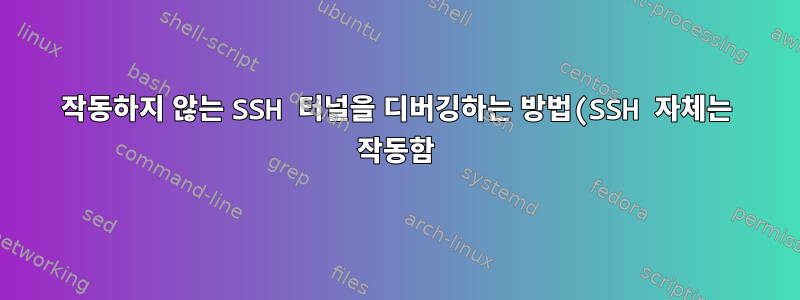.png)
MacOS에서 VNC 및 SMB를 사용한 SSH 터널링에 대해 Ask Different에 질문을 게시했습니다. Mac에만 해당되는 것이라고 생각했지만 그렇지 않은 것 같습니다. 즉, A가 B와 동일한 LAN에 있고 A가 LAN 외부에 있을 때 컴퓨터 A에서 컴퓨터 B(두 Mac 모두)로 SSH를 수행할 수 있습니다. 동일한 LAN에 있을 때 VNC 및 SMB를 통해 A에서 B로 연결할 수도 있습니다. 그러나 LAN에 있지 않을 때 VNC 또는 SMB 터널을 설정하기 위해 A에서 B로 SSH 터널을 열려고 하면 연결이 실패합니다.
% ssh -L 1445:127.0.0.1:445 -L 15900:127.0.0.1:5900 -p 2216 -v myhost올바른 명령 과 URL을 사용하고 있음을 확인했습니다 vnc://127.0.0.1:15900. 또한 자세한 SSH 로깅을 활성화했습니다(SSH를 통해 연결할 때 발생하는 현상).
debug1: Local connections to LOCALHOST:1445 forwarded to remote address 127.0.0.1:445
debug1: Local forwarding listening on ::1 port 1445.
debug1: channel 0: new [port listener]
debug1: Local forwarding listening on 127.0.0.1 port 1445.
debug1: channel 1: new [port listener]
debug1: Local connections to LOCALHOST:15900 forwarded to remote address 127.0.0.1:5900
debug1: Local forwarding listening on ::1 port 15900.
debug1: channel 2: new [port listener]
debug1: Local forwarding listening on 127.0.0.1 port 15900.
debug1: channel 3: new [port listener]
debug1: channel 4: new [client-session]
이는 실패한 VNC 연결에서 발생합니다.
debug1: Connection to port 15900 forwarding to 127.0.0.1 port 5900 requested.
debug1: channel 5: new [direct-tcpip]
debug1: Connection to port 15900 forwarding to 127.0.0.1 port 5900 requested.
debug1: channel 6: new [direct-tcpip]
debug1: channel 5: free: direct-tcpip: listening port 15900 for 127.0.0.1 port 5900, connect from 127.0.0.1 port 51566 to 127.0.0.1 port 15900, nchannels 7
debug1: Connection to port 15900 forwarding to 127.0.0.1 port 5900 requested.
debug1: channel 5: new [direct-tcpip]
debug1: channel 6: free: direct-tcpip: listening port 15900 for 127.0.0.1 port 5900, connect from 127.0.0.1 port 51567 to 127.0.0.1 port 15900, nchannels 7
debug1: channel 5: free: direct-tcpip: listening port 15900 for 127.0.0.1 port 5900, connect from 127.0.0.1 port 51569 to 127.0.0.1 port 15900, nchannels 6
다음은 연결 시도를 기준으로 필터링된 B의 syslog입니다.
2023-08-18 08:52:05.095119+0200 0xe3cc3b Default 0x0 98235 0 screensharingd: SendAuthenticationInfoMessage
2023-08-18 08:52:05.126178+0200 0xe3cc3b Default 0x0 98235 0 screensharingd: HandleViewerAuthenticationMessages 2
2023-08-18 08:52:05.126193+0200 0xe3cc3b Default 0x0 98235 0 screensharingd: SendRSAResponseSRPAuthentication
2023-08-18 08:52:05.306678+0200 0xe3cc3b Default 0x0 98235 0 screensharingd: HandleViewerAuthenticationMessages 10
2023-08-18 08:52:05.306684+0200 0xe3cc3b Default 0x0 98235 0 screensharingd: SendRSAResponseSRPAuthentication
이 로그에는 어떤 명백한 문제도 보이지 않습니다. 그렇죠? 문제를 디버깅하려면 다음으로 무엇을 해야 합니까?


