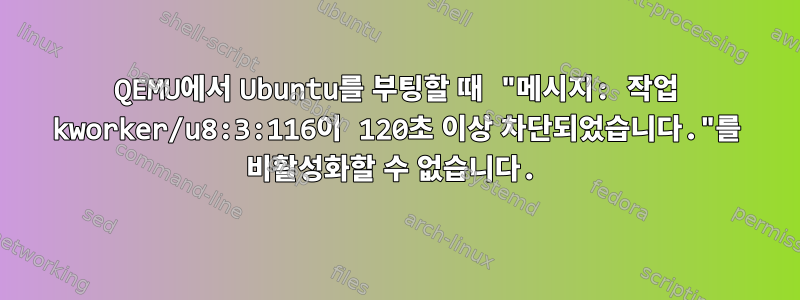
부팅 시 실행하는 데 120초 이상 걸릴 수 있는 시뮬레이션된 하드웨어 장치가 있습니다. 나는 항상 다음과 같은 메시지를 받습니다.
[ 242.914490] INFO: task kworker/u8:0:9 blocked for more than 120 seconds.
[ 242.914512] Not tainted 5.15.0-78-generic #85-Ubuntu
[ 242.914530] "echo 0 > /proc/sys/kernel/hung_task_timeout_secs" disables this message.
[ 242.914553] task:kworker/u8:0 state:D stack: 0 pid: 9 ppid: 2 flags:0x00004000
[ 242.914583] Workqueue: events_unbound async_run_entry_fn
[ 242.914606] Call Trace:
[ 242.914616] <TASK>
[ 242.914628] __schedule+0x24e/0x590
[ 242.914649] schedule+0x69/0x110
[ 242.914669] schedule_timeout+0x103/0x140
[ 242.914690] __wait_for_common+0xae/0x150
[ 242.914712] ? usleep_range_state+0x90/0x90
[ 242.914733] wait_for_completion+0x24/0x30
[ 242.914755] __flush_work.isra.0+0x175/0x280
[ 242.914774] ? ttwu_do_wakeup+0x1c/0x170
[ 242.914795] ? worker_detach_from_pool+0xc0/0xc0
[ 242.914820] flush_work+0xe/0x20
[ 242.914837] nvme_async_probe+0x19/0x40 [nvme]
[ 242.914870] async_run_entry_fn+0x33/0x120
[ 242.914891] process_one_work+0x22b/0x3d0
[ 242.914911] worker_thread+0x53/0x420
[ 242.914929] ? process_one_work+0x3d0/0x3d0
[ 242.914949] kthread+0x12a/0x150
[ 242.914968] ? set_kthread_struct+0x50/0x50
[ 242.914990] ret_from_fork+0x22/0x30
[ 242.915014] </TASK>
[ 242.915025] INFO: task kworker/u8:1:101 blocked for more than 120 seconds.
[ 242.915047] Not tainted 5.15.0-78-generic #85-Ubuntu
[ 242.915066] "echo 0 > /proc/sys/kernel/hung_task_timeout_secs" disables this message.
[ 242.915088] task:kworker/u8:1 state:D stack: 0 pid: 101 ppid: 2 flags:0x00004000
[ 242.915118] Workqueue: events_unbound async_run_entry_fn
[ 242.915141] Call Trace:
[ 242.915152] <TASK>
[ 242.915163] __schedule+0x24e/0x590
[ 242.915183] ? __schedule+0x256/0x590
[ 242.915205] schedule+0x69/0x110
[ 242.915224] async_synchronize_cookie_domain+0xd0/0x110
[ 242.915248] ? wait_woken+0x70/0x70
[ 242.915267] async_synchronize_cookie+0x15/0x20
[ 242.915289] async_port_probe+0x4e/0x80
[ 242.915310] async_run_entry_fn+0x33/0x120
[ 242.915331] process_one_work+0x22b/0x3d0
[ 242.915351] worker_thread+0x53/0x420
[ 242.915369] ? process_one_work+0x3d0/0x3d0
[ 242.915389] kthread+0x12a/0x150
[ 242.915408] ? set_kthread_struct+0x50/0x50
[ 242.915430] ret_from_fork+0x22/0x30
[ 242.915454] </TASK>
[ 242.915464] INFO: task kworker/u8:3:116 blocked for more than 120 seconds.
[ 242.915486] Not tainted 5.15.0-78-generic #85-Ubuntu
[ 242.915505] "echo 0 > /proc/sys/kernel/hung_task_timeout_secs" disables this message.
[ 242.915527] task:kworker/u8:3 state:D stack: 0 pid: 116 ppid: 2 flags:0x00004000
[ 242.915557] Workqueue: events_unbound async_run_entry_fn
[ 242.915580] Call Trace:
[ 242.915591] <TASK>
[ 242.915602] __schedule+0x24e/0x590
[ 242.915622] ? __schedule+0x256/0x590
[ 242.915644] schedule+0x69/0x110
[ 242.915663] async_synchronize_cookie_domain+0xd0/0x110
[ 242.915687] ? wait_woken+0x70/0x70
[ 242.915706] async_synchronize_cookie+0x15/0x20
[ 242.915728] async_port_probe+0x4e/0x80
[ 242.915749] async_run_entry_fn+0x33/0x120
[ 242.915770] process_one_work+0x22b/0x3d0
[ 242.915790] worker_thread+0x53/0x420
[ 242.915808] ? process_one_work+0x3d0/0x3d0
[ 242.915828] kthread+0x12a/0x150
[ 242.915847] ? set_kthread_struct+0x50/0x50
[ 242.915869] ret_from_fork+0x22/0x30
[ 242.915893] </TASK>
이 메시지를 비활성화하고 싶었고 sysctl.conf를 수정 sudo vi /etc/sysctl.conf하고 을 추가했습니다 kernel.hung_task_timeout_secs = 0. 실행하면 cat /proc/sys/kernel/hung_task_timeout_secs0 값이 반환됩니다. 또한 메시지를 피하기 위해 grub에서 udev.event_timeout을 늘려 보았습니다. 그러나 그들 중 누구도 작동하지 않습니다. 시스템을 다시 시작할 때 항상 같은 메시지가 표시됩니다. QEMU에서 실행되는 Ubuntu 22.04.3 LTS 클라우드 서버를 사용하고 있습니다. 이것은 내가 사용하고 있는 QEMU 명령입니다:
qemu-system-x86_64 -M q35,accel=tcg,kernel-irqchip=split -m 4G -smp 4 \
-device virtio-net-pci,netdev=net0 -net nic -netdev type=user,id=net0,hostfwd=tcp::2222-:22 \
-serial mon:stdio \
-device intel-iommu,intremap=on,device-iotlb=on \
-drive if=virtio,file=jammy-server-cloudimg-amd64.img,format=qcow2 \
-drive if=virtio,file=user-data.img,format=raw
이유를 아시나요? 이러한 메시지를 영구적으로 비활성화하는 방법이 있습니까? 다들 감사 해요!


