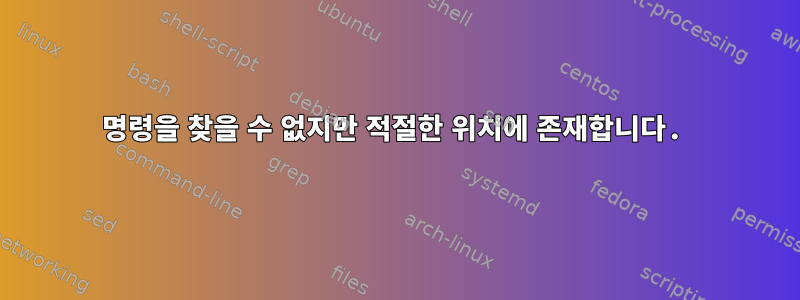
방금 debian 12를 설치했는데 거의 모든 명령을 찾을 수 없습니다.
root@debian:/# dpkg-reconfigure keyboard-configuration
bash: dpkg-reconfigure: command not found
여기서 찾았어요
root@debian:/home/lm# find /usr -type f -name debconf
/usr/bin/debconf
/usr/lib/tasksel/tests/debconf
/usr/share/bash-completion/completions/debconf
/usr/share/lintian/overrides/debconf
다시 설치했는데도 안뜨네요
root@debian:/home/lm# apt-get install dpkg
Reading package lists... Done
Building dependency tree... Done
Reading state information... Done
dpkg is already the newest version (1.21.22
하지만 아직 발견되지 않았습니다
root@debian:/home/lm# dpkg-reconfigure keyboard-configuration
bash: dpkg-reconfigure: command not found
root@debian:/home/lm# apt-get install debconf
Reading package lists... Done
Building dependency tree... Done
Reading state information... Done
debconf is already the newest version (1.5.82).
0 upgraded, 0 newly installed, 0 to remove and 0 not upgraded.
이 후에도 여전히 찾을 수 없으며 PATH는 다음과 같습니다.
if [ "$(id -u)" -eq 0 ]; then
PATH="/usr/local/sbin:/usr/local/bin:/usr/sbin:/usr/bin:/sbin:/bin"
else
PATH="/usr/local/bin:/usr/bin:/bin:/usr/local/games:/usr/games"
그렇다면 지금 키보드를 어떻게 재구성해야 할지 모르겠습니다.
Linux debian 6.1.0-10-amd64 #1 SMP PREEMPT_DYNAMIC Debian 6.1.38-2 (2023-07-27) x86_64 GNU/Linux


