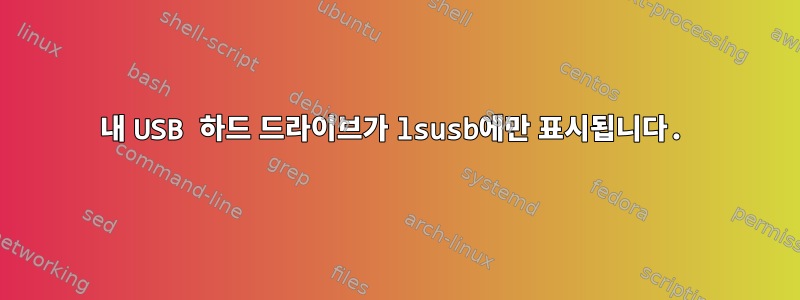
500GB WD My Passport 하드 드라이브가 있는데 Arch Linux를 실행하는 컴퓨터에 표시되지 않습니다. 해결책을 찾아보았지만 대부분은 드라이브가 lsusb에 표시되지 않는 경우에만 작동합니다. 내 드라이브는 lsusb에 표시되지만 다른 곳에는 표시되지 않습니다. 다음은 일부 명령의 출력입니다.
lsusb:
Bus 002 Device 011: ID 1058:0730 Western Digital Technologies, Inc. My Passport Essential (WDBACY) #My Drive
Bus 002 Device 001: ID 1d6b:0003 Linux Foundation 3.0 root hub
Bus 001 Device 003: ID 8087:0a2a Intel Corp. Bluetooth wireless interface
Bus 001 Device 002: ID 0408:2010 Quanta Computer, Inc. Chromebook HD Camera
Bus 001 Device 001: ID 1d6b:0002 Linux Foundation 2.0 root hub
ls /dev:
acpi_thermal_rel disk/ gpiochip2 mem net/ rtc0 tty11 tty22 tty33 tty44 tty55 tty9 ttyS19 ttyS3 urandom vcsa1 vcsu6
autofs dma_heap/ gpiochip3 mmcblk1 null shm/ tty12 tty23 tty34 tty45 tty56 ttyS0 ttyS2 ttyS30 userfaultfd vcsa2 vfio/
block/ dri/ hpet mmcblk1boot0 nvram snapshot tty13 tty24 tty35 tty46 tty57 ttyS1 ttyS20 ttyS31 userio vcsa3 vga_arbiter
btrfs-control drm_dp_aux0 hugepages/ mmcblk1boot1 port snd/ tty14 tty25 tty36 tty47 tty58 ttyS10 ttyS21 ttyS4 v4l/ vcsa4 vhci
bus/ drm_dp_aux1 hwrng mmcblk1p1 ppp stderr@ tty15 tty26 tty37 tty48 tty59 ttyS11 ttyS22 ttyS5 vcs vcsa5 vhost-net
char/ drm_dp_aux2 input/ mmcblk1p2 psaux stdin@ tty16 tty27 tty38 tty49 tty6 ttyS12 ttyS23 ttyS6 vcs1 vcsa6 vhost-vsock
console fb0 kmsg mmcblk1rpmb ptmx stdout@ tty17 tty28 tty39 tty5 tty60 ttyS13 ttyS24 ttyS7 vcs2 vcsu video0
core@ fd@ kvm mqueue/ ptp0 tpm0 tty18 tty29 tty4 tty50 tty61 ttyS14 ttyS25 ttyS8 vcs3 vcsu1 video1
cpu/ full log@ mtd0 pts/ tty tty19 tty3 tty40 tty51 tty62 ttyS15 ttyS26 ttyS9 vcs4 vcsu2 watchdog
cpu_dma_latency fuse loop-control mtd0ro random tty0 tty2 tty30 tty41 tty52 tty63 ttyS16 ttyS27 udmabuf vcs5 vcsu3 watchdog0
cros_ec gpiochip0 mapper/ mtd1 rfkill tty1 tty20 tty31 tty42 tty53 tty7 ttyS17 ttyS28 uhid vcs6 vcsu4 zero
cuse gpiochip1 media0 mtd1ro rtc@ tty10 tty21 tty32 tty43 tty54 tty8 ttyS18 ttyS29 uinput vcsa vcsu5 zram0
다른 포트와 케이블을 사용해 보았지만 아무것도 작동하지 않습니다
편집 1
@JaromandaX의 요청에 따라 lsusb -t 및 dmesg를 출력합니다.
lsusb -t:
/: Bus 02.Port 1: Dev 1, Class=root_hub, Driver=xhci_hcd/6p, 5000M
|__ Port 2: Dev 12, If 0, Class=Mass Storage, Driver=, 5000M
/: Bus 01.Port 1: Dev 1, Class=root_hub, Driver=xhci_hcd/7p, 480M
|__ Port 4: Dev 2, If 0, Class=Video, Driver=uvcvideo, 480M
|__ Port 4: Dev 2, If 1, Class=Video, Driver=uvcvideo, 480M
|__ Port 5: Dev 3, If 0, Class=Wireless, Driver=btusb, 12M
|__ Port 5: Dev 3, If 1, Class=Wireless, Driver=btusb, 12M
정보:
[14304.208994] usb 2-2: LPM exit latency is zeroed, disabling LPM.
[14304.209819] usb 2-2: New USB device found, idVendor=1058, idProduct=0730, bcdDevice=10.12
[14304.209853] usb 2-2: New USB device strings: Mfr=1, Product=2, SerialNumber=3
[14304.209870] usb 2-2: Product: My Passport 0730
[14304.209885] usb 2-2: Manufacturer: Western Digital
[14304.209897] usb 2-2: SerialNumber: 57584A314142303832313830
답변1
mkinitcpio-firmware저는 AUR에서 간단히 설치하여 이 문제를 해결했습니다 . 내 설치에는 펌웨어/드라이버가 누락되었으며 xhci_pci(업그레이드 중에 발견했습니다) @JaromandaX가 지적했듯이 lsusb -t 출력에도 누락된 것으로 표시되었습니다.


