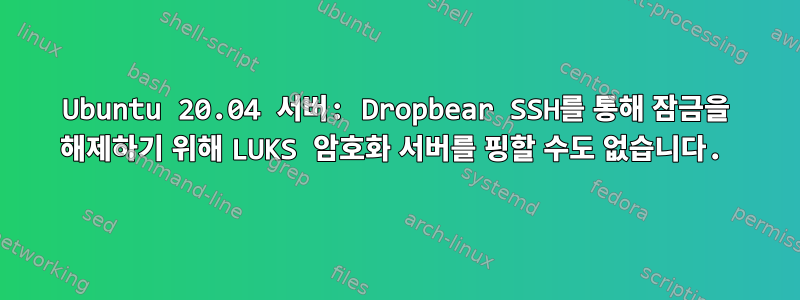
저는 LUKS 전체 디스크 암호화 기능을 갖춘 Ubuntu 20.04 서버를 실행하고 있으며 원격(LAN 및 WAN)으로 잠금을 해제할 수 있기를 원합니다. 이전에는 장치가 잠겨 있어도 네트워크에 있는 컴퓨터에서 장치를 ping할 수 있었습니다. 그러나 dropbear를 설치한 이후에는이 가이드) 차단을 해제하는 것은커녕 LAN에서 서버를 ping할 수도 없습니다. 이 어려움을 극복하도록 도와주실 수 있나요? 알아채다:
- 이 컴퓨터(hostname )에는
cooltown우리가 사용하는 두 개의 이더넷 포트가 있습니다enp9s0. initramfs-update구성을 업데이트한 후 실행했는데 그렇습니다.- 장치의 MAC 주소를 사용하여 라우터에서 LAN을 통해 장치를 깨울 수 있습니다.
RE:DA:CT:ED:IT
결과ip addr
1: lo: <LOOPBACK,UP,LOWER_UP> mtu 65536 qdisc noqueue state UNKNOWN group default qlen 1000
link/loopback 00:00:00:00:00:00 brd 00:00:00:00:00:00
inet 127.0.0.1/8 scope host lo
valid_lft forever preferred_lft forever
inet6 ::1/128 scope host
valid_lft forever preferred_lft forever
2: enp9s0: <BROADCAST,MULTICAST,UP,LOWER_UP> mtu 1500 qdisc fq_codel state UP group default qlen 1000
link/ether RE:DA:CT:ED:IT brd ff:ff:ff:ff:ff:ff
inet 192.168.50.69/24 brd 192.168.50.255 scope global dynamic enp9s0
valid_lft 84962sec preferred_lft 84962sec
inet6 fe80::426c:8fff:febc:5192/64 scope link
valid_lft forever preferred_lft forever
3: enp10s0: <BROADCAST,MULTICAST> mtu 1500 qdisc noop state DOWN group default qlen 1000
link/ether UN:US:ED:IN:TF brd ff:ff:ff:ff:ff:ff
결과/etc/dropbear-initramfs/config
#
# Configuration options for the dropbear-initramfs boot scripts.
# You must run update-initramfs(8) to effect changes to this file (like
# for other files under the '/etc/dropbear-initramfs' directory).
#
# Command line options to pass to dropbear(8)
#
DROPBEAR_OPTIONS="-I 180 -j -k -p 2222 -s -c cryptroot-unlock"
#
# On local (non-NFS) mounts, interfaces matching this pattern are
# brought down before exiting the ramdisk to avoid dirty network
# configuration in the normal kernel.
# The special value 'none' keeps all interfaces up and preserves routing
# tables and addresses.
#
#IFDOWN=*
결과cat /etc/initramfs-tools/initramfs.conf
#
# initramfs.conf
# Configuration file for mkinitramfs(8). See initramfs.conf(5).
#
# Note that configuration options from this file can be overridden
# by config files in the /etc/initramfs-tools/conf.d directory.
# [...]
# Dropbear Stuff
IP=192.168.50.69::192.168.50.255::255.255.255.0:cooltown:enp9s0


