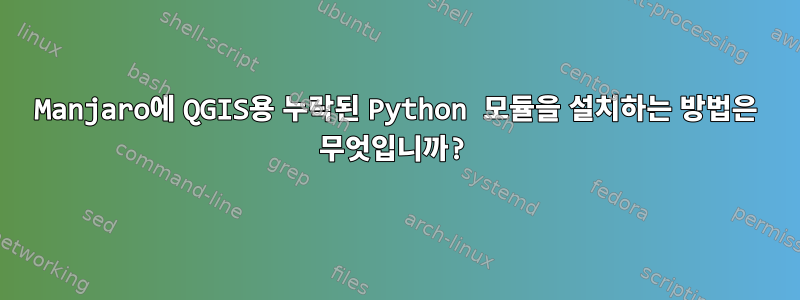
pamac UI를 통해 QGIS를 설치했는데, 일부 플러그인에 필요한 두 개의 Python 모듈(osgeo, jinja2)이 누락되었다고 불평하는 것을 발견했습니다. 내 첫 번째 생각은 pip를 통해 설치하는 것이었지만 pip는 그렇게 하기를 거부했습니다.
$ pip install osgeo
error: externally-managed-environment
× This environment is externally managed
╰─> To install Python packages system-wide, try 'pacman -S
python-xyz', where xyz is the package you are trying to
install.
If you wish to install a non-Arch-packaged Python package,
create a virtual environment using 'python -m venv path/to/venv'.
Then use path/to/venv/bin/python and path/to/venv/bin/pip.
If you wish to install a non-Arch packaged Python application,
it may be easiest to use 'pipx install xyz', which will manage a
virtual environment for you. Make sure you have python-pipx
installed via pacman.
note: If you believe this is a mistake, please contact your Python installation
or OS distribution provider. You can override this, at the risk of breaking your
Python installation or OS, by passing --break-system-packages.
hint: See PEP 668 for the detailed specification.
올바르게 수행했다면 시스템 전체 패키지를 설치하기 위해 pacman을 사용해야 합니다.
$ sudo pacman -S python-osgeo
error: target not found: python-osgeo
이제 나는 길을 잃었습니다. Pip은 어떤 이유로 작동하지 않으며 이를 수행하는 방법에 대한 제안도 작동하지 않습니다. QGIS가 플러그인을 사용할 수 있도록 Manjaro에 Python 패키지를 설치하는 방법을 누군가 나에게 설명해 줄 수 있습니까?
답변1
sudo pacman -S python-gdal를 사용하여 설치해 보십시오 osgeo.


