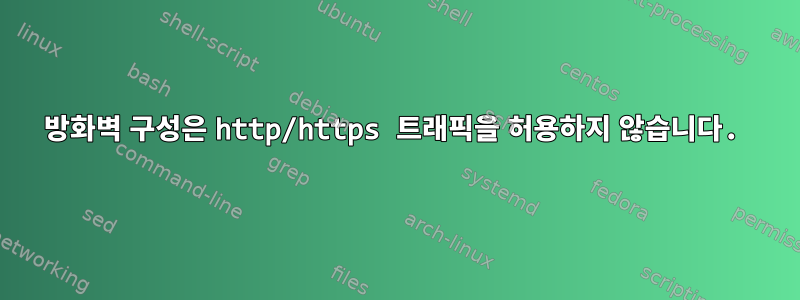
하드웨어 방화벽도 있지만 OS 수준에서도 시스템을 제작하고 싶다.
$ sudo firewall-cmd --list-all-zones
block
target: %%REJECT%%
icmp-block-inversion: no
interfaces:
sources:
services:
ports:
protocols:
forward: yes
masquerade: no
forward-ports:
source-ports:
icmp-blocks:
rich rules:
dmz
target: default
icmp-block-inversion: no
interfaces:
sources:
services: ssh
ports:
protocols:
forward: yes
masquerade: no
forward-ports:
source-ports:
icmp-blocks:
rich rules:
drop (active)
target: DROP
icmp-block-inversion: no
interfaces: ens32 ens36
sources:
services:
ports:
protocols:
forward: yes
masquerade: no
forward-ports:
source-ports:
icmp-blocks:
rich rules:
external
target: default
icmp-block-inversion: no
interfaces:
sources:
services: ssh
ports:
protocols:
forward: yes
masquerade: yes
forward-ports:
source-ports:
icmp-blocks:
rich rules:
home
target: default
icmp-block-inversion: no
interfaces:
sources:
services: cockpit dhcpv6-client mdns samba-client ssh
ports:
protocols:
forward: yes
masquerade: no
forward-ports:
source-ports:
icmp-blocks:
rich rules:
internal (active)
target: default
icmp-block-inversion: no
interfaces:
sources: 10.10.0.0/24
services: cockpit dhcpv6-client mdns samba-client ssh
ports:
protocols:
forward: yes
masquerade: no
forward-ports:
source-ports:
icmp-blocks:
rich rules:
nm-shared
target: ACCEPT
icmp-block-inversion: no
interfaces:
sources:
services: dhcp dns ssh
ports:
protocols: icmp ipv6-icmp
forward: no
masquerade: no
forward-ports:
source-ports:
icmp-blocks:
rich rules:
rule priority="32767" reject
public
target: DROP
icmp-block-inversion: no
interfaces:
sources:
services: dhcpv6-client http https ssh
ports:
protocols:
forward: yes
masquerade: no
forward-ports:
source-ports:
icmp-blocks:
rich rules:
trusted
target: DROP
icmp-block-inversion: no
interfaces:
sources:
services: ssh
ports:
protocols:
forward: yes
masquerade: no
forward-ports:
source-ports:
icmp-blocks:
rich rules:
work (active)
target: default
icmp-block-inversion: no
interfaces:
sources: 192.168.0.40 192.168.0.88
services: cockpit dhcpv6-client http https ssh
ports:
protocols:
forward: yes
masquerade: no
forward-ports:
source-ports:
icmp-blocks:
rich rules:
방화벽이 활성화되면 http/s가 차단됩니다. 방화벽이 중지되면 트래픽이 정상입니다.
답변1
인터페이스를 공개로 전환해야 합니다.
sudo firewall-cmd --zone=drop --remove-interface=ens32
sudo firewall-cmd --zone=public --add-interface=ens32


