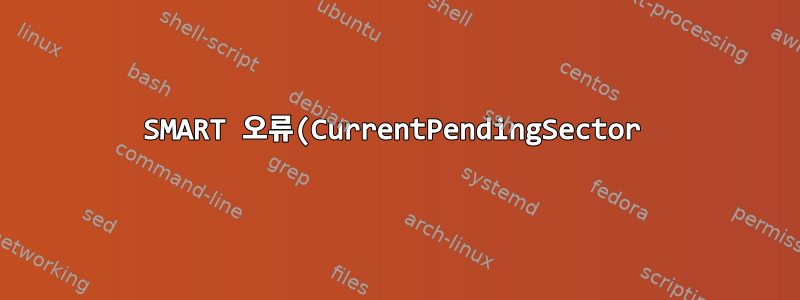%20%EB%B0%8F%20(OfflineUn%20CorrectableSector).png)
몇 달 동안 매일 다음과 같은 오류 메시지를 받았는데, 메시지 수신을 중지하는 방법을 모르겠습니다.
CurrentPendingSector
This message was generated by the smartd daemon running on:
host name: myhost
DNS domain: [Empty]
The following warning/error was logged by the smartd daemon:
Device: /dev/sda [SAT], 6 Currently unreadable (pending) sectors
Device info:
KingFast, S/N:03112222C0002, FW:U0803A0, 256 GB
For details see host's SYSLOG.
You can also use the smartctl utility for further investigation.
The original message about this issue was sent at Fri Feb 3 19:41:29 2023 PST
Another message will be sent in 24 hours if the problem persists.
OfflineUncorrectableSector
This message was generated by the smartd daemon running on:
host name: myhost
DNS domain: [Empty]
The following warning/error was logged by the smartd daemon:
Device: /dev/sda [SAT], 3 Offline uncorrectable sectors
Device info:
KingFast, S/N:03112222C0002, FW:U0803A0, 256 GB
For details see host's SYSLOG.
You can also use the smartctl utility for further investigation.
The original message about this issue was sent at Fri Feb 3 19:41:29 2023 PST
Another message will be sent in 24 hours if the problem persists.
smartctl -a /dev/sda
smartctl 7.2 2020-12-30 r5155 [x86_64-linux-5.19.0-46-generic] (local build)
Copyright (C) 2002-20, Bruce Allen, Christian Franke, www.smartmontools.org
=== START OF INFORMATION SECTION ===
Device Model: KingFast
Serial Number: 03112222C0002
Firmware Version: U0803A0
User Capacity: 256,060,514,304 bytes [256 GB]
Sector Size: 512 bytes logical/physical
Rotation Rate: Solid State Device
Form Factor: 2.5 inches
TRIM Command: Available
Device is: Not in smartctl database [for details use: -P showall]
ATA Version is: ACS-2 T13/2015-D revision 3
SATA Version is: SATA 3.2, 6.0 Gb/s (current: 6.0 Gb/s)
Local Time is: Sat Jul 8 15:44:59 2023 PDT
SMART support is: Available - device has SMART capability.
SMART support is: Enabled
=== START OF READ SMART DATA SECTION ===
SMART overall-health self-assessment test result: PASSED
General SMART Values:
Offline data collection status: (0x02) Offline data collection activity
was completed without error.
Auto Offline Data Collection: Disabled.
Self-test execution status: ( 0) The previous self-test routine completed
without error or no self-test has ever
been run.
Total time to complete Offline
data collection: ( 120) seconds.
Offline data collection
capabilities: (0x11) SMART execute Offline immediate.
No Auto Offline data collection support.
Suspend Offline collection upon new
command.
No Offline surface scan supported.
Self-test supported.
No Conveyance Self-test supported.
No Selective Self-test supported.
SMART capabilities: (0x0002) Does not save SMART data before
entering power-saving mode.
Supports SMART auto save timer.
Error logging capability: (0x01) Error logging supported.
General Purpose Logging supported.
Short self-test routine
recommended polling time: ( 2) minutes.
Extended self-test routine
recommended polling time: ( 10) minutes.
SMART Attributes Data Structure revision number: 1
Vendor Specific SMART Attributes with Thresholds:
ID# ATTRIBUTE_NAME FLAG VALUE WORST THRESH TYPE UPDATED WHEN_FAILED RAW_VALUE
1 Raw_Read_Error_Rate 0x0032 100 100 050 Old_age Always - 0
5 Reallocated_Sector_Ct 0x0032 100 100 050 Old_age Always - 6
9 Power_On_Hours 0x0032 100 100 050 Old_age Always - 3335
12 Power_Cycle_Count 0x0032 100 100 050 Old_age Always - 440
160 Unknown_Attribute 0x0032 100 100 050 Old_age Always - 3
161 Unknown_Attribute 0x0033 100 100 050 Pre-fail Always - 86
163 Unknown_Attribute 0x0032 100 100 050 Old_age Always - 26
164 Unknown_Attribute 0x0032 100 100 050 Old_age Always - 79004
165 Unknown_Attribute 0x0032 100 100 050 Old_age Always - 481
166 Unknown_Attribute 0x0032 100 100 050 Old_age Always - 6
167 Unknown_Attribute 0x0032 100 100 050 Old_age Always - 114
168 Unknown_Attribute 0x0032 100 100 050 Old_age Always - 5050
169 Unknown_Attribute 0x0032 100 100 050 Old_age Always - 98
175 Program_Fail_Count_Chip 0x0032 100 100 050 Old_age Always - 0
176 Erase_Fail_Count_Chip 0x0032 100 100 050 Old_age Always - 0
177 Wear_Leveling_Count 0x0032 100 100 050 Old_age Always - 0
178 Used_Rsvd_Blk_Cnt_Chip 0x0032 100 100 050 Old_age Always - 6
181 Program_Fail_Cnt_Total 0x0032 100 100 050 Old_age Always - 0
182 Erase_Fail_Count_Total 0x0032 100 100 050 Old_age Always - 0
192 Power-Off_Retract_Count 0x0032 100 100 050 Old_age Always - 88
194 Temperature_Celsius 0x0022 100 100 050 Old_age Always - 35
195 Hardware_ECC_Recovered 0x0032 100 100 050 Old_age Always - 0
196 Reallocated_Event_Count 0x0032 100 100 050 Old_age Always - 3
197 Current_Pending_Sector 0x0032 100 100 050 Old_age Always - 6
198 Offline_Uncorrectable 0x0032 100 100 050 Old_age Always - 3
199 UDMA_CRC_Error_Count 0x0032 100 100 050 Old_age Always - 0
232 Available_Reservd_Space 0x0032 100 100 050 Old_age Always - 86
241 Total_LBAs_Written 0x0030 100 100 050 Old_age Offline - 168900
242 Total_LBAs_Read 0x0030 100 100 050 Old_age Offline - 815543
245 Unknown_Attribute 0x0032 100 100 050 Old_age Always - 191939
SMART Error Log Version: 1
No Errors Logged
SMART Self-test log structure revision number 1
Num Test_Description Status Remaining LifeTime(hours) LBA_of_first_error
# 1 Short offline Completed without error 00% 3329 -
# 2 Short offline Completed without error 00% 3325 -
# 3 Short offline Completed without error 00% 3321 -
# 4 Short offline Completed without error 00% 3313 -
# 5 Short offline Completed without error 00% 3309 -
# 6 Short offline Completed without error 00% 3306 -
# 7 Extended offline Completed without error 00% 3250 -
# 8 Extended offline Completed without error 00% 3232 -
# 9 Extended offline Completed without error 00% 3229 -
#10 Extended offline Completed without error 00% 976 -
#11 Extended offline Completed without error 00% 968 -
Selective Self-tests/Logging not supported
197나는 및 198오류를 무시하려고합니다 ./etc/smartd.conf
/dev/sda -d removable -n standby -H -l error -l selftest -f -t -I 197 -I 198 -s (S/../.././(01|09|17)|L/../../3/11) -m root -M exec /usr/share/smartmontools/smartd-runner
소용이 없습니다.
LBA_of_first_error자체 테스트 섹션에도 아무것도 표시되지 않습니다.
이것은 나에게 SMART overall-health self-assessment test result: PASSED건강한 것으로 보이며 자체 테스트에서는 오류가 반환되지 않습니다. 현재 제가 이해한 바에 따르면 디스크는 정상으로 보이지만 여전히 이러한 메시지를 잘못 보내고 있습니다.
뭔가 빠졌나요?
드라이브 /dev/sda는 KingFast 256GB SSD입니다. 특정 드라이브나 제조업체에 대한 정보를 온라인에서 찾을 수 없기 때문에 이것이 관련성이 있는지 확실하지 않습니다.
이러한 메시지 수신을 중단하면서도 드라이브의 다른 실제 문제에 대한 스마트 모니터링을 계속 사용할 수 있는 방법은 무엇입니까? 이 오류 메시지가 드라이브에 문제가 있음을 나타내는 경우 문제를 어떻게 해결합니까?
감사해요!
편집하다:
실행 후 smartctl -t long /dev/sda, 나는
smartctl -a /dev/sda
smartctl 7.2 2020-12-30 r5155 [x86_64-linux-5.19.0-46-generic] (local build)
Copyright (C) 2002-20, Bruce Allen, Christian Franke, www.smartmontools.org
=== START OF INFORMATION SECTION ===
Device Model: KingFast
Serial Number: 03112222C0002
Firmware Version: U0803A0
User Capacity: 256,060,514,304 bytes [256 GB]
Sector Size: 512 bytes logical/physical
Rotation Rate: Solid State Device
Form Factor: 2.5 inches
TRIM Command: Available
Device is: Not in smartctl database [for details use: -P showall]
ATA Version is: ACS-2 T13/2015-D revision 3
SATA Version is: SATA 3.2, 6.0 Gb/s (current: 6.0 Gb/s)
Local Time is: Sun Jul 9 10:05:33 2023 PDT
SMART support is: Available - device has SMART capability.
SMART support is: Enabled
=== START OF READ SMART DATA SECTION ===
SMART overall-health self-assessment test result: PASSED
General SMART Values:
Offline data collection status: (0x03) Offline data collection activity
is in progress.
Auto Offline Data Collection: Disabled.
Self-test execution status: ( 241) Self-test routine in progress...
10% of test remaining.
Total time to complete Offline
data collection: ( 600) seconds.
Offline data collection
capabilities: (0x11) SMART execute Offline immediate.
No Auto Offline data collection support.
Suspend Offline collection upon new
command.
No Offline surface scan supported.
Self-test supported.
No Conveyance Self-test supported.
No Selective Self-test supported.
SMART capabilities: (0x0002) Does not save SMART data before
entering power-saving mode.
Supports SMART auto save timer.
Error logging capability: (0x01) Error logging supported.
General Purpose Logging supported.
Short self-test routine
recommended polling time: ( 2) minutes.
Extended self-test routine
recommended polling time: ( 10) minutes.
SMART Attributes Data Structure revision number: 1
Vendor Specific SMART Attributes with Thresholds:
ID# ATTRIBUTE_NAME FLAG VALUE WORST THRESH TYPE UPDATED WHEN_FAILED RAW_VALUE
1 Raw_Read_Error_Rate 0x0032 100 100 050 Old_age Always - 0
5 Reallocated_Sector_Ct 0x0032 100 100 050 Old_age Always - 6
9 Power_On_Hours 0x0032 100 100 050 Old_age Always - 3341
12 Power_Cycle_Count 0x0032 100 100 050 Old_age Always - 441
160 Unknown_Attribute 0x0032 100 100 050 Old_age Always - 3
161 Unknown_Attribute 0x0033 100 100 050 Pre-fail Always - 86
163 Unknown_Attribute 0x0032 100 100 050 Old_age Always - 26
164 Unknown_Attribute 0x0032 100 100 050 Old_age Always - 79553
165 Unknown_Attribute 0x0032 100 100 050 Old_age Always - 482
166 Unknown_Attribute 0x0032 100 100 050 Old_age Always - 6
167 Unknown_Attribute 0x0032 100 100 050 Old_age Always - 115
168 Unknown_Attribute 0x0032 100 100 050 Old_age Always - 5050
169 Unknown_Attribute 0x0032 100 100 050 Old_age Always - 98
175 Program_Fail_Count_Chip 0x0032 100 100 050 Old_age Always - 0
176 Erase_Fail_Count_Chip 0x0032 100 100 050 Old_age Always - 0
177 Wear_Leveling_Count 0x0032 100 100 050 Old_age Always - 0
178 Used_Rsvd_Blk_Cnt_Chip 0x0032 100 100 050 Old_age Always - 6
181 Program_Fail_Cnt_Total 0x0032 100 100 050 Old_age Always - 0
182 Erase_Fail_Count_Total 0x0032 100 100 050 Old_age Always - 0
192 Power-Off_Retract_Count 0x0032 100 100 050 Old_age Always - 88
194 Temperature_Celsius 0x0022 100 100 050 Old_age Always - 46
195 Hardware_ECC_Recovered 0x0032 100 100 050 Old_age Always - 0
196 Reallocated_Event_Count 0x0032 100 100 050 Old_age Always - 3
197 Current_Pending_Sector 0x0032 100 100 050 Old_age Always - 6
198 Offline_Uncorrectable 0x0032 100 100 050 Old_age Always - 3
199 UDMA_CRC_Error_Count 0x0032 100 100 050 Old_age Always - 0
232 Available_Reservd_Space 0x0032 100 100 050 Old_age Always - 86
241 Total_LBAs_Written 0x0030 100 100 050 Old_age Offline - 170468
242 Total_LBAs_Read 0x0030 100 100 050 Old_age Offline - 815560
245 Unknown_Attribute 0x0032 100 100 050 Old_age Always - 193199
SMART Error Log Version: 1
No Errors Logged
SMART Self-test log structure revision number 1
Num Test_Description Status Remaining LifeTime(hours) LBA_of_first_error
# 1 Short offline Completed without error 00% 3337 -
# 2 Short offline Completed without error 00% 3329 -
# 3 Short offline Completed without error 00% 3325 -
# 4 Short offline Completed without error 00% 3321 -
# 5 Short offline Completed without error 00% 3313 -
# 6 Short offline Completed without error 00% 3309 -
# 7 Short offline Completed without error 00% 3306 -
# 8 Extended offline Completed without error 00% 3250 -
# 9 Extended offline Completed without error 00% 3232 -
#10 Extended offline Completed without error 00% 3229 -
#11 Extended offline Completed without error 00% 976 -
#12 Extended offline Completed without error 00% 968 -
Selective Self-tests/Logging not supported
#12 오프라인 테스트를 확장하므로 Completed without error여기서 무엇을 해야 할지 잘 모르겠습니다.
편집 #2:
또한 다음 명령을 실행했는데, 이는 드라이브에 오류가 없음을 보여줍니다.
badblocks -sv /dev/sda
Checking blocks 0 to 250059095
Checking for bad blocks (read-only test): done
Pass completed, 0 bad blocks found. (0/0/0 errors)
dd if=/dev/sda of=/dev/null bs=64K conv=noerror
3907173+1 records in
3907173+1 records out
256060514304 bytes (256 GB, 238 GiB) copied, 485.648 s, 527 MB/s
답변1
를 추가하여 메시지를 억제할 수 있었습니다 -C 197+ -U 198+. 문제는 특정 브랜드의 SSD에 있는 것 같습니다.


