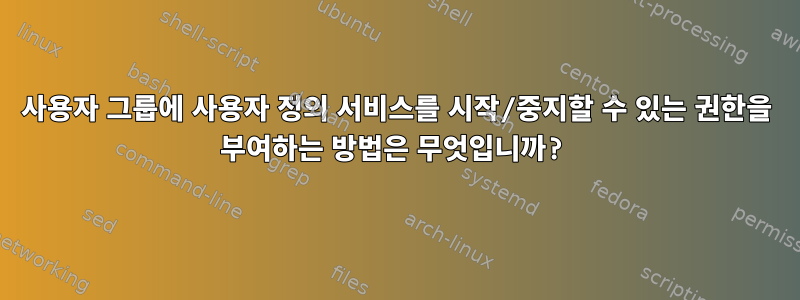
내 루트 디렉터리에 서비스가 있고 사용자 그룹에 서비스를 실행할 수 있는 관리자 권한을 부여하고 싶습니다.
이 서비스는 다음에 존재합니다./root/home/custom_service/service.service
나는 chgrp admin ./home/custom_service/노력했다chmod g+rx ./home/custom_service/
권한을 확인 ls -l ./home/custom_service/하면-rw-r-xr-- 1 root admin 449 May 30 11:23 service.service
내 testUsr 계정(그룹 관리자에 있음)에서 서비스를 실행하려고 하면 결과는 다음과 같습니다.
난 달린다:
systemctl start service.service
결과:
==== AUTHENTICATING FOR org.freedesktop.systemd1.manage-units ===
Authentication is required to manage system services or units.
Authenticating as: scarycall
Password:
polkit-agent-helper-1: pam_authenticate failed: Permission denied
==== AUTHENTICATION FAILED ===
Failed to start service.service: Access denied
See system logs and 'systemctl status service.service' for details.
참고: 루트에서 서비스를 실행할 수 있습니다.
고쳐 쓰다:
이것은 내 polkit 규칙 파일입니다.
Array.prototype.includes = function(variable) {
for (var i = 0; i < this.length; i++) { if (this[i] === variable) { return true; } }
return false;
}
polkit.addRule(function(action, subject) {
var allowed = {
units: [
// Here you can add units that you want to allow admin users to manage.
"service.service"
],
actions: [
"org.freedesktop.systemd1.manage-units"
],
verbs: [
"start", "stop", "restart"
]
}
var unit_name = action.lookup("unit");
polkit.log("Action" + action);
polkit.log("Unit=" + unit_name);
polkit.log("Action ID=" + action.id);
polkit.log("Verb=" + action.lookup("verb"));
polkit.log("Subject=" + subject);
if (allowed.actions.includes(action.id) &&
allowed.units.includes(unit_name) &&
allowed.verbs.includes(action.lookup("verb")) &&
subject.isInGroup("admin")
) {
return polkit.Result.YES;
}
});
내가 실행 중인 시스템에는 작업을 통해 단위나 동사를 전달하지 않는 systemd 버전 219가 있습니다. 이 규칙의 로그는 다음과 같습니다.
/etc/polkit-1/rules.d/10-insight-service.rules:23: Action[Action id='org.freedesktop.systemd1.manage-units
/etc/polkit-1/rules.d/10-insight-service.rules:24: Unit=undefined
/etc/polkit-1/rules.d/10-insight-service.rules:25: Action ID=org.freedesktop.systemd1.manage-units
/etc/polkit-1/rules.d/10-insight-service.rules:26: Verb=undefined
/etc/polkit-1/rules.d/10-insight-service.rules:27: Subject=[Subject pid=13762 user='testUsr' groups=admin seat='' session='2072' local=false active=true]
단위 및 동사 세부정보는 다음과 같이 v226까지 추가되지 않았습니다. https://github.com/systemd/systemd/commit/88ced61bf9673407f4b15bf51b1b408fd78c149d
해결하다: 내가 실행 중인 시스템은 이전 버전의 systemd를 실행하기 때문에 작업에 대한 단위 또는 동사 세부 정보를 지원하지 않습니다. 그래서 저는 sudo 권한을 사용하기로 결정했고 효과가 있었습니다.
sudoer 파일에 다음을 추가했습니다.
%admin ALL= NOPASSWD: /bin/systemctl start service.service
%admin ALL= NOPASSWD: /bin/systemctl stop service.service
%admin ALL= NOPASSWD: /bin/systemctl restart service.service
%admin ALL= NOPASSWD: /bin/systemctl status service.service
답변1
admin그룹의 사용자가 특정 시스템 장치를 시작, 중지 또는 다시 시작할 수 있도록 허용하는 Polkit 정책을 만들 수 있습니다 . 예를 들어.
// Allow user in admin group to manage specific systemd units
Array.prototype.includes = function(variable) {
for (var i = 0; i < this.length; i++) { if (this[i] === variable) { return true; } }
return false;
}
polkit.addRule(function(action, subject) {
var allowed = {
units: [
// Here you can add units that you want to allow admin users to manage.
"backup.service",
"nginx.service",
"backup-rotate.service"
],
actions: [
"org.freedesktop.systemd1.manage-unit-files"
],
verbs: [
"start", "stop", "restart"
]
}
var unit_name = action.lookup("unit");
if (allowed.actions.includes(action.id) &&
allowed.units.includes(unit_name) &&
allowed.verbs.includes(action.lookup("verb")) &&
subject.isInGroup("admin")
) {
return polkit.Result.YES;
}
});
정책 파일을 다른 이름으로 저장하면 /etc/polkit-1/rules.d/60-units.rules새 규칙이 즉시 적용됩니다.


