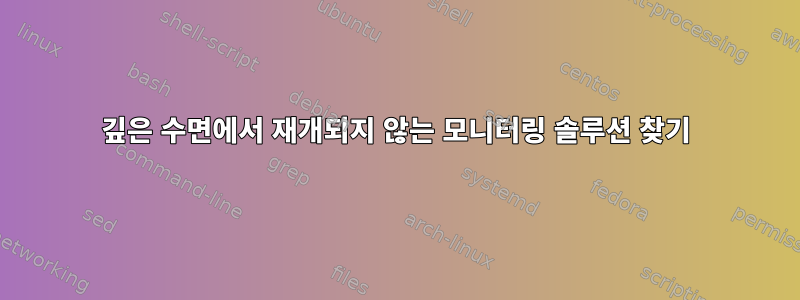
S3 완전 절전 상태(RAM 일시 중지)에서 다시 시작한 후 화면이 켜지지 않으면 어떻게 화면을 활성화합니까?
RAM 일시중단 테스트가 성공한 것 같습니다.
# echo core > /sys/power/pm_test
# echo mem > /sys/power/state
기기가 일시중지된 것 같습니다.
# echo none > /sys/power/pm_test
# echo mem > /sys/power/state
전원 LED가 꺼져 있습니다. 키를 누르면 복원할 수 있습니다. 장치의 전원이 켜져 있지만 화면이 여전히 응답하지 않습니다.
터미널에 명령을 입력하고 시스템 소리를 들을 수 있습니다.
# dmesg > log.txt
# reboot
dmesg다음은 부팅한 시점부터 RAM을 일시 정지한 후 재부팅할 때까지 기록된 메시지 입니다 .
[ 986.764160] PM: suspend entry (deep)
[ 986.775044] Filesystems sync: 0.010 seconds
[ 986.790717] rfkill: input handler enabled
[ 986.791783] Freezing user space processes
[ 986.793695] Freezing user space processes completed (elapsed 0.001 seconds)
[ 986.793700] OOM killer disabled.
[ 986.793702] Freezing remaining freezable tasks
[ 986.794847] Freezing remaining freezable tasks completed (elapsed 0.001 seconds)
[ 986.794880] printk: Suspending console(s) (use no_console_suspend to debug)
[ 986.909707] ACPI: EC: interrupt blocked
[ 986.946292] ACPI: PM: Preparing to enter system sleep state S3
[ 986.946831] ACPI: EC: event blocked
[ 986.946833] ACPI: EC: EC stopped
[ 986.946834] ACPI: PM: Saving platform NVS memory
[ 986.947201] Disabling non-boot CPUs ...
[ 986.949337] smpboot: CPU 1 is now offline
[ 986.952353] smpboot: CPU 2 is now offline
[ 986.955071] smpboot: CPU 3 is now offline
[ 986.957565] smpboot: CPU 4 is now offline
[ 986.960071] smpboot: CPU 5 is now offline
[ 986.960279] ACPI: PM: Low-level resume complete
[ 986.960279] ACPI: EC: EC started
[ 986.960279] ACPI: PM: Restoring platform NVS memory
[ 986.960279] AMD-Vi: Virtual APIC enabled
[ 986.960279] AMD-Vi: Virtual APIC enabled
[ 986.960279] LVT offset 0 assigned for vector 0x400
[ 986.960279] Enabling non-boot CPUs ...
[ 986.960279] x86: Booting SMP configuration:
[ 986.960279] smpboot: Booting Node 0 Processor 1 APIC 0x1
[ 986.961196] ACPI: \_SB_.PLTF.C001: Found 3 idle states
[ 986.961203] ACPI: FW issue: working around C-state latencies out of order
[ 986.961407] CPU1 is up
[ 986.961423] smpboot: Booting Node 0 Processor 2 APIC 0x2
[ 986.961697] ACPI: \_SB_.PLTF.C002: Found 3 idle states
[ 986.961703] ACPI: FW issue: working around C-state latencies out of order
[ 986.961897] CPU2 is up
[ 986.961919] smpboot: Booting Node 0 Processor 3 APIC 0x4
[ 986.962448] ACPI: \_SB_.PLTF.C003: Found 3 idle states
[ 986.962460] ACPI: FW issue: working around C-state latencies out of order
[ 986.962924] CPU3 is up
[ 986.962943] smpboot: Booting Node 0 Processor 4 APIC 0x5
[ 986.963563] ACPI: \_SB_.PLTF.C004: Found 3 idle states
[ 986.963580] ACPI: FW issue: working around C-state latencies out of order
[ 986.964123] CPU4 is up
[ 986.964137] smpboot: Booting Node 0 Processor 5 APIC 0x6
[ 986.964691] ACPI: \_SB_.PLTF.C005: Found 3 idle states
[ 986.964708] ACPI: FW issue: working around C-state latencies out of order
[ 986.965199] CPU5 is up
[ 986.966014] ACPI: PM: Waking up from system sleep state S3
[ 986.966512] ACPI: EC: interrupt unblocked
[ 986.968633] ACPI: EC: event unblocked
[ 986.968812] pci 0000:00:00.2: can't derive routing for PCI INT A
[ 986.968818] pci 0000:00:00.2: PCI INT A: no GSI
[ 986.992288] nvme nvme0: Shutdown timeout set to 8 seconds
[ 987.112414] nvme nvme0: 12/0/0 default/read/poll queues
[ 987.214103] OOM killer enabled.
[ 987.214107] Restarting tasks ... done.
[ 987.216294] random: crng reseeded on system resumption
[ 987.216901] PM: suspend exit
[ 987.280708] ata1: SATA link down (SStatus 0 SControl 300)
[ 987.281085] ata2: SATA link down (SStatus 0 SControl 300)
[ 987.402492] rfkill: input handler disabled
[ 991.340829] acpi AMDI0010:03: Already enumerated
[ 996.400591] acpi AMDI0010:03: Already enumerated
시스템에 대한 추가 정보:
$ uname -rvm
6.3.10-gnu #1 SMP PREEMPT_DYNAMIC 1 x86_64
$ lspci -s 0000:00:00.2
00:00.2 IOMMU: Advanced Micro Devices, Inc. [AMD] Renoir/Cezanne IOMMU
$ lspci -k -s 02:00.0
02:00.0 VGA compatible controller: Advanced Micro Devices, Inc. [AMD/ATI] Renoir (rev c3)
Subsystem: Acer Incorporated [ALI] Device 142b
Kernel modules: amdgpu
$ shepherd --version | grep shepherd
shepherd (GNU Shepherd) 0.10.1
이 문제는 Ubuntu 또는 Fedora에서는 존재하지 않습니다. 그러나 nomodeset커널 부팅 매개변수를 추가하여 이를 재현 할 수도 있습니다 . 문제는 blobless 커널을 실행하는 Trisquel 및 Guix 시스템에서 지속됩니다. 따라서 커널이 Ryzen 5 4500U용 AMD GPU 펌웨어를 로드하지 않을 때 폴백 메커니즘으로 인해 문제가 발생한다고 결론지었습니다. 설치된 UEFI 펌웨어 기능에 따라 달라지는 것 같지만 조사 방법을 잘 모르겠습니다.
시스템이 절전 모드에서 깨어난 후에 터미널에 액세스할 수 있다는 점을 고려하면 명령줄에서 간단히 디스플레이를 재설정할 수 있습니까?


