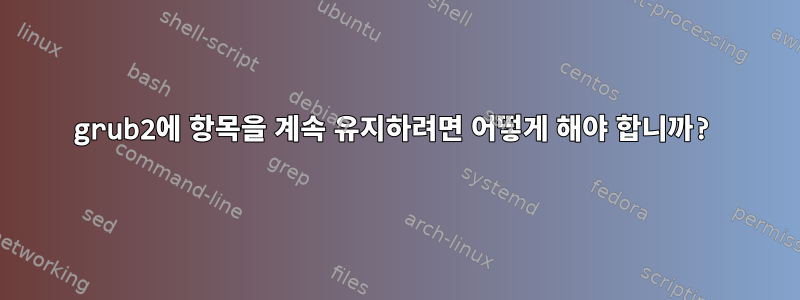
나는 다음 두 링크를 따랐습니다.
- https://fedoraproject.org/wiki/GRUB_2#Instructions_for_UEFI-based_systems
- https://docs.fedoraproject.org/en-US/fedora/latest/system-administrators-guide/kernel-module-driver-configuration/Working_with_the_GRUB_2_Boot_Loader/#sec-Reinstalling_GRUB_2
하지만 더 이상 설치되지 않는 정크 커널 버전이 아직 남아 있습니다.
왜? 어떻게 삭제할 수 있나요?
2개의 커널 버전만 표시되어야 합니다...
$ ls -alh /boot
total 231M
dr-xr-xr-x. 5 root root 4.0K Jun 29 15:57 .
dr-xr-xr-x. 20 root root 4.0K Jun 5 10:43 ..
-rw-r--r-- 1 root root 252K Jun 14 09:00 config-6.3.8-350.vanilla.fc38.x86_64
-rw-r--r-- 1 root root 253K Jun 26 09:00 config-6.4.0-358.vanilla.fc38.x86_64
drwx------ 3 root root 4.0K Jan 1 1970 efi
drwx------. 3 root root 50 Apr 12 09:00 grub2
-rw-------. 1 root root 105M May 18 11:25 initramfs-0-rescue-71951923e9e0421e907793420ba59140.img
-rw------- 1 root root 35M Jun 15 11:35 initramfs-6.3.8-350.vanilla.fc38.x86_64.img
-rw------- 1 root root 35M Jun 29 15:17 initramfs-6.4.0-358.vanilla.fc38.x86_64.img
drwxr-xr-x. 3 root root 21 May 18 11:22 loader
lrwxrwxrwx 1 root root 53 Jun 15 11:35 symvers-6.3.8-350.vanilla.fc38.x86_64.gz -> /lib/modules/6.3.8-350.vanilla.fc38.x86_64/symvers.gz
lrwxrwxrwx 1 root root 53 Jun 29 15:17 symvers-6.4.0-358.vanilla.fc38.x86_64.xz -> /lib/modules/6.4.0-358.vanilla.fc38.x86_64/symvers.xz
-rw------- 1 root root 8.2M Jun 14 09:00 System.map-6.3.8-350.vanilla.fc38.x86_64
-rw------- 1 root root 8.2M Jun 26 09:00 System.map-6.4.0-358.vanilla.fc38.x86_64
-rwxr-xr-x. 1 root root 14M May 18 11:23 vmlinuz-0-rescue-71951923e9e0421e907793420ba59140
-rwxr-xr-x 1 root root 14M Jun 14 09:00 vmlinuz-6.3.8-350.vanilla.fc38.x86_64
-rw-r--r-- 1 root root 168 Jun 14 09:00 .vmlinuz-6.3.8-350.vanilla.fc38.x86_64.hmac
-rwxr-xr-x 1 root root 14M Jun 26 09:00 vmlinuz-6.4.0-358.vanilla.fc38.x86_64
-rw-r--r-- 1 root root 168 Jun 26 09:00 .vmlinuz-6.4.0-358.vanilla.fc38.x86_64.hmac
Grubby는 여전히 다음을 보여줍니다.
# grubby --info=ALL
index=0
kernel="/boot/vmlinuz-6.5.0-0.rc0.20230628gt6aeadf78.260.vanilla.fc38.x86_64"
args="ro rhgb quiet memhp_default_state=offline"
root="UUID=ebbbb014-e320-4361-b90c-e70f519a0fee"
initrd="/boot/initramfs-6.5.0-0.rc0.20230628gt6aeadf78.260.vanilla.fc38.x86_64.img"
title="Fedora Linux (6.5.0-0.rc0.20230628gt6aeadf78.260.vanilla.fc38.x86_64) 38 (Server Edition)"
id="71951923e9e0421e907793420ba59140-6.5.0-0.rc0.20230628gt6aeadf78.260.vanilla.fc38.x86_64"
index=1
kernel="/boot/vmlinuz-6.4.0-358.vanilla.fc38.x86_64"
args="ro rhgb quiet memhp_default_state=offline"
root="UUID=ebbbb014-e320-4361-b90c-e70f519a0fee"
initrd="/boot/initramfs-6.4.0-358.vanilla.fc38.x86_64.img"
title="Fedora Linux (6.4.0-358.vanilla.fc38.x86_64) 38 (Server Edition)"
id="71951923e9e0421e907793420ba59140-6.4.0-358.vanilla.fc38.x86_64"
index=2
kernel="/boot/vmlinuz-6.4.0-0.rc6.20230616gt40f71e7c.349.vanilla.fc38.x86_64"
args="ro rhgb quiet memhp_default_state=offline"
root="UUID=ebbbb014-e320-4361-b90c-e70f519a0fee"
initrd="/boot/initramfs-6.4.0-0.rc6.20230616gt40f71e7c.349.vanilla.fc38.x86_64.img"
title="Fedora Linux (6.4.0-0.rc6.20230616gt40f71e7c.349.vanilla.fc38.x86_64) 38 (Server Edition)"
id="71951923e9e0421e907793420ba59140-6.4.0-0.rc6.20230616gt40f71e7c.349.vanilla.fc38.x86_64"
index=3
kernel="/boot/vmlinuz-6.3.8-350.vanilla.fc38.x86_64"
args="ro rhgb quiet memhp_default_state=offline"
root="UUID=ebbbb014-e320-4361-b90c-e70f519a0fee"
initrd="/boot/initramfs-6.3.8-350.vanilla.fc38.x86_64.img"
title="Fedora Linux (6.3.8-350.vanilla.fc38.x86_64) 38 (Server Edition)"
id="71951923e9e0421e907793420ba59140-6.3.8-350.vanilla.fc38.x86_64"
index=4
kernel="/boot/vmlinuz-6.3.8-0.rc1.20230612gt718be390.350.vanilla.fc38.x86_64"
args="ro rhgb quiet memhp_default_state=offline"
root="UUID=ebbbb014-e320-4361-b90c-e70f519a0fee"
initrd="/boot/initramfs-6.3.8-0.rc1.20230612gt718be390.350.vanilla.fc38.x86_64.img"
title="Fedora Linux (6.3.8-0.rc1.20230612gt718be390.350.vanilla.fc38.x86_64) 38 (Server Edition)"
id="71951923e9e0421e907793420ba59140-6.3.8-0.rc1.20230612gt718be390.350.vanilla.fc38.x86_64"
index=5
kernel="/boot/vmlinuz-0-rescue-71951923e9e0421e907793420ba59140"
args="ro rhgb quiet memhp_default_state=offline"
root="UUID=ebbbb014-e320-4361-b90c-e70f519a0fee"
initrd="/boot/initramfs-0-rescue-71951923e9e0421e907793420ba59140.img"
title="Fedora Linux (0-rescue-71951923e9e0421e907793420ba59140) 38 (Server Edition)"
id="71951923e9e0421e907793420ba59140-0-rescue"



