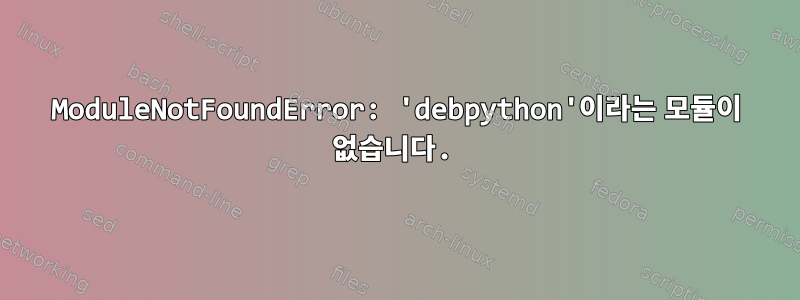
Python을 버전 3.9로 업데이트하고 "python" 명령 등을 사용하여 Python 3.9(업데이트 대체)를 호출한 후 모든 업데이트/설치/재설치 등이 다음과 같은 글로벌 문제에 직면했습니다.
Setting up python-wheel (0.29.0-2) ...
Traceback (most recent call last):
File "/usr/bin/pycompile", line 35, in <module>
from debpython.version import SUPPORTED, debsorted, vrepr, \
ModuleNotFoundError: No module named 'debpython'
dpkg: error processing package python-wheel (--configure):
subprocess installed post-installation script returned error exit status 1
Setting up python-pkg-resources (33.1.1-1) ...
Traceback (most recent call last):
File "/usr/bin/pycompile", line 35, in <module>
from debpython.version import SUPPORTED, debsorted, vrepr, \
ModuleNotFoundError: No module named 'debpython'
dpkg: error processing package python-pkg-resources (--configure):
subprocess installed post-installation script returned error exit status 1
Setting up python-pip (18.1-5) ...
Traceback (most recent call last):
File "/usr/bin/pycompile", line 35, in <module>
from debpython.version import SUPPORTED, debsorted, vrepr, \
ModuleNotFoundError: No module named 'debpython'
dpkg: error processing package python-pip (--configure):
subprocess installed post-installation script returned error exit status 1
Setting up python-xdg (0.25-4+deb9u1) ...
Traceback (most recent call last):
File "/usr/bin/pycompile", line 35, in <module>
from debpython.version import SUPPORTED, debsorted, vrepr, \
ModuleNotFoundError: No module named 'debpython'
dpkg: error processing package python-xdg (--configure):
subprocess installed post-installation script returned error exit status 1
dpkg: dependency problems prevent configuration of python-setuptools:
python-setuptools depends on python-pkg-resources (= 33.1.1-1); however:
Package python-pkg-resources is not configured yet.
dpkg: error processing package python-setuptools (--configure):
dependency problems - leaving unconfigured
Errors were encountered while processing:
python-wheel
python-pkg-resources
python-pip
python-xdg
python-setuptools
패키지를 설치 또는 제거하고 업데이트하거나 기타 작업을 수행할 수 있습니다. 그러나 모든 스크립트가 작동을 멈췄습니다. 불행히도 인터넷에서 내 문제에 대한 해결책을 찾을 수 없습니다. 내 문제에 대해 찾을 수 있는 모든 것을 시도했습니다.
답변1
Debian 9는 pythonPython 2 인터프리터에 연결될 것으로 예상됩니다. 발견한 대로 시스템의 일부를 손상시키지 않고는 변경할 수 없습니다(Python 2 모듈이 설치된 경우).
수행한 모든 작업을 실행 취소해야 합니다 update-alternatives. 많은 웹사이트에서는 Python 설치와 함께 이를 사용하도록 권장하지만 데비안의 Python 패키지는 권장하지 않습니다 update-alternatives. 그리고 python심볼릭 링크를 복원합니다.
sudo apt-get install --reinstall python
Debian 11로 업그레이드할 수 있으면 Debian Python 3.9 패키지(및 지원되는 버전)를 받게 됩니다.


