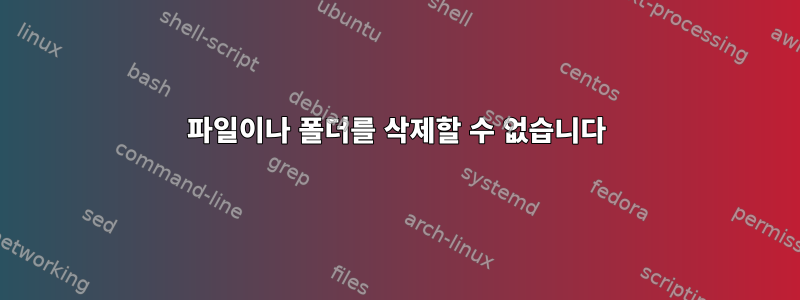
Raspbian을 사용하여 Raspberry Pi의 폴더에서 파일을 삭제하려고 하는데 계속 오류가 발생합니다.
다음은 제가 수행한 몇 가지 단계입니다(파일 이름을 로 바꾸고 foo폴더 이름을 로 바꿨습니다 folder).
> ls -al
total 4032
drwxrwxrwx 1 root root 4096 Jun 22 19:00 .
drwxrwxrwx 1 root root 4096 Jun 22 19:43 ..
-rwxrwxrwx 1 root root 4120032 Jun 18 20:02 foo
> rm [TAB] (auto completes to file name)
rm: cannot remove foo: No such file or directory
> rm -i *
sure you want to delete the only file in /complete/path/folder? y
rm: remove regular file foo? y
rm: cannot remove foo: No such file or directory
폴더 자체도 삭제해봤는데
> cd ..
> rm -rf folder
rm: cannot remove folder: Directory not empty
파일이 저장되었지만 출력이 없는지 확인하려고 시도했습니다.
> lsof foo
요청한 대로 출력은 다음과 같습니다.ls -alR foo
-rwxrwxrwx 1 root root 4120032 Jun 18 20:02 foo
파일(또는 폴더)을 잠금 해제하고 삭제하기 위해 할 수 있는 다른 방법이 있나요?


