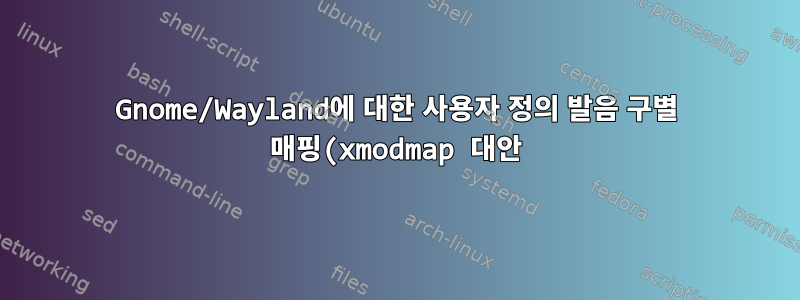.png)
X11에서는 다음 명령을 사용하여 .XmodmapUS 키보드 레이아웃에 발음 구별 부호를 쉽게 입력합니다.
keycode 108 = Mode_switch Alt_R
keycode 39 = s S ssharp
keycode 38 = a A adiaeresis Adiaeresis
keycode 30 = u U udiaeresis Udiaeresis
keycode 32 = o O odiaeresis Odiaeresis
하지만 X11에서 Wayland로 전환하면 작동하지 않습니다. 지금까지 읽은 내용에 따르면 해당 xkb 구성은 ~/.config/xkb/symbols/us-german-umlaut다음과 같습니다.
default partial alphanumeric_keys
xkb_symbols "basic" {
include "us(altgr-intl)"
include "level3(ralt_switch)"
name[Group1] = "English (US, international with German umlaut)";
key <AD03> { [ e, E, EuroSign, cent ] };
key <AD07> { [ u, U, udiaeresis, Udiaeresis ] };
key <AD09> { [ o, O, odiaeresis, Odiaeresis ] };
key <AC01> { [ a, A, adiaeresis, Adiaeresis ] };
key <AC02> { [ s, S, ssharp ] };
};
이것이 올바른 접근 방식입니까? Gnome 43.4를 사용하여 이 기능을 실제로 어떻게 활성화합니까?
가지다유제, 하지만 이는 Sway의 고유한 기능입니다.


