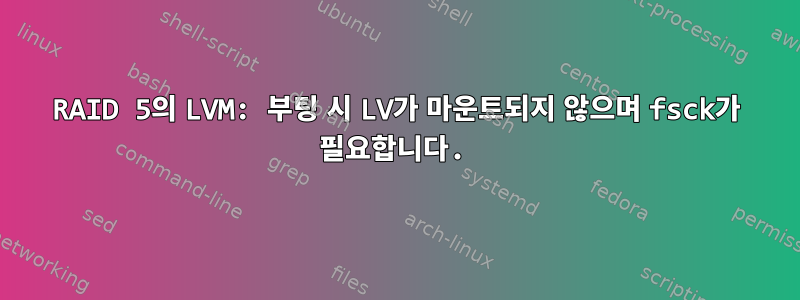
저는 데비안 11을 사용하고 있습니다.
VG용 PV로 사용되는 디스크 5개(활성 4개, 예비 1개)가 있는 mdadm RAID 5 어레이가 있으며 2개의 LV가 생성됩니다. 하나는 홈용이고 다른 하나는 백업용입니다.
Home LV는 부팅할 때마다 설치되며 문제가 없습니다. 백업 LV는 그렇지 않습니다. fsck에서 부팅 프로세스가 약간 중단된 후 실패합니다. 패닉 모드로 들어가서 백업 LV에서 루트로 fsck를 수동으로 실행하고(많은 수의 inode를 수정하려고 시도한 것처럼 보임) 재부팅해야 했고 모든 것이 잘 작동했습니다.
각 디스크의 smartctl 출력을 보려고 했지만 모든 디스크의 Realulated_Sector_Ct 또는 Current_Pending_Sector가 0입니다.
아는 사람 있나요? 어떤 출력이 필요한지 알려주세요. 감사합니다.
편집: 예, 내 확인 후 /etc/fstab백업 LV는 스왑 및 ODD 후에 마운트되고 기본 LV는 이들 전에 마운트됩니다. 메인 LV 다음, 스왑 및 ODD 이전에 백업 LV를 이동해 보았더니 문제가 사라졌습니다. 문제가 해결되었습니다. 도움을 주셔서 감사합니다.
Edit2: 아니요, 정기적인 종료 후에도 문제가 지속됩니다. 그래서 요청한대로 :
정보
[ 1.388548] sd 1:0:0:0: [sda] 3907029168 512-byte logical blocks: (2.00 TB/1.82 TiB)
[ 1.388556] sd 1:0:0:0: [sda] Write Protect is off
[ 1.388558] sd 1:0:0:0: [sda] Mode Sense: 00 3a 00 00
[ 1.388578] sd 1:0:0:0: [sda] Write cache: enabled, read cache: enabled, doesn't support DPO or FUA
[ 1.388603] sd 1:0:0:0: [sda] Preferred minimum I/O size 512 bytes
[ 1.388631] sd 2:0:0:0: [sdb] 3907029168 512-byte logical blocks: (2.00 TB/1.82 TiB)
[ 1.388633] sd 2:0:0:0: [sdb] 4096-byte physical blocks
[ 1.388643] sd 2:0:0:0: [sdb] Write Protect is off
[ 1.388646] sd 2:0:0:0: [sdb] Mode Sense: 00 3a 00 00
[ 1.388659] sd 4:0:0:0: [sde] 3907029168 512-byte logical blocks: (2.00 TB/1.82 TiB)
[ 1.388661] sd 2:0:0:0: [sdb] Write cache: enabled, read cache: enabled, doesn't support DPO or FUA
[ 1.388662] sd 4:0:0:0: [sde] 4096-byte physical blocks
[ 1.388667] sd 5:0:0:0: [sdd] 3907029168 512-byte logical blocks: (2.00 TB/1.82 TiB)
[ 1.388668] sd 5:0:0:0: [sdd] 4096-byte physical blocks
[ 1.388670] sd 3:0:0:0: [sdc] 3907029168 512-byte logical blocks: (2.00 TB/1.82 TiB)
[ 1.388672] sd 3:0:0:0: [sdc] 4096-byte physical blocks
[ 1.388672] sd 4:0:0:0: [sde] Write Protect is off
[ 1.388674] sd 4:0:0:0: [sde] Mode Sense: 00 3a 00 00
[ 1.388676] sd 5:0:0:0: [sdd] Write Protect is off
[ 1.388678] sd 5:0:0:0: [sdd] Mode Sense: 00 3a 00 00
[ 1.388683] sd 3:0:0:0: [sdc] Write Protect is off
[ 1.388684] sd 3:0:0:0: [sdc] Mode Sense: 00 3a 00 00
[ 1.388686] sd 2:0:0:0: [sdb] Preferred minimum I/O size 4096 bytes
[ 1.388691] sd 4:0:0:0: [sde] Write cache: enabled, read cache: enabled, doesn't support DPO or FUA
[ 1.388694] sd 5:0:0:0: [sdd] Write cache: enabled, read cache: enabled, doesn't support DPO or FUA
[ 1.388699] sd 3:0:0:0: [sdc] Write cache: enabled, read cache: enabled, doesn't support DPO or FUA
[ 1.388712] sd 4:0:0:0: [sde] Preferred minimum I/O size 4096 bytes
[ 1.388714] sd 5:0:0:0: [sdd] Preferred minimum I/O size 4096 bytes
[ 1.388725] sd 3:0:0:0: [sdc] Preferred minimum I/O size 4096 bytes
[ 1.429357] sde: sde1
[ 1.429601] sd 4:0:0:0: [sde] Attached SCSI disk
[ 1.429697] sdd: sdd1
[ 1.429869] sd 5:0:0:0: [sdd] Attached SCSI disk
[ 1.430626] sdb: sdb1
[ 1.430853] sd 2:0:0:0: [sdb] Attached SCSI disk
[ 1.441422] sda: sda1
[ 1.441590] sd 1:0:0:0: [sda] Attached SCSI disk
[ 1.450143] sdc: sdc1
[ 1.450331] sd 3:0:0:0: [sdc] Attached SCSI disk
[ 1.531633] sr 0:0:0:0: [sr0] scsi3-mmc drive: 48x/48x writer dvd-ram cd/rw xa/form2 cdda tray
[ 1.531644] cdrom: Uniform CD-ROM driver Revision: 3.20
[ 1.594613] sr 0:0:0:0: Attached scsi CD-ROM sr0
[ 1.868769] md/raid:md0: device sda1 operational as raid disk 3
[ 1.868771] md/raid:md0: device sdd1 operational as raid disk 2
[ 1.868772] md/raid:md0: device sdc1 operational as raid disk 0
[ 1.868772] md/raid:md0: device sde1 operational as raid disk 1
[ 1.869107] md/raid:md0: raid level 5 active with 4 out of 4 devices, algorithm 2
[ 1.892978] md0: detected capacity change from 0 to 11720288256
[ 33.846459] EXT4-fs (dm-0): mounted filesystem with ordered data mode. Quota mode: none.


