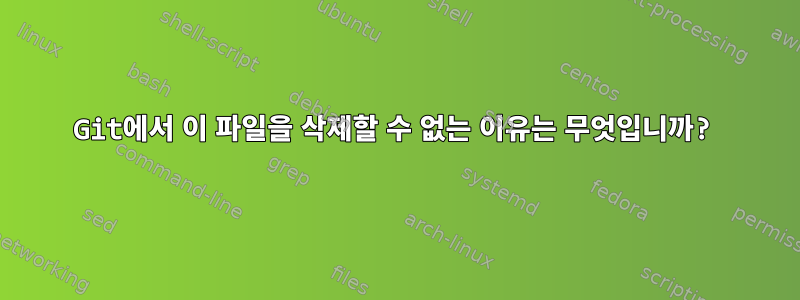
다른 컴퓨터에서 사용하는 Word 문서의 잔재일 수 있는 일부 파일이 git에 있습니다.
삭제된 것으로 표시했지만, 무엇을 하든 를 입력할 때마다 삭제할 수 없습니다 git commit. 그들은 항상 거기에 있습니다.
파일 이름이 특수한 것 같습니다. ~$파일 이름에 포함되어 있기 때문에 문제의 원인일 수도 있습니다.
예를 들어:
$ git commit
On branch master
Your branch is ahead of 'origin/master' by 2 commits.
(use "git push" to publish your local commits)
Changes not staged for commit:
(use "git add/rm <file>..." to update what will be committed)
(use "git restore <file>..." to discard changes in working directory)
deleted: ~$form.docx
deleted: dir/~$form2.docx
삭제된 목록에서 이러한 파일을 제거하는 방법은 무엇입니까?
.gitignore그것들을 추가하는 것도 도움이 되지 않는다는 점을 언급하고 싶습니다 . ~$마치 아무리 탈출하려고 해도 떠나고 싶지 않은 것과 같습니다 .
답변1
삭제를 위해 제출하려면 준비되도록 "추가"해야 합니다.
git add -A
git commit


