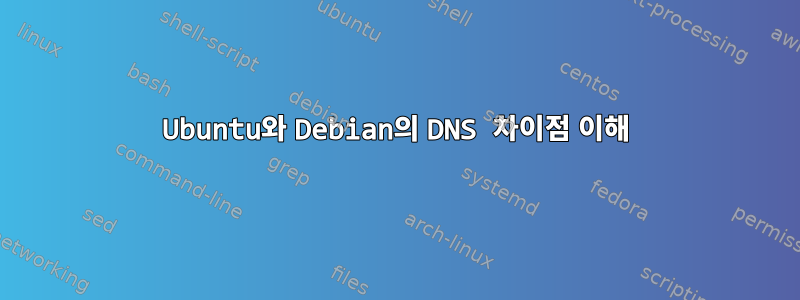
좋습니다. Debian 실제 머신과 Ubuntu 가상 머신이 있습니다. 내 질문은 Ubuntu가 DHCP(8.8.8.8)를 통해 할당된 DNS 서버 대신 확인을 위해 127.0.0.53을 사용하는 이유입니다. 하지만 내 데비안 컴퓨터는 DHCP를 통해 할당된 DNS 서버를 사용합니다. 둘 다 NetworkManager 서비스를 사용하지만 Ubuntu에서는 systemd-resolved 서비스를 사용해야 하는 것 같습니다. 둘 다 NetworkManager를 사용하고 Ubuntu만 systemd-resolved에 의존하는 것 같아서 이해할 수 없습니다.
우분투
## VERIFICATION OF SERVICES UP
vm@ubuntu1804:~$ systemctl status NetworkManager | grep Active
Active: active (running) since Fri 2023-06-09 16:21:08 BST; 21h ago
vm@ubuntu1804:~$ systemctl status systemd-resolved | grep Active
Active: active (running) since Sat 2023-06-10 13:45:08 BST; 14min ago
## VERIFICATION OF /etc/resolv.conf FILE
vm@ubuntu1804:~$ cat /etc/resolv.conf | grep name
nameserver 127.0.0.53
## VERIFICATION OF PROFILE CONFIG
vm@ubuntu1804:~$ nmcli con show | grep DYN
DYNAMIC 4223e640-3e14-43c1-9b70-e59241ff8f79 ethernet enp6s0
vm@ubuntu1804:~$ nmcli con show DYNAMIC | grep "ipv4.dns:\|DNS"
ipv4.dns: --
IP4.DNS[1]: 8.8.8.8
## VERIFICATION OF /etc/nsswitch.conf FILE
vm@ubuntu1804:~$ cat /etc/nsswitch.conf | grep hosts
hosts: files mdns4_minimal [NOTFOUND=return] dns myhostname
데비안
## VERIFICATION OF SERVICES UP
debian@debian:~/Desktop$ systemctl status NetworkManager | grep Active
Active: active (running) since Fri 2023-06-09 15:37:15 BST; 22h ago
debian@debian:~/Desktop$ systemctl status systemd-resolved | grep Active
Active: inactive (dead)
## VERIFICATION OF /etc/resolv.conf FILE
debian@debian:~/Desktop$ cat /etc/resolv.conf | grep name
nameserver 8.8.8.8
## VERIFICATION OF PROFILE CONFIG
debian@debian:~/Desktop$ nmcli con show | grep BR
BR0-PROFILE 1cd1c4bd-21bd-45de-9536-c22c261869da bridge BR0-INT
debian@debian:~/Desktop$ nmcli con show BR0-PROFILE | grep "ipv4.dns:\|DNS"
ipv4.dns: --
IP4.DNS[1]: 8.8.8.8
## VERIFICATION OF nsswitch.conf FILE
debian@debian:~/Desktop$ cat /etc/nsswitch.conf | grep hosts
hosts: files mdns4_minimal [NOTFOUND=return] dns myhostname mymachines


