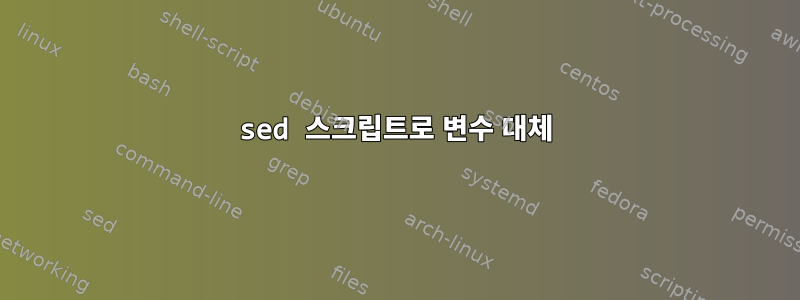
이 코드를 실행한 후
#!/bin/bash
rm -f myfile myfile-individual
echo "Greetings, foobar!" > myfile
MYSTRING="Jack"
cat myfile | sed 's:foobar:$MYSTRING:' > myfile-individual
우리는 마침내 얻습니다
Greetings, $MYSTRING!
내 개인 파일에.
출력(sed/bash) 스크립트는 무엇이어야 합니까?
Greetings, Jack!
답변1
작은따옴표를 큰따옴표로 변경합니다. 그리고 고양이를 내려놓으세요(UUoC):
sed "s:foobar:$MYSTRING:" myfile > myfile-individual
Bash 맨페이지에서:
Enclosing characters in single quotes preserves the literal value of
each character within the quotes. A single quote may not occur between
single quotes, even when preceded by a backslash.
Enclosing characters in double quotes preserves the literal value of
all characters within the quotes, with the exception of $, `, \, and,
when history expansion is enabled, !. The characters $ and ` retain
their special meaning within double quotes. The backslash retains its
special meaning only when followed by one of the following characters:
$, `, ", \, or <newline>. A double quote may be quoted within double
quotes by preceding it with a backslash. If enabled, history expansion
will be performed unless an ! appearing in double quotes is escaped
using a backslash. The backslash preceding the ! is not removed.
답변2
sed -i 's|foobar|$MYSTRING' myfile-individual
이렇게 하면 교체가 수행되고 파일에 기록됩니다.


