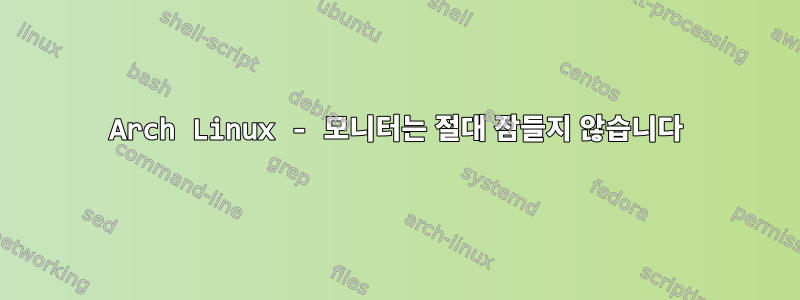
검색해보니 정반대의 문제를 해결하려는 사람들만 찾을 수 있었습니다.
저는 Arch Linux를 실행하고 있으며 창 관리자로 i3을 사용하고 있습니다. 화면 잠금을 처리하기 위해 i3-lock을 사용하고 있습니다. 화면을 잠글 수 있지만 모니터가 절전 모드로 전환되지 않고 i3-lock 빈 화면이 영구적으로 나타납니다.
[관련] 출력은 다음과 같습니다 xset q.
DPMS (Display Power Management Signaling):
Standby: 300 Suspend: 300 Off: 1800
DPMS is Enabled
Monitor is On
이것은 dpms 설정을 선언하는 i3config의 일부입니다.
exec --no-startup-id xset dpms 300 300 1800
exec --no-startup-id xss-lock --transfer-sleep-lock -- i3lock --nofork
저는 AMD 6950XT를 사용하고 있으며 다음은 (관련) 출력입니다 lspci -v.
01:00.0 PCI bridge: Advanced Micro Devices, Inc. [AMD/ATI] Navi 10 XL Upstream Port of PCI Express Switch (rev c0) (prog-if 00 [Normal decode])
Flags: bus master, fast devsel, latency 0, IRQ 16
Memory at b0600000 (32-bit, non-prefetchable) [size=16K]
Bus: primary=01, secondary=02, subordinate=03, sec-latency=0
I/O behind bridge: 4000-4fff [size=4K] [16-bit]
Memory behind bridge: b0300000-b05fffff [size=3M] [32-bit]
Prefetchable memory behind bridge: a0000000-b01fffff [size=258M] [32-bit]
Capabilities: <access denied>
Kernel driver in use: pcieport
02:00.0 PCI bridge: Advanced Micro Devices, Inc. [AMD/ATI] Navi 10 XL Downstream Port of PCI Express Switch (prog-if 00 [Normal decode])
Subsystem: Advanced Micro Devices, Inc. [AMD/ATI] Navi 10 XL Downstream Port of PCI Express Switch
Flags: bus master, fast devsel, latency 0, IRQ 125
Bus: primary=02, secondary=03, subordinate=03, sec-latency=0
I/O behind bridge: 4000-4fff [size=4K] [16-bit]
Memory behind bridge: b0300000-b05fffff [size=3M] [32-bit]
Prefetchable memory behind bridge: a0000000-b01fffff [size=258M] [32-bit]
Capabilities: <access denied>
Kernel driver in use: pcieport
03:00.0 VGA compatible controller: Advanced Micro Devices, Inc. [AMD/ATI] Navi 21 [Radeon RX 6950 XT] (rev c0) (prog-if 00 [VGA controller])
Subsystem: Advanced Micro Devices, Inc. [AMD/ATI] Navi 21 [Radeon RX 6950 XT]
Flags: bus master, fast devsel, latency 0, IRQ 179
Memory at a0000000 (64-bit, prefetchable) [size=256M]
Memory at b0000000 (64-bit, prefetchable) [size=2M]
I/O ports at 4000 [size=256]
Memory at b0400000 (32-bit, non-prefetchable) [size=1M]
Expansion ROM at b0500000 [disabled] [size=128K]
Capabilities: <access denied>
Kernel driver in use: amdgpu
Kernel modules: amdgpu
03:00.1 Audio device: Advanced Micro Devices, Inc. [AMD/ATI] Navi 21/23 HDMI/DP Audio Controller
Subsystem: Advanced Micro Devices, Inc. [AMD/ATI] Navi 21/23 HDMI/DP Audio Controller
Flags: bus master, fast devsel, latency 0, IRQ 199
Memory at b0524000 (32-bit, non-prefetchable) [size=16K]
Capabilities: <access denied>
Kernel driver in use: snd_hda_intel
Kernel modules: snd_hda_intel
03:00.2 USB controller: Advanced Micro Devices, Inc. [AMD/ATI] Device 73a6 (prog-if 30 [XHCI])
Subsystem: Advanced Micro Devices, Inc. [AMD/ATI] Device 73a6
Flags: bus master, fast devsel, latency 0, IRQ 18
Memory at b0300000 (64-bit, non-prefetchable) [size=1M]
Capabilities: <access denied>
Kernel driver in use: xhci_hcd
Kernel modules: xhci_pci
03:00.3 Serial bus controller: Advanced Micro Devices, Inc. [AMD/ATI] Navi 21 USB
Subsystem: Advanced Micro Devices, Inc. [AMD/ATI] Navi 21 USB
Flags: bus master, fast devsel, latency 0, IRQ 127
Memory at b0520000 (64-bit, non-prefetchable) [size=16K]
Capabilities: <access denied>
Kernel driver in use: i2c-designware-pci
모니터가 실제로 dpms 설정을 따르도록 하려면 어떻게 해야 합니까? 모니터는 연중무휴로 켜져 있으며 일반적으로 모니터를 끄거나 켜야 하는데 이는 성가신 일입니다.


