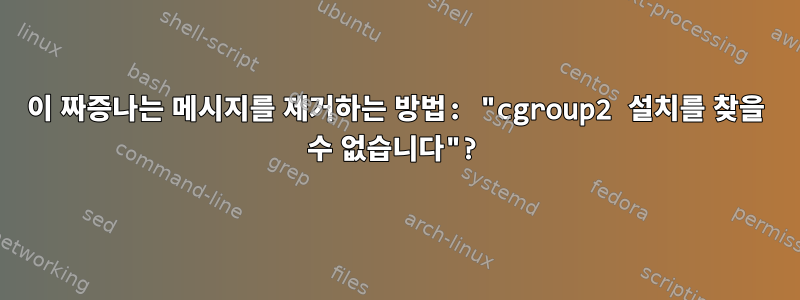
이 명령을 실행합니다
ss -tulpnoea|grep -i water|grep -v 127
Failed to find cgroup2 mount
Failed to find cgroup2 mount
Failed to find cgroup2 mount
Failed to find cgroup2 mount
Failed to find cgroup2 mount
Failed to find cgroup2 mount
Failed to find cgroup2 mount
Failed to find cgroup2 mount
Failed to find cgroup2 mount
Failed to find cgroup2 mount
.....
2> /dev/null을 시도했습니다...
ss -tulpnoea|grep -i water|grep -v 127 2> /dev/null
Failed to find cgroup2 mount
Failed to find cgroup2 mount
Failed to find cgroup2 mount
Failed to find cgroup2 mount
Failed to find cgroup2 mount
Failed to find cgroup2 mount
Failed to find cgroup2 mount
Failed to find cgroup2 mount
Failed to find cgroup2 mount
Failed to find cgroup2 mount
.....
cgroup2 마운트에 대한 성가신 메시지를 피하는 방법은 무엇입니까? 배포판은 Slackware 15.0입니다.
답변1
리디렉션이 파이프라인의 잘못된 지점에 있습니다. 아마도 오류는 ss명령에서 발생하므로 오류 출력을 숨겨야 합니다. 또는 명령의 출력과 리디렉션을 전체적으로 그룹화할 수 있습니다.
오류를 억제할 수 있는 몇 가지 해결 방법은 다음과 같습니다.
메시지를 생성한 명령의 표준 오류를 리디렉션합니다.
ss -tulpnoea 2> /dev/null|grep -i water|grep -v 127
서브셸에서 명령을 실행하고 서브셸의 표준 오류를 리디렉션합니다.
(ss -tulpnoea|grep -i water|grep -v 127) 2> /dev/null
명령을 그룹화하고 그룹의 표준 오류를 리디렉션합니다.
{ ss -tulpnoea|grep -i water|grep -v 127 ; } 2> /dev/null
또는 다른 오류가 아닌 해당 오류를 특별히 억제하려는 경우(셸 지원에 따라 다름)
ss -tulpnoea 2> >(grep -Fxv 'Failed to find cgroup2 mount' >&2)|grep -i water|grep -v 127)
(ss -tulpnoea|grep -i water|grep -v 127) 2> >(grep -Fxv 'Failed to find cgroup2 mount' >&2)
{ ss -tulpnoea|grep -i water|grep -v 127 ; } 2> >(grep -Fxv 'Failed to find cgroup2 mount' >&2)


