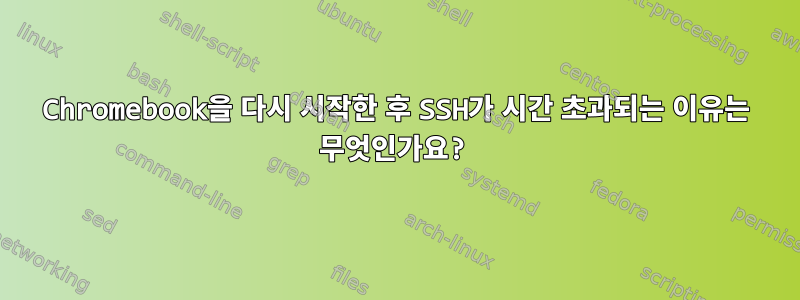
새 Chromebook에서 나는 다음을 수행합니다.
- Linux 환경을 활성화합니다.
- sshd를 구성하고 시작합니다.
- 적절한
authorized_keys. - 비밀번호 없이 Ubuntu 시스템에서 SSH로 접속할 수 있습니다.
모두 괜찮습니다.
Chromebook이 종료되었다가 다시 시작된 후:
- Linux 환경은 좋아 보입니다.
sudo systemctl status sshd데몬을 표시하는 데 문제가 없습니다.sshing 자체는 잘 작동합니다.
하지만:
- 이제 다른 곳에서 SSH를 시도하면 시간이 초과됩니다.
- 데몬을 다시 시작해도 도움이 되지 않았습니다.
결과는 다음과 같습니다.
$ ssh -vvv acer uptime
OpenSSH_8.2p1 Ubuntu-4ubuntu0.7, OpenSSL 1.1.1f 31 Mar 2020
debug1: Reading configuration data /home/ray/.ssh/config
debug1: /home/ray/.ssh/config line 15: Applying options for acer
debug1: Reading configuration data /etc/ssh/ssh_config
debug3: /etc/ssh/ssh_config line 19: Including file /etc/ssh/ssh_config.d/local.conf depth 0
debug1: Reading configuration data /etc/ssh/ssh_config.d/local.conf
debug1: /etc/ssh/ssh_config line 21: Applying options for *
debug2: resolving "acer" port 2323
debug2: ssh_connect_direct
debug1: Connecting to acer [10.0.3.13] port 2323.
… [2 minutes and 10 seconds later] …
debug1: connect to address 10.0.3.13 port 2323: Connection timed out
ssh: connect to host acer port 2323: Connection timed out
journalctl원래 설정 이후 Chromebook에서 항목을 찾을 수 없습니다.
포트포워딩 설정을 보면 토글 스위치가 꺼져 있는 것을 볼 수 있는데,그리고 장애인:
무슨 문제가 있는지 아시나요?



