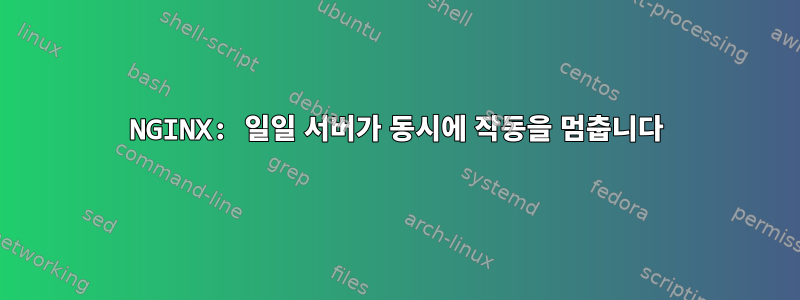
나는 웹 페이지를 호스팅하는 Debian OS(10)에 NGINX 서버를 가지고 있습니다. 매일 특정 시간에 서버가 약 1~2분 동안 작동을 멈춥니다. 매일 19시 11분부터 22시 11분까지(매시 11분 간격) 발생합니다. 로그를 확인했지만 아무것도 찾을 수 없습니다. CRON 또는 다른 스크립트가 실행되고 있지 않으면 프로세스가 다시 시작되지 않습니다. 일부 측정항목(RAM, CPU, 네트워크 인터페이스, 소켓)을 추적하는 스크립트를 작성했는데 모든 것이 잘 작동합니다.
Thu May 25 10:11:37 PM AST 2023
PING 192.168.245.165 (192.168.245.165) 56(84) bytes of data.
64 bytes from 192.168.245.165: icmp_seq=1 ttl=64 time=0.191 ms
--- 192.168.245.165 ping statistics ---
1 packets transmitted, 1 received, 0% packet loss, time 0ms
rtt min/avg/max/mdev = 0.191/0.191/0.191/0.000 ms
Total: 1881
TCP: 1825 (estab 1494, closed 290, orphaned 0, timewait 280)
Transport Total IP IPv6
RAW 1 1 0
UDP 34 16 18
TCP 1535 1515 20
INET 1570 1532 38
FRAG 0 0 0
total used free shared buff/cache available
Mem: 251Gi 2.8Gi 1.3Gi 17Gi 247Gi 229Gi
Swap: 3.7Gi 3.6Gi 111Mi
Linux 4.19.0-6-amd64 (origin02) 05/25/2023 _x86_64_ (56 CPU)
10:11:37 PM CPU %usr %nice %sys %iowait %irq %soft %steal %guest %gnice %idle
10:11:37 PM all 0.16 0.00 0.71 0.61 0.00 0.14 0.00 0.00 0.00 98.37
내 NGINX 구성:
# /etc/nginx/nginx.conf
user www-data;
pid /run/nginx.pid;
# Set number of worker processes automatically based on number of CPU cores.
worker_processes auto;
worker_rlimit_nofile 65535;
# Enables the use of JIT for regular expressions to speed-up their processing.
pcre_jit on;
# Configures default error logger.
error_log /var/log/nginx/error.log error;
# Includes files with directives to load dynamic modules.
include /etc/nginx/modules/*.conf;
# Uncomment to include files with config snippets into the root context.
# NOTE: This will be enabled by default in Alpine 3.15.
#include /etc/nginx/conf.d/*.conf;
events {
# The maximum number of simultaneous connections that can be opened by
# a worker process.
worker_connections 65535;
}
http {
# Cache off
open_file_cache off;
# Includes virtual hosts configs.
include /etc/nginx/sites-available/*;
include /etc/nginx/conf.d/*.conf;
# Includes mapping of file name extensions to MIME types of responses
# and defines the default type.
include /etc/nginx/mime.types;
default_type application/octet-stream;
# Name servers used to resolve names of upstream servers into addresses.
# It's also needed when using tcpsocket and udpsocket in Lua modules.
#resolver 1.1.1.1 1.0.0.1 2606:4700:4700::1111 2606:4700:4700::1001;
# Don't tell nginx version to the clients. Default is 'on'.
server_tokens off;
# Specifies the maximum accepted body size of a client request, as
# indicated by the request header Content-Length. If the stated content
# length is greater than this size, then the client receives the HTTP
# error code 413. Set to 0 to disable. Default is '1m'.
client_max_body_size 1m;
# Sendfile copies data between one FD and other from within the kernel,
# which is more efficient than read() + write(). Default is off.
sendfile on;
# Causes nginx to attempt to send its HTTP response head in one packet,
# instead of using partial frames. Default is 'off'.
tcp_nopush on;
tcp_nodelay on;
keepalive_timeout 65;
types_hash_max_size 2048;
# Enables the specified protocols. Default is TLSv1 TLSv1.1 TLSv1.2.
# TIP: If you're not obligated to support ancient clients, remove TLSv1.1.
ssl_protocols TLSv1.1 TLSv1.2 TLSv1.3;
# Path of the file with Diffie-Hellman parameters for EDH ciphers.
# TIP: Generate with: `openssl dhparam -out /etc/ssl/nginx/dh2048.pem 2048`
ssl_dhparam /etc/ssl/nginx/dh2048.pem;
# Specifies that our cipher suits should be preferred over client ciphers.
# Default is 'off'.
ssl_prefer_server_ciphers on;
# Enables a shared SSL cache with size that can hold around 8000 sessions.
# Default is 'none'.
ssl_session_cache shared:SSL:2m;
# Specifies a time during which a client may reuse the session parameters.
# Default is '5m'.
ssl_session_timeout 1h;
# Disable TLS session tickets (they are insecure). Default is 'on'.
ssl_session_tickets off;
# Enable gzipping of responses.
gzip on;
gzip_vary on;
gzip_proxied any;
gzip_comp_level 6;
gzip_buffers 16 8k;
gzip_http_version 1.1;
gzip_disable "msie6";
gzip_types text/plain text/css application/json application/javascript text/xml application/xml application/xml+rss text/javascript application/vnd.apple.mpegurl;
# Helper variable for proxying websockets.
map $http_upgrade $connection_upgrade {
default upgrade;
'' close;
}
# Specifies the main log format.
# log_format main '$remote_addr - $remote_user [$time_local] "$request" '
# '$status $body_bytes_sent "$http_referer" '
# '"$http_user_agent" "$http_x_forwarded_for"';
log_format main '$remote_addr - $remote_user [$time_local] "$request" '
'$status $body_bytes_sent "$http_referer" '
'"$http_user_agent" "$http_x_forwarded_for" '
'"$host" sn="$server_name" '
'rt=$request_time '
'ua="$upstream_addr" us="$upstream_status" '
'ut="$upstream_response_time" ul="$upstream_response_length" '
'cs=$upstream_cache_status' ;
# Sets the path, format, and configuration for a buffered log write.
#access_log /var/log/nginx/access.log main;
# Includes virtual hosts configs.
#include /etc/nginx/http.d/*.conf;
}
# TIP: Uncomment if you use stream module.
#include /etc/nginx/stream.conf;
...그리고 서버 구성:
server {
listen 80 default_server;
listen [::]:80 default_server;
root /var/www/html;
# Add index.php to the list if you are using PHP
index index.html;
access_log /var/log/nginx/origin02.access.log;
set_real_ip_from 192.168.245.128/26;
real_ip_header X-Forwarded-For;
server_name _;
location / {
access_log /var/log/nginx/blocked.log;
try_files $uri $uri/ =404;
}
location = /basic_status {
stub_status;
allow 127.0.0.1;
allow ::1;
allow 192.168.200.246;
deny all;
}
location ~ ^/ts/[\w]+/[\d-]+/[\w.-]+\.m3u8\?initial_seek_value=\d+/keepalive {
return 204;
access_log /var/log/nginx/keepalive.log;
}
location ~ ^/[0-9a-zA-Z]+/keepalive {
return 204;
access_log /var/log/nginx/keepalive.log;
}
location ~ ^/*.*/keepalive.* {
access_log /var/log/nginx/keepalive.log;
return 204;
}
location ~ ^/loc01/[0-9a-zA-Z]+/teardown {
return 204;
access_log /var/log/nginx/teardown.log;
}
location /web/NFS {
alias /mnt/ramdisk/NFS;
autoindex off;
add_header 'Access-Control-Allow-Origin' '*' always;
add_header 'Access-Control-Expose-Headers' 'Content-Length';
add_header 'Access-Control-Allow-Headers' 'Range';
add_header Cache-Control no-cache;
}
location /live {
alias /mnt/ramdisk/content/;
autoindex off;
add_header 'Access-Control-Allow-Origin' '*';
add_header Cache-Control no-cache;
}
location /LIVE {
alias /mnt/ramdisk/LIVE/;
autoindex off;
add_header 'Access-Control-Allow-Origin' '*';
add_header Cache-Control no-cache;
}
location /ts/scripts {
alias /mnt/storage/scripts;
autoindex off;
add_header 'Access-Control-Allow-Origin' '*';
add_header Cache-Control no-cache;
}
location /seg {
alias /var/www/data;
autoindex off;
add_header 'Access-Control-Allow-Origin' '*';
add_header Cache-Control no-cache;
}
error_page 404 /404.html;
location = /404.html {
root /var/www/html/;
internal;
}
error_page 403 /403.html;
location = /403.html {
root /var/www/html/;
internal;
}
error_page 500 /500.html;
location = /500.html {
root /var/www/html/;
internal;
}
}
답변1
참고용. 문제는 외부 마운트의 파일 위치입니다. 설치가 너무 많은 연결을 처리할 수 없습니다.


