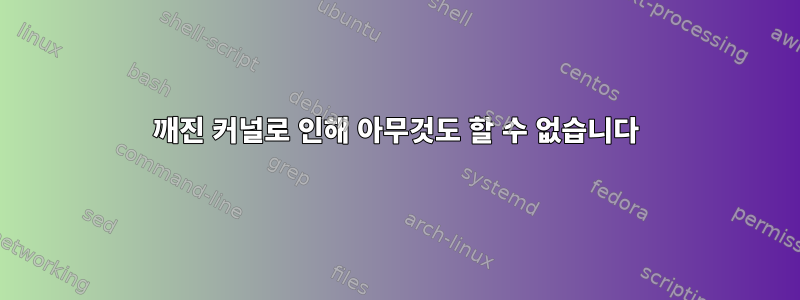
글쎄요, 어제 제가 자주 사용하는 운영 체제가 어떤 드라이버도 인식하지 못하는 것에 관해 질문을 했습니다. 많은 검색 끝에 커널 6.2.6 설치가 불완전하다는 사실을 발견했습니다. 그러나 이제는 6.2.6을 기본 또는 주요 버전으로 실행하고 있습니다. 6.2.6 커널에서는 모든 패키지 다운로드가 실패합니다. 부팅 메뉴를 사용하여 이전 커널로 로드할 수 있었습니다. 로고가 있는 상태에서 esc를 누르면 윈도우즈나 팝OS를 물어보는데, 2~3초 뒤에 바로 esc를 누르면 이전 커널이나 새 커널을 물어보네요. 그래서 이전에 잘 작동하던 커널에 들어갈 수 있었습니다.
(base) madhusudan@pop-os:~$ uname -r
6.1.11-76060111-generic
(base) madhusudan@pop-os:~$ dpkg --list | grep linux-image
ii linux-image-6.0.12-76060006-generic 6.0.12-76060006.202212290932~1674139725~22.04~ca93ccf amd64 Linux kernel image for version 6.0.12 on 64 bit x86 SMP
ii linux-image-6.1.11-76060111-generic 6.1.11-76060111.202302091138~1675975749~22.04~f771a7f amd64 Linux kernel image for version 6.1.11 on 64 bit x86 SMP
iF linux-image-6.2.6-76060206-generic 6.2.6-76060206.202303130630~1683753207~22.04~77c1465 amd64 Linux kernel image for version 6.2.6 on 64 bit x86 SMP
ii linux-image-generic 6.2.6.76060206.202303130630~1683753207~22.04~77c1465 amd64 Generic Linux kernel image
이전 커널을 제거하려고 하면 작동하지 않습니다.
Some packages could not be installed. This may mean that you have
requested an impossible situation or if you are using the unstable
distribution that some required packages have not yet been created
or been moved out of Incoming.
The following information may help to resolve the situation:
The following packages have unmet dependencies:
pop-desktop : Depends: linux-system76 but it is not going to be installed
E: Error, pkgProblemResolver::Resolve generated breaks, this may be caused by held packages.
linux-system76 종속성이 충족되지 않아서 설치하려고 합니다.
linux-system76 is already the newest version (6.2.6.76060206.202303130630~1683753207~22.04~77c1465).
The following packages were automatically installed and are no longer required:
linux-headers-6.0.12-76060006 linux-headers-6.0.12-76060006-generic
linux-image-6.0.12-76060006-generic linux-modules-6.0.12-76060006-generic
Use 'sudo apt autoremove' to remove them.
0 upgraded, 0 newly installed, 0 to remove and 73 not upgraded.
1 not fully installed or removed.
After this operation, 0 B of additional disk space will be used.
Do you want to continue? [Y/n] Y
Setting up linux-image-6.2.6-76060206-generic (6.2.6-76060206.202303130630~1683753207~22.04~77c1465) ...
Processing triggers for linux-image-6.2.6-76060206-generic (6.2.6-76060206.202303130630~1683753207~22.04~77c1465) ...
/etc/kernel/postinst.d/dkms:
* dkms: running auto installation service for kernel 6.2.6-76060206-generic
...done.
/etc/kernel/postinst.d/initramfs-tools:
update-initramfs: Generating /boot/initrd.img-6.2.6-76060206-generic
kernelstub.Config : INFO Looking for configuration...
kernelstub.Drive : ERROR Could not find a block device for the a partition. This is a critical error and we cannot continue.
Traceback (most recent call last):
File "/usr/lib/python3/dist-packages/kernelstub/drive.py", line 56, in __init__
self.esp_fs = self.get_part_dev(self.esp_path)
File "/usr/lib/python3/dist-packages/kernelstub/drive.py", line 94, in get_part_dev
raise NoBlockDevError('Couldn\'t find the block device for %s' % path)
kernelstub.drive.NoBlockDevError: Couldn't find the block device for /boot/efi
run-parts: /etc/initramfs/post-update.d//zz-kernelstub exited with return code 174
run-parts: /etc/kernel/postinst.d/initramfs-tools exited with return code 1
dpkg: error processing package linux-image-6.2.6-76060206-generic (--configure):
installed linux-image-6.2.6-76060206-generic package post-installation script subprocess returned error exit status 1
Errors were encountered while processing:
linux-image-6.2.6-76060206-generic
E: Sub-process /usr/bin/dpkg returned an error code (1)
블록 장치를 찾을 수 없다고 나오며 어떻게 해야 할지 모르겠습니다. 이제 기본적으로 여전히 손상된 커널을 로드하고 이전 커널에서도 아무것도 설치할 수 없기 때문입니다.
답변1
질문에 언급된 방법을 사용하여 이전 커널에 로그인했습니다. 그런 다음 업그레이드했습니다. 필요한 모든 파일을 다운로드했지만 efi 파티션을 찾을 수 없어 설치되지 않았습니다. 그래서 /etc/fstab 파일에 오류가 발생했고 재부팅 후 해당 오류로 인해 패닉 모드에 들어갔습니다. 여기에 다운로드한 패키지를 설치하고 성공적으로 실행했습니다. 그런 다음 패닉 모드로 들어가는 데 사용했던 오류를 해결했습니다. 그런 다음 재부팅합니다. 6.2.6 커널이 로드되어 이제 완벽하게 실행됩니다.
그런 다음 다음을 사용하여 복구 가능하고 손상된 파일도 확인하십시오.
sudo sh -c 'fsck.vfat -n /dev/[partition name] || echo "RECOVERABLE errors found"'
손상된 파일이 있는 경우 실행
sudo fsck.vfat -a /dev/[partition name]


