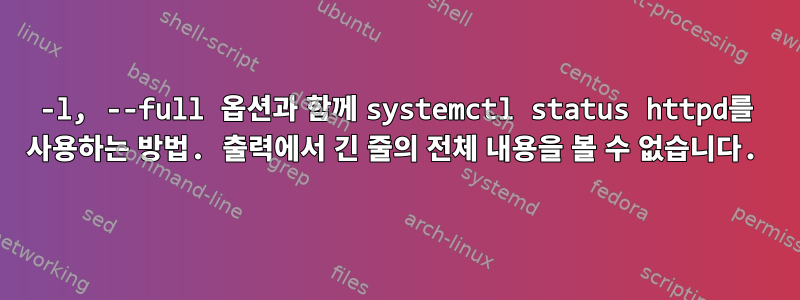
httpd시스템 상태를 확인하고 싶습니다. 긴 줄의 전체 내용을 볼 수 있는 옵션을
사용하고 싶습니다 .-l, --full
내가 읽고여기, 다음과 같은 옵션이 있습니다 -l, --full.
Do not ellipsize unit names, process tree entries, journal output, or truncate unit
descriptions in the output of status, list-units, list-jobs, and list-timers.
Also, show installation targets in the output of is-enabled.
그러나 내가 무엇을 하든, 옵션을 어디에 두든 -l, --full출력 줄은 다음과 같이 잘립니다.
Thu May 11 [michal@Ora1 ~]$ sudo systemctl status --full httpd
● httpd.service - The Apache HTTP Server
Loaded: loaded (/usr/lib/systemd/system/httpd.service; enabled; vendor preset: disabled)
Drop-In: /usr/lib/systemd/system/httpd.service.d
└─php-fpm.conf
Active: active (running) since Thu 2023-05-11 07:55:18 CEST; 1min 48s ago
Docs: man:httpd.service(8)
Main PID: 2441 (httpd)
Status: "Running, listening on: port 443, 10.32.81.217 port 80, ..."
Tasks: 213 (limit: 10493)
Memory: 27.0M
CGroup: /system.slice/httpd.service
├─2441 /usr/sbin/httpd -DFOREGROUND
├─2443 /usr/sbin/httpd -DFOREGROUND
├─2444 /usr/sbin/httpd -DFOREGROUND
├─2445 /usr/sbin/httpd -DFOREGROUND
└─2446 /usr/sbin/httpd -DFOREGROUND
May 11 07:55:18 Ora1.localdomain systemd[1]: Starting The Apache HTTP Server...
May 11 07:55:18 Ora1.localdomain systemd[1]: Started The Apache HTTP Server.
May 11 07:55:18 Ora1.localdomain httpd[2441]: Server configured, listening on: port 443, 10.32.81.217 port 80, ...
Thu May 11 [michal@Ora1 ~]$ sudo systemctl status -l httpd
● httpd.service - The Apache HTTP Server
Loaded: loaded (/usr/lib/systemd/system/httpd.service; enabled; vendor preset: disabled)
Drop-In: /usr/lib/systemd/system/httpd.service.d
└─php-fpm.conf
Active: active (running) since Thu 2023-05-11 07:55:18 CEST; 19min ago
Docs: man:httpd.service(8)
Main PID: 2441 (httpd)
Status: "Running, listening on: port 443, 10.32.81.217 port 80, ..."
Tasks: 213 (limit: 10493)
Memory: 27.0M
CGroup: /system.slice/httpd.service
├─2441 /usr/sbin/httpd -DFOREGROUND
├─2443 /usr/sbin/httpd -DFOREGROUND
├─2444 /usr/sbin/httpd -DFOREGROUND
├─2445 /usr/sbin/httpd -DFOREGROUND
└─2446 /usr/sbin/httpd -DFOREGROUND
May 11 07:55:18 Ora1.localdomain systemd[1]: Starting The Apache HTTP Server...
May 11 07:55:18 Ora1.localdomain systemd[1]: Started The Apache HTTP Server.
May 11 07:55:18 Ora1.localdomain httpd[2441]: Server configured, listening on: port 443, 10.32.81.217 port 80, ...
Thu May 11 [michal@Ora1 ~]$ sudo systemctl -l status httpd
● httpd.service - The Apache HTTP Server
Loaded: loaded (/usr/lib/systemd/system/httpd.service; enabled; vendor preset: disabled)
Drop-In: /usr/lib/systemd/system/httpd.service.d
└─php-fpm.conf
Active: active (running) since Thu 2023-05-11 07:55:18 CEST; 19min ago
Docs: man:httpd.service(8)
Main PID: 2441 (httpd)
Status: "Running, listening on: port 443, 10.32.81.217 port 80, ..."
Tasks: 213 (limit: 10493)
Memory: 27.0M
CGroup: /system.slice/httpd.service
├─2441 /usr/sbin/httpd -DFOREGROUND
├─2443 /usr/sbin/httpd -DFOREGROUND
├─2444 /usr/sbin/httpd -DFOREGROUND
├─2445 /usr/sbin/httpd -DFOREGROUND
└─2446 /usr/sbin/httpd -DFOREGROUND
May 11 07:55:18 Ora1.localdomain systemd[1]: Starting The Apache HTTP Server...
May 11 07:55:18 Ora1.localdomain systemd[1]: Started The Apache HTTP Server.
May 11 07:55:18 Ora1.localdomain httpd[2441]: Server configured, listening on: port 443, 10.32.81.217 port 80, ...
Thu May 11 [michal@Ora1 ~]$ sudo systemctl status httpd
● httpd.service - The Apache HTTP Server
Loaded: loaded (/usr/lib/systemd/system/httpd.service; enabled; vendor preset: disabled)
Drop-In: /usr/lib/systemd/system/httpd.service.d
└─php-fpm.conf
Active: active (running) since Thu 2023-05-11 07:55:18 CEST; 20min ago
Docs: man:httpd.service(8)
Main PID: 2441 (httpd)
Status: "Running, listening on: port 443, 10.32.81.217 port 80, ..."
Tasks: 213 (limit: 10493)
Memory: 27.0M
CGroup: /system.slice/httpd.service
├─2441 /usr/sbin/httpd -DFOREGROUND
├─2443 /usr/sbin/httpd -DFOREGROUND
├─2444 /usr/sbin/httpd -DFOREGROUND
├─2445 /usr/sbin/httpd -DFOREGROUND
└─2446 /usr/sbin/httpd -DFOREGROUND
May 11 07:55:18 Ora1.localdomain systemd[1]: Starting The Apache HTTP Server...
May 11 07:55:18 Ora1.localdomain systemd[1]: Started The Apache HTTP Server.
May 11 07:55:18 Ora1.localdomain httpd[2441]: Server configured, listening on: port 443, 10.32.81.217 port 80, ...
-l, --full위에서 볼 수 있듯이 옵션을 사용하든 안 사용하든 실제적인 차이는 없습니다.
systemctl이 출력에 긴 줄의 전체 내용을 표시하도록 하려면 어떻게 해야 합니까?


