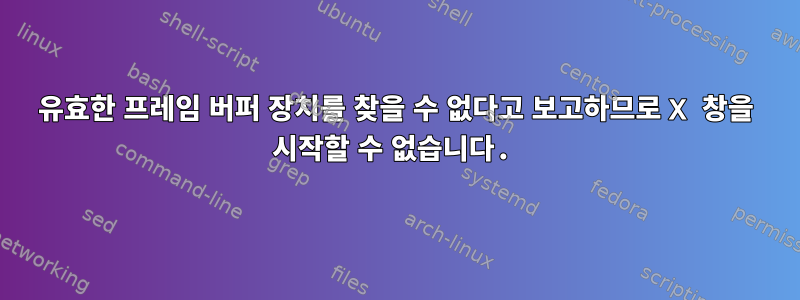
유효한 프레임 버퍼 장치를 찾을 수 없다고 보고하므로 X 창을 시작할 수 없습니다.
오류 출력은 다음과 같습니다.
"X Window System Version 7.1.1
Release Date: 12 May 2006
X Protocol Version 11, Revision 0, Release 7.1.1
Build Operating System: Linux 2.6.18-164.11.1.el5 ppc Red Hat, Inc.
Current Operating System: Linux scenarioa12.scenario.netfinity.com 2.6.18-194.el5 #1 SMP Tue Mar 16 22:03:12 EDT 2010 ppc64
Build Date: 06 March 2010
Build ID: xorg-x11-server 1.1.1-48.76.el5
Before reporting problems, check http://wiki.x.org to make sure that you have the latest version.
Module Loader present
Markers: (--) probed, (**) from config file, (==) default setting, (++) from command line, (!!) notice, (II) informational,(WW) warning, (EE) error, (NI) not implemented, (??)unknown.
(==) Log file: "/var/log/Xorg.0.log", Time: Thu Mar 29 09:13:43 2012
(==) Using config file: "/root/xorg.conf"
(WW) ****INVALID IO ALLOCATION**** b: 0xf400fc00 e: 0xf400fcff correcting
(EE) end of block range 0xf3ffffff < begin 0xf4000000
(**) RADEON(0): RADEONPreInit
(EE) Unable to find a valid framebuffer device
(EE) RADEON(0): Failed to open framebuffer device, consult warnings and/or errors above for possible reasons
(you may have to look at the server log to see warnings)
Backtrace:
0: X(xf86SigHandler+0x98) [0x100a89d8]
1: [0x100344]
2: /usr/lib/xorg/modules/drivers/radeon_drv.so(RADEONPreInit+0xcb8) [0xf46fe18]
3: X(InitOutput+0xadc) [0x10066f4c]
4: X(main+0x274) [0x10027864]
5: /lib/libc.so.6 [0xfe2dde0]
6: /lib/libc.so.6 [0xfe2e020]
Fatal server error:
Caught signal 7. Server aborting
XIO: fatal IO error 104 (Connection reset by peer) on X server ":0.0"
after 0 requests (0 known processed) with 0 events remaining."
And some other info may help:
이는 다음과 같은 구성입니다 xorg.conf.
console# cat /etc/X11/xorg.conf
# Xorg configuration created by pyxf86config
Section "ServerLayout"
Identifier "Default Layout"
Screen 0 "Screen0" 0 0
InputDevice "Keyboard0" "CoreKeyboard"
EndSection
Section "InputDevice"
Identifier "Keyboard0"
Driver "kbd"
Option "XkbModel" "pc105"
Option "XkbLayout" "us"
EndSection
Section "Device"
Identifier "Videocard0"
Driver "vesa"
Option "UseFBDev" "true"
EndSection
Section "Screen"
Identifier "Screen0"
Device "Videocard0"
DefaultDepth 24
SubSection "Display"
Viewport 0 0
Depth 24
EndSubSection
EndSection
답변1
실제로 콘솔에서 vesa fb를 사용하고 있습니까? 그렇다면 /dev/fb에 대한 권한을 확인하십시오(현재 일반적인 경우 이는 /dev/fb0을 가리키는 심볼릭 링크입니다). 링크가 가리키는 장치 노드를 chmod 666으로 설정해야 할 수도 있습니다.
실제로 Framebuffer/vesa 콘솔을 사용하지 않는 경우 xorg.conf를 편집하여 Radeon 드라이버(fglrx 패키지에서는 "radeon"이라고 함)를 사용하세요. 그러나 ATI/AMD 웹사이트에서 이 패키지를 다운로드해야 할 수도 있습니다.
SC.


