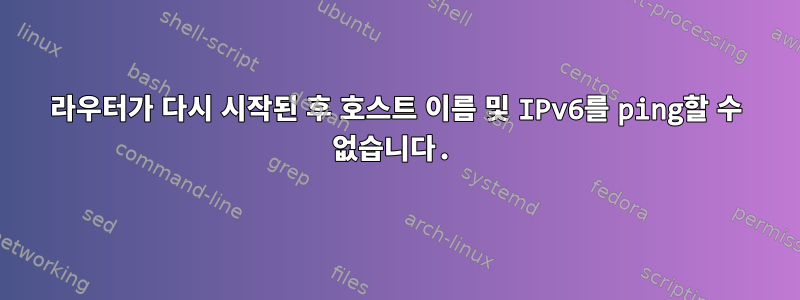
이는 라우터가 다시 시작된 후에 발생합니다. (이것이 관련이 있는지는 모르겠지만 내 Windows PC에서도 테스트 중이던 이전 로컬 서버로 DNS 설정을 되돌렸습니다.)
SSH를 통해 홈 랩 서버에 연결했을 때 이 문제를 발견했습니다.
사용자 정의 환영 스크립트가 다음에서 중단됩니다.
`hostname -I | /usr/bin/cut -d " " -f 1` and `wget -q -O - http://icanhazip.com/ | tail`
ipv4 및 ipv6 주소를 출력하는 데 사용됩니다.
/etc/resolv.conf에는 라우터 재시작의 정확한 타임스탬프가 있으므로 이 구성에 중점을 두었습니다. 첫 번째 줄에 라우터의 IP가 누락된 것 같습니다.
명령(응답 없이 2분 후에 명령을 종료했습니다.):
kevin@raspberrypi:~ $ nslookup www.google.com
Server: 1.1.1.1
Address: 1.1.1.1#53
Non-authoritative answer:
Name: www.google.com
Address: 172.253.120.106
Name: www.google.com
Address: 172.253.120.105
Name: www.google.com
Address: 172.253.120.104
Name: www.google.com
Address: 172.253.120.147
Name: www.google.com
Address: 172.253.120.103
Name: www.google.com
Address: 172.253.120.99
Name: www.google.com
Address: 2a00:1450:400c:c01::6a
Name: www.google.com
Address: 2a00:1450:400c:c01::67
Name: www.google.com
Address: 2a00:1450:400c:c01::69
Name: www.google.com
Address: 2a00:1450:400c:c01::68
kevin@raspberrypi:~ $ ping www.google.com
PING www.google.com(wj-in-x67.1e100.net (2a00:1450:400c:c01::67)) 56 data bytes
^C
--- www.google.com ping statistics ---
367 packets transmitted, 0 received, 100% packet loss, time 374791ms
kevin@raspberrypi:~ $ ping 2a00:1450:400c:c01::67
PING 2a00:1450:400c:c01::67(2a00:1450:400c:c01::67) 56 data bytes
^C
--- 2a00:1450:400c:c01::67 ping statistics ---
13 packets transmitted, 0 received, 100% packet loss, time 12284ms
kevin@raspberrypi:~ $ ping 172.253.120.106
PING 172.253.120.106 (172.253.120.106) 56(84) bytes of data.
64 bytes from 172.253.120.106: icmp_seq=1 ttl=57 time=23.5 ms
64 bytes from 172.253.120.106: icmp_seq=2 ttl=57 time=18.8 ms
64 bytes from 172.253.120.106: icmp_seq=3 ttl=57 time=18.6 ms
64 bytes from 172.253.120.106: icmp_seq=4 ttl=57 time=18.6 ms
64 bytes from 172.253.120.106: icmp_seq=5 ttl=57 time=18.4 ms
64 bytes from 172.253.120.106: icmp_seq=6 ttl=57 time=18.6 ms
^C
--- 172.253.120.106 ping statistics ---
6 packets transmitted, 6 received, 0% packet loss, time 5009ms
rtt min/avg/max/mdev = 18.357/19.426/23.534/1.841 ms
kevin@raspberrypi:~ $ cat /etc/hosts
127.0.0.1 localhost
::1 localhost ip6-localhost ip6-loopback
ff02::1 ip6-allnodes
ff02::2 ip6-allrouters
127.0.1.1 raspberrypi
kevin@raspberrypi:~ $ cat /etc/resolv.conf
# Generated by resolvconf
search telenet.be
nameserver 1.1.1.1
nameserver 8.8.8.8
nameserver 2a02:1800:100::44:1
nameserver 2a02:1800:100::44:2
kevin@raspberrypi:~ $ cat /etc/dhcpcd.conf
# A sample configuration for dhcpcd.
# I removed all the comments for this post.
hostname
clientid
persistent
option rapid_commit
option domain_name_servers, domain_name, domain_search, host_name
option classless_static_routes
option interface_mtu
require dhcp_server_identifier
slaac private
# I edited this during setup but still does the job:
interface eth0
static ip_address=192.168.0.10/24
static routers=192.168.0.1
static domain_name_servers=1.1.1.1 8.8.8.8
kevin@raspberrypi:~ $ cat /etc/os-release
PRETTY_NAME="Debian GNU/Linux 11 (bullseye)"
NAME="Debian GNU/Linux"
VERSION_ID="11"
VERSION="11 (bullseye)"
VERSION_CODENAME=bullseye
ID=debian
HOME_URL="https://www.debian.org/"
SUPPORT_URL="https://www.debian.org/support"
BUG_REPORT_URL="https://bugs.debian.org/"
편집하다:
kevin@raspberrypi:~ $ traceroute www.google.com
traceroute to www.google.com (172.253.120.105), 30 hops max, 60 byte packets
1 192.168.0.1 (192.168.0.1) 1.599 ms 1.696 ms 1.754 ms
2 * * *
3 * * *
4 * * *
5 * * *
6 * * *
7 * * *
8 108.170.241.225 (108.170.241.225) 30.000 ms 142.251.255.38 (142.251.255.38) 24.602 ms 142.250.224.130 (142.250.224.130) 24.438 ms
9 108.170.241.141 (108.170.241.141) 29.613 ms 108.170.241.205 (108.170.241.205) 29.620 ms 108.170.241.237 (108.170.241.237) 29.355 ms
10 216.239.42.213 (216.239.42.213) 29.938 ms 216.239.41.49 (216.239.41.49) 29.745 ms 29.528 ms
11 142.250.227.197 (142.250.227.197) 30.911 ms 30.768 ms 216.239.43.129 (216.239.43.129) 24.435 ms
12 64.233.175.102 (64.233.175.102) 29.005 ms 142.251.69.115 (142.251.69.115) 30.636 ms *
13 172.253.67.149 (172.253.67.149) 24.060 ms * 172.253.67.145 (172.253.67.145) 86.527 ms
14 * * *
15 * * *
16 * * *
17 * * *
18 * * *
19 * * *
20 * * *
21 * * *
22 * * *
23 wd-in-f105.1e100.net (172.253.120.105) 22.514 ms 29.539 ms 27.640 ms


