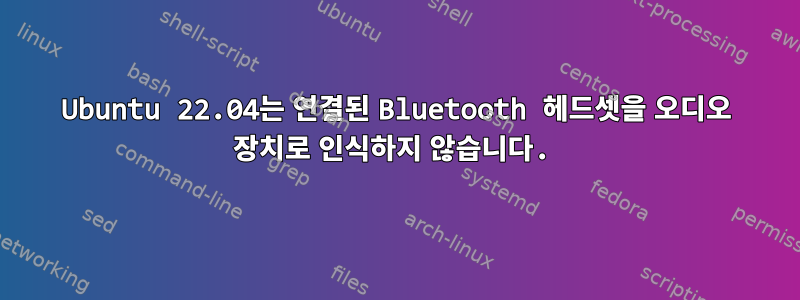
JBL Tour One Bluetooth 헤드폰이 노트북에 연결되어 있지만 오디오 장치로 인식되지 않습니다. 모든 오디오 패키지를 다시 설치 pulseaudio하고 시도했습니다 blueman. sudo systemctl restart bluetooth의 출력은 sudo dmesg | grep -i bluetooth다음과 같습니다
[ 4.514396] Bluetooth: Core ver 2.22
[ 4.514420] NET: Registered PF_BLUETOOTH protocol family
[ 4.514422] Bluetooth: HCI device and connection manager initialized
[ 4.514426] Bluetooth: HCI socket layer initialized
[ 4.514428] Bluetooth: L2CAP socket layer initialized
[ 4.514433] Bluetooth: SCO socket layer initialized
[ 4.745004] Bluetooth: hci0: Legacy ROM 2.x revision 5.0 build 25 week 20 2015
[ 4.805824] Bluetooth: hci0: Intel Bluetooth firmware file: intel/ibt-hw-37.8.10-fw-22.50.19.14.f.bseq
[ 5.192999] Bluetooth: hci0: Intel BT fw patch 0x43 completed & activated
[ 7.778605] Bluetooth: BNEP (Ethernet Emulation) ver 1.3
[ 7.778612] Bluetooth: BNEP filters: protocol multicast
[ 7.778618] Bluetooth: BNEP socket layer initialized
[ 8.065392] Bluetooth: RFCOMM TTY layer initialized
[ 8.065401] Bluetooth: RFCOMM socket layer initialized
[ 8.065407] Bluetooth: RFCOMM ver 1.11


