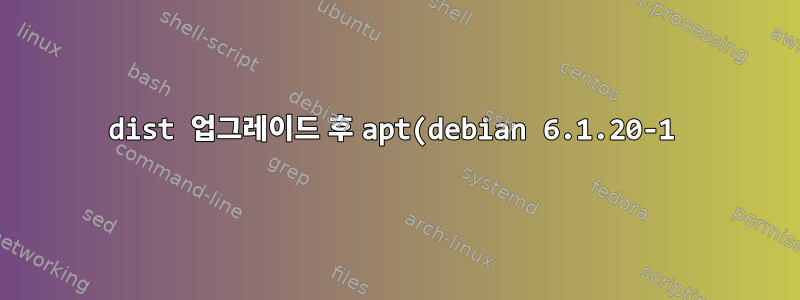%EA%B0%80%20%EC%86%90%EC%83%81%EB%90%A8.png)
최근 분산 업그레이드를 수행하면서 완전히 충돌하는 상태에 빠졌습니다.
% sudo apt upgrade
Reading package lists... Done
Building dependency tree... Done
Reading state information... Done
You might want to run 'apt --fix-broken install' to correct these.
The following packages have unmet dependencies:
hplip : Depends: hplip-data (= 3.22.10+dfsg0-2) but 3.22.6+dfsg0-1 is installed
Depends: printer-driver-hpcups (= 3.22.10+dfsg0-2) but 3.22.6+dfsg0-1 is installed
Depends: python3 (>= 3.11~) but 3.10.6-1 is installed
libpython3-dev : Depends: libpython3.11-dev (>= 3.11.2-1~) but it is not installed
mercurial : Depends: python3 (>= 3.11~) but 3.10.6-1 is installed
python3-apt : Depends: python3 (>= 3.11~) but 3.10.6-1 is installed
python3-cairo : Depends: python3 (>= 3.11~) but 3.10.6-1 is installed
python3-cffi-backend : Depends: python3 (>= 3.11~) but 3.10.6-1 is installed
python3-dbus : Depends: python3 (>= 3.11~) but 3.10.6-1 is installed
python3-dev : Depends: python3 (= 3.11.2-1) but 3.10.6-1 is installed
Depends: python3.11-dev (>= 3.11.2-1~) but it is not installed
Depends: python3-distutils (>= 3.11.2-1~) but 3.10.7-1 is installed
python3-gi : Depends: python3 (>= 3.11~) but 3.10.6-1 is installed
python3-gi-cairo : Depends: python3 (>= 3.11~) but 3.10.6-1 is installed
python3-lxml : Depends: python3 (>= 3.11~) but 3.10.6-1 is installed
python3-markupsafe : Depends: python3 (>= 3.11~) but 3.10.6-1 is installed
python3-pil : Depends: python3 (>= 3.11~) but 3.10.6-1 is installed
python3-pycurl : Depends: python3 (>= 3.11~) but 3.10.6-1 is installed
python3-renderpm : Depends: python3 (>= 3.11~) but 3.10.6-1 is installed
python3-reportlab-accel : Depends: python3 (>= 3.11~) but 3.10.6-1 is installed
python3-venv : Depends: python3.11-venv (>= 3.11.2-1~) but it is not installed
Depends: python3 (= 3.11.2-1) but 3.10.6-1 is installed
Depends: python3-distutils (>= 3.11.2-1~) but 3.10.7-1 is installed
python3-yaml : Depends: python3 (>= 3.11~) but 3.10.6-1 is installed
E: Unmet dependencies. Try 'apt --fix-broken install' with no packages (or specify a solution).
apt install -f를 실행하려고 하면 다음과 같습니다.
% sudo apt --fix-broken install
Reading package lists... Done
Building dependency tree... Done
Reading state information... Done
Correcting dependencies... Done
The following additional packages will be installed:
hplip-data libpython3-stdlib libpython3.11-dev printer-driver-hpcups python3 python3-distutils python3-lib2to3 python3-minimal python3-numpy python3.11-dev
python3.11-venv
Suggested packages:
hplip-doc python3-doc python3-tk python3-pytest
The following packages will be REMOVED:
python3.10-venv
The following NEW packages will be installed:
libpython3.11-dev python3.11-dev python3.11-venv
The following packages will be upgraded:
hplip-data libpython3-stdlib printer-driver-hpcups python3 python3-distutils python3-lib2to3 python3-minimal python3-numpy
8 upgraded, 3 newly installed, 1 to remove and 4 not upgraded.
31 not fully installed or removed.
Need to get 0 B/17.8 MB of archives.
After this operation, 36.4 MB of additional disk space will be used.
Do you want to continue? [Y/n] Y
Traceback (most recent call last):
File "/usr/bin/apt-listchanges", line 29, in <module>
import apt_pkg
ModuleNotFoundError: No module named 'apt_pkg'
(Reading database ... 410707 files and directories currently installed.)
Preparing to unpack .../python3-numpy_1%3a1.24.2-1_amd64.deb ...
Unpacking python3-numpy (1:1.24.2-1) over (1:1.21.5-1+b1) ...
dpkg: error processing archive /var/cache/apt/archives/python3-numpy_1%3a1.24.2-1_amd64.deb (--unpack):
trying to overwrite '/usr/bin/f2py', which is also in package python-numpy 1:1.16.2-1
dpkg-deb: error: paste subprocess was killed by signal (Broken pipe)
Errors were encountered while processing:
/var/cache/apt/archives/python3-numpy_1%3a1.24.2-1_amd64.deb
E: Sub-process /usr/bin/dpkg returned an error code (1)
기반으로https://stackoverflow.com/questions/13708180/python-dev-installation-error-importerror-no-module-named-apt-pkg 나는 시도했다:
% cd /usr/lib/python3/dist-packages
% sudo ln -s apt_pkg.cpython-311-x86_64-linux-gnu.so apt_pkg.so
% sudo apt --fix-broken install
Reading package lists... Done
Building dependency tree... Done
Reading state information... Done
Correcting dependencies... Done
The following additional packages will be installed:
hplip-data libpython3-stdlib libpython3.11-dev printer-driver-hpcups python3 python3-distutils python3-lib2to3 python3-minimal python3-numpy python3.11-dev
python3.11-venv
Suggested packages:
hplip-doc python3-doc python3-tk python3-pytest
The following packages will be REMOVED:
python3.10-venv
The following NEW packages will be installed:
libpython3.11-dev python3.11-dev python3.11-venv
The following packages will be upgraded:
hplip-data libpython3-stdlib printer-driver-hpcups python3 python3-distutils python3-lib2to3 python3-minimal python3-numpy
8 upgraded, 3 newly installed, 1 to remove and 4 not upgraded.
31 not fully installed or removed.
Need to get 0 B/17.8 MB of archives.
After this operation, 36.4 MB of additional disk space will be used.
Do you want to continue? [Y/n] Y
Reading changelogs... Done
(Reading database ... 410707 files and directories currently installed.)
Preparing to unpack .../python3-numpy_1%3a1.24.2-1_amd64.deb ...
Unpacking python3-numpy (1:1.24.2-1) over (1:1.21.5-1+b1) ...
dpkg: error processing archive /var/cache/apt/archives/python3-numpy_1%3a1.24.2-1_amd64.deb (--unpack):
trying to overwrite '/usr/bin/f2py', which is also in package python-numpy 1:1.16.2-1
dpkg-deb: error: paste subprocess was killed by signal (Broken pipe)
Errors were encountered while processing:
/var/cache/apt/archives/python3-numpy_1%3a1.24.2-1_amd64.deb
E: Sub-process /usr/bin/dpkg returned an error code (1)
같은 오류가 발생했습니다.
% sudo mv /usr/bin/python3 /usr/bin/python3.old
% sudo ln -s /usr/bin/python3.11 /usr/bin/python3
% sudo apt --fix-broken install
(위와 결합하여 단독으로)
여기서 어디로 가야할지 모르겠습니다.
답변1
문제는 다음과 같이 귀결됩니다.
dpkg: error processing archive /var/cache/apt/archives/python3-numpy_1%3a1.24.2-1_amd64.deb (--unpack):
trying to overwrite '/usr/bin/f2py', which is also in package python-numpy 1:1.16.2-1
Python 2 python-numpy패키지는 Debian 11에서 제거되었습니다. 이 패키지도 제거해야 합니다.
sudo dpkg --purge python-numpy


