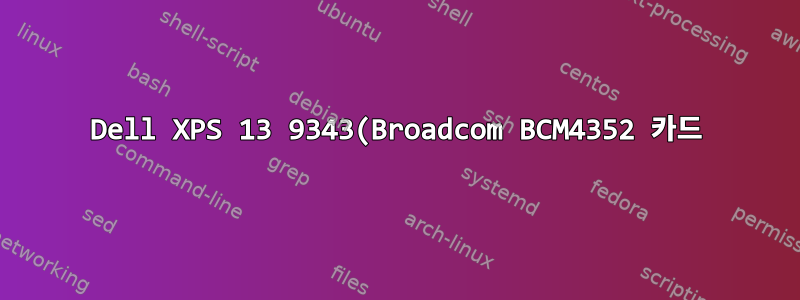%EC%9D%98%20WIFI%EA%B0%80%20%EB%8D%94%20%EC%9D%B4%EC%83%81%20Debian%20Bookworm%EC%97%90%EC%84%9C%20%EC%9E%91%EB%8F%99%ED%95%98%EC%A7%80%20%EC%95%8A%EC%8A%B5%EB%8B%88%EB%8B%A4..png)
이 문제를 다시 언급하게 되어 미안하지만 갑자기 나의 WIFI 어댑터(Broadcom BCM4352)가 Debian Bookworm 설치에서 작동을 멈췄습니다.
업데이트 이후에 멈춘 것 같은데 잘 모르겠습니다.
~에 따르면데비안 문서이 패키지를 broadcom-sta-dkms설치하고 설치해야 합니다. 그런데 DKMS에서 이상한 패키지 관련 오류가 발생했습니다.firmware-iwlwifi.
user@Bookworm$ sudo apt install broadcom-sta-dkms
Reading package lists... Done
Building dependency tree... Done
Reading state information... Done
broadcom-sta-dkms is already the newest version (6.30.223.271-23).
0 upgraded, 0 newly installed, 0 to remove and 3 not upgraded.
1 not fully installed or removed.
After this operation, 0 B of additional disk space will be used.
Do you want to continue? [Y/n]
Setting up iwlwifi-3.16.2-dkms (1.0) ...
chmod: cannot access '/usr/src/iwlwifi-3.16.2-1.0/kconf/lxdialog/check-lxdialog.sh': No such file or directory
dpkg: error processing package iwlwifi-3.16.2-dkms (--configure):
installed iwlwifi-3.16.2-dkms package post-installation script subprocess returned error exit status 1
Errors were encountered while processing:
iwlwifi-3.16.2-dkms
E: Sub-process /usr/bin/dpkg returned an error code (1)
패키지를 지우고 다시 설치해 보았지만 firmware-iwlwifi오류가 지속됩니다.
내 질문은 다음과 같습니다
- dpkg 관련 오류를 어떻게 제거할 수 있나요
firmware-iwlwifi? - WIFI 어댑터를 다시 작동시키려면 어떻게 해야 합니까?
답변1
패키지를 어디서 얻었는지 잘 모르겠지만 누락된 파일은 swupdate.
그래서 설치/업그레이드 swupdate하고 동일한 버전(책벌레)인지 확인합니다. 먼저 현재를 지워야 할 수도 있습니다 firmware-iwlwifi.
$ sudo apt-get update
$ sudo apt-get install swupdate
$ sudo apt-get install firmware-iwlwifi
답변2
firmware-iwlwifi그러나 출력 스니펫에는 어떤 참조도 표시되지 않습니다 iwlwifi-3.16.2-dkms. 이는 Broadcom 카드와 전혀 작동하지 않는 매우 오래된 버전의 Intel WiFi 카드 드라이버인 것처럼 들리며 Debian Bookworm 커널과 작동할 가능성도 없습니다.
나는 추천할 것이다 apt purge iwlwifi-3.16.2-dkms.
사실을 알기 전에 다양한 시도를 했고 broadcom-sta-dkms, 실패한 시도를 완전히 취소하는 것을 잊어버렸을 가능성이 있습니까?


